How to Block Someone on Outlook in 2025
Communication is vital in the corporate world. Outlook caters to this need for promptness by offering an easily accessible, usable, and available app across all major devices and platforms. You can stay connected with different individuals sharing PDFs, images, audios, and even gifs.
However, sometimes an email address might start overstepping certain limits. The best way to deal with such emails is to block them as soon as possible. Read on below to learn more about blocking someone on Outlook.
Blocking Someone on Outlook
Outlook is highly prevalent in corporations because of its minimalist yet effective user-interface. Everything you might need is right there in front of you without becoming cluttered. The same goes for blocking other users.

How to Block Someone on Outlook on Windows
- Open Outlook and log in
- Click on any email from the sender you want to block
- Click on the arrow located right next to Junk on the upper handle
- Select Block
- Tap on OK when a confirmation pop-up appears
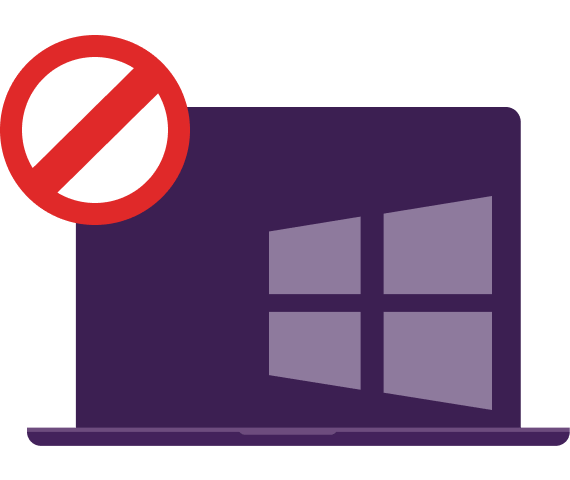
You Cannot Block Anyone on Outlook App via Android
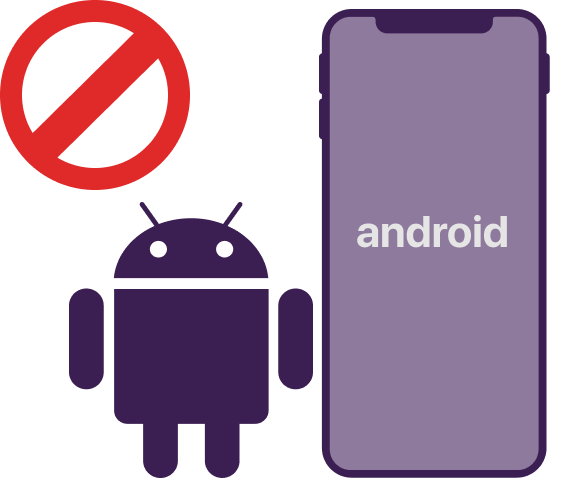
You Cannot Block Anyone From iOS App
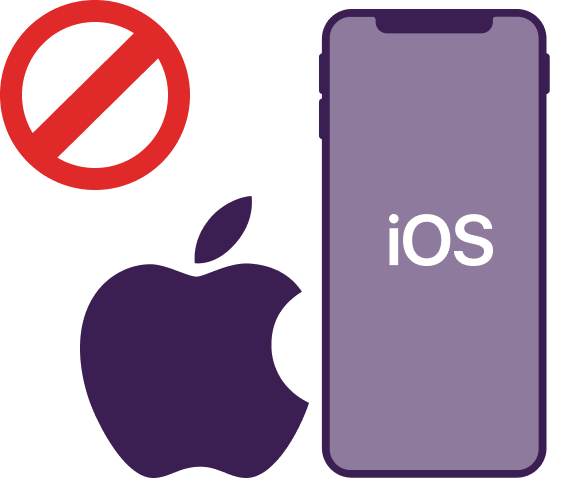
How to Block Someone on Outlook on Mac
- Open Outlook and log in
- Select an email from the sender you wish to block
- Tap on the arrow located right next to Junk located above the sender’s name
- Select Block
- Tap on OK when asked for confirmation
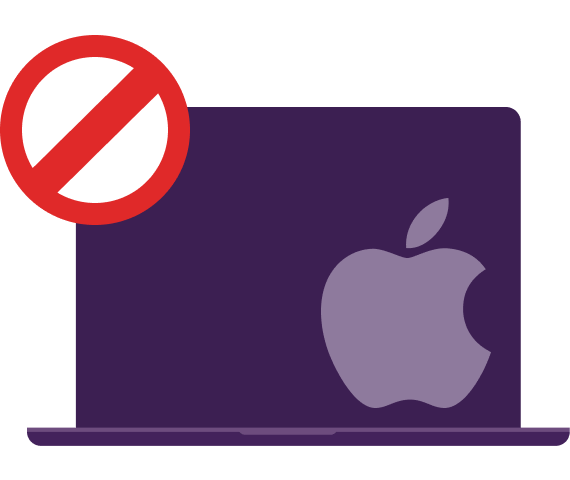
Why Choose PureVPN When Using Outlook
Outlook offers its users the chance to consolidate all their emails straight from the desktop. The simple and easy-to-use interface means that you can get down to business from the get-go. Outlook is also used by several journalists and whistleblowers that rely on the service to convey information that can land them in serious trouble. It is one of the reasons why it’s highly recommended that you use a reliable Outlook VPN. It maintains your anonymity by hiding your IP address, while also giving you access to other essential features that could prove crucial down the line.
PureVPN offers an impressive array of more than 6500+ servers spread across 78+ countries. It guarantees you access to almost any content from around the world. Furthermore, all these servers are protected via the strongest AES 256-bit encryption. PureVPN also offers you 10 multi-logins. This allows you to connect to 10 different devices simultaneously through one account. Moreover, PureVPN offers a 31-Day Money-Back Guarantee if you’re not satisfied with the services.

FAQs
(Frequently Asked Questions)
If I Block Someone on Outlook, Will They Know?
No, if you add an email address to your blocked lists, they won’t get any notification about it. You won’t receive any emails from them even though they might send emails like normal.
What Does the Other Person See When You Block Them on Outlook?
Nothing out of the ordinary. The message will still appear to be sent on their end. The sender will be shown that their message has been delivered to you even though you won’t receive any new messages from them until you unblock them.
What If I Send Someone A Message and Then Block Them?
They’ll still receive your message and will be able to respond as usual. You won’t be able to see their response until you unblock them.