Alternative to Blocking Someone on Slack in 2025
Slack is different from most other instant messaging tools out there. It focuses more on the professional part of our lives. It is a channel-based platform that brings software, tools, services, and information together in a secure digital environment. However, we’ve all heard tales about corporate harassment online. While there are many ways to deal with it, the initial step is usually to block them to prevent further harassment. Unfortunately, on Slack, you cannot do that. The company maintains that the app has been designed to ensure more efficient communication between employees. Blocking someone would be detrimental to that aim. Hence, it is the only major IM app that does not provide a block option to its users. But if you’re still bent on finding out a way to learn how to block someone on Slack, here are some alternatives you can try on all major platforms.
Alternatives to Blocking Someone on Slack
There are third-party extensions that claim that can help you block someone on Slack, but none of them deliver on their promise. Since you cannot block someone on Slack, here are some other alternatives you can opt for instead.

Alternatives to Blocking Someone on Slack on Windows
- You have two major alternatives you can go for instead
- Leave the channel that your harasser is also a member of
- Ask the administrator to remove that person from that particular channel
- To leave the channel, click on the channel name at the top, then scroll down and click on Leave
- To ask an administrator, message them directly or mention them in the channel chat using the “@admin” command
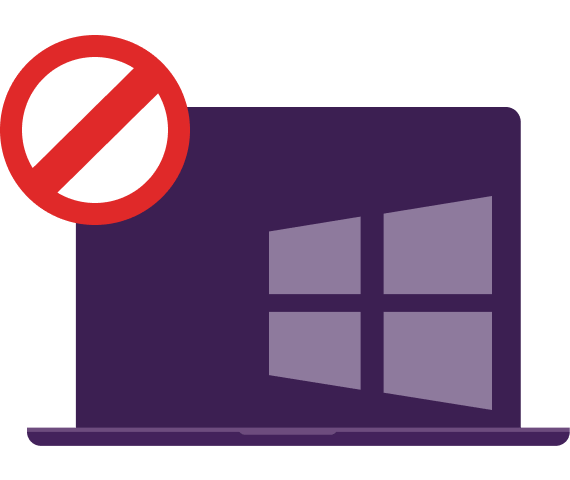
Alternatives to Blocking Someone on Slack on Android
- Just like the desktop version, you only have two alternatives to blocking someone on Slack
- To leave the channel, click on the channel name on the left
- Click on the three-dots on the upper-right corner, and select Leave
- To contact an admin, either message them directly or tag them within the channel chat using the “@admin” command
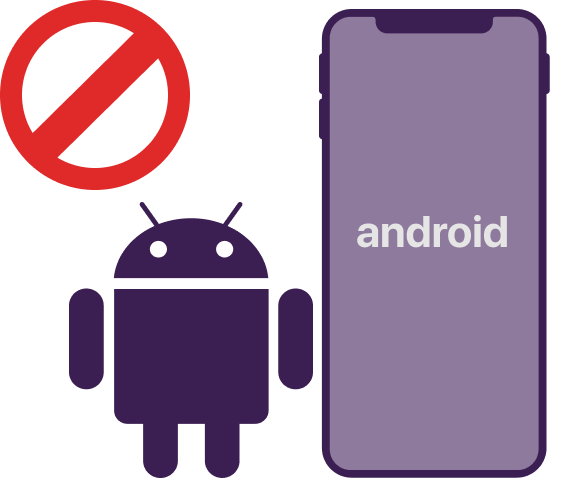
Alternatives to Blocking Someone on Slack on iOS
- You’re stuck with the same two alternatives on the iOS version as well
- To leave the channel, click on the channel name on the left
- Click on the three-dots on the upper-right corner, and select Leave
- To contact an admin, either message them directly or tag them within the channel chat using the “@admin” command
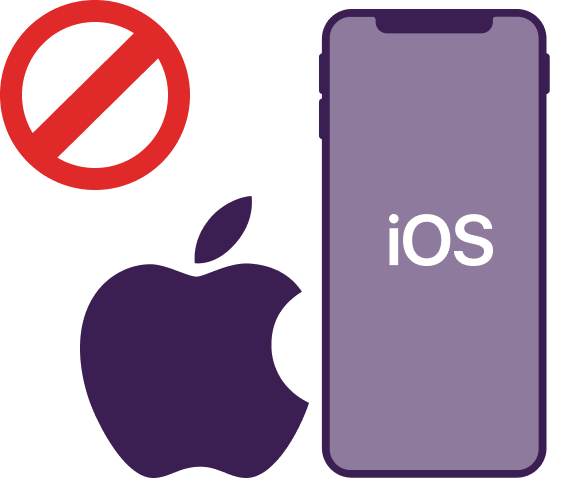
Alternatives to Blocking Someone on Slack on Mac
- You have two options to choose from
- Leave the channel that your harasser is also a member of
- Ask the administrator to remove that person from that particular channel
- To leave the channel, click on the channel name at the top, then scroll down and click on Leave
- To ask an administrator, message them directly or mention them in the channel chat using the “@admin” command
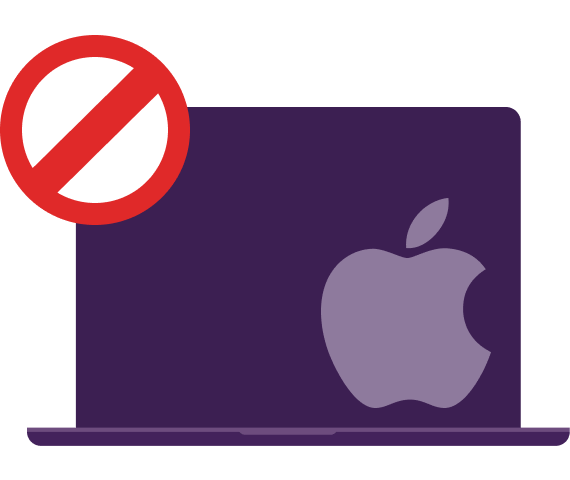
Why Choose PureVPN When Using Slack
The name Slack is an acronym for the Searchable Log of All Conversation and Knowledge. It is widely considered a vital professional platform. Alas, the service was hacked in March 2015. The compromised data included email addresses, usernames, hashed passwords, Skype IDs, and contact numbers. Considering how millions of users still use the service, you must use a reliable Slack VPN. Such a VPN can create a layer of obfuscation and protection that would make it harder for someone to get a hold of your private data. PureVPN remains the best VPN on the market when you consider all the features you get access to. Most impressively, PureVPN proffers its users access to over 6500+ servers in more than 78+ countries. Not only do all these servers support all major protocols, but they’re also protected via the strongest AES 256-bit encryption. Moreover, PureVPN gives you 10 simultaneous connections that you can use across different devices. Last but not least, PureVPN is one of the few VPN services that is no-logs certified. This guarantees that not even PureVPN is aware of your browsing habits once you connect to its servers.

FAQs
(Frequently Asked Questions)
Can I Mute Someone on Slack?
A soft block is a practice by some Tumblr users where they block one of their followers. Blocking someone also removes them from your follow list. The user then unblocks the other user. Some users prefer it as it allows them to get rid of someone from their followers’ list without blocking them officially. They can readd themselves as followers, but they won’t necessarily know you’ve kicked them off to do so.
Does Slack Spy on Me?
The Slack platform collects data and standard information about all users. However, employers that opt for the Plus and Enterprise Grid plans get access to all the data collected on their employees, such as their messages, pictures, and messages. Users do get a notification that their employer is accessing this data.
Who Else Can See My Messages on Slack?
Apart from the sender and receiver of the message, your employer can see all your messages as well. Starting in April 2018, Slack overhauled its privacy policy, allowing employers to see their employees’ private DMs without having to notify them.