How to Block Someone on Tumblr in 2025
Tumblr has something to offer everyone. The primarily blogging-oriented platform connects you with people that share similar interests as your own.
However, there are chances that you may come across some that do not correspond well with your interests. Moreover, trolls and cyberbullies are known to harass people on the platform. The best way to avoid any hassle is to block them as soon as possible.
Blocking Someone on Tumblr
Tumblr can be an enjoyable app to use until it isn’t. Fortunately, the mechanism to block someone on Tumblr is relatively straightforward. Here’s how you’d block someone on all major platforms and devices.

How to Block Someone on Tumblr on Windows
- Open tumblr.com
- Find a post from a user you want to block and move the cursor over their name
- A small window will pop up, click the silhouette on the right side of their name
- Tap on Block from the drop-down menu
- Click on Block again to confirm
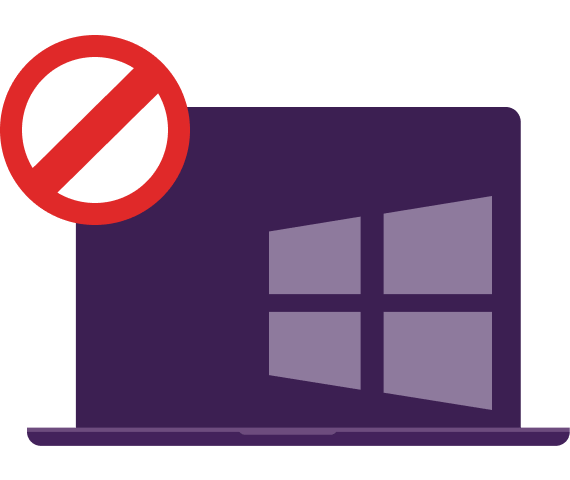
How to Block Someone on Tumblr on Android
- Open the Tumblr app
- Go to the Tumblr profile of the person you want to block
- Click on their profile picture at the top of the screen
- Scroll down the menu and click on Block
- When asked for confirmation, click on Block again
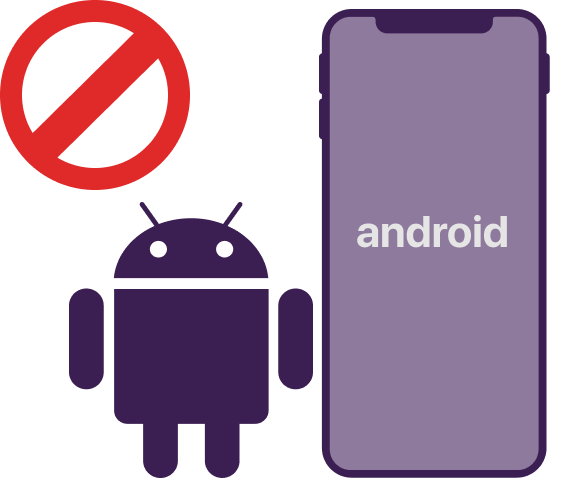
How to Block Someone on Tumblr on iOS
- Open the Tumblr app
- Head over to the Tumblr profile of the person you want to block
- Click on their profile picture at the top of the screen
- Scroll down the menu and tap on Block
- When asked for confirmation, select Block to finish the process
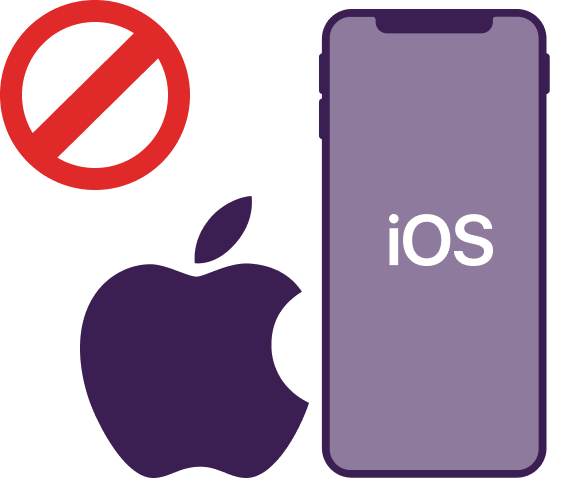
How to Block Someone on Tumblr on Mac
- Open tumblr.com
- Go to a post from a user you want to block and hover the cursor over their name
- A small window should pop-up, click the silhouette at the right side of their name
- Click on Block from the drop-down menu
- Tap on Block again to confirm
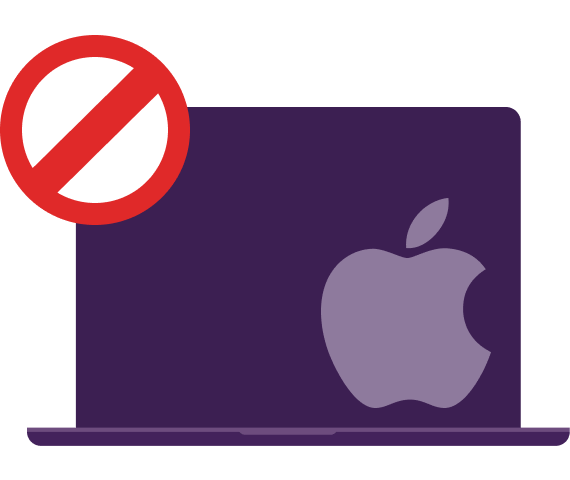
Why Choose PureVPN When Using Tumblr
Few other apps and platforms can match Tumblr when it comes to expressing themselves. It is full of budding artists, free-speech activists, and journalists from across the world. This colorful user-base means that Tumblr is banned in several countries globally, citing different reasons. If you never want to lose access to your favorite Tumblr accounts and blogs, you need to have a reliable Tumblr VPN.
PureVPN has 6,500+ servers in 78+ countries guarantee you access to Tumblr regardless of where you are or where you plan to go. Moreover, all your incoming and outgoing traffic while on these servers is protected via AES 256-bit encryption. Additionally, PureVPN offers you 10 multi-logins that allow you to use the same subscription on 10 different devices. To top it all off, PureVPN is one of the select few VPN services with an independently verified no-logs policy. When you connect to any of PureVPN’s servers, not even PureVPN knows about your Internet activity.

FAQs
(Frequently Asked Questions)
What Is A Soft Block on Tumblr?
A soft block is a practice by some Tumblr users where they block one of their followers. Blocking someone also removes them from your follow list. The user then unblocks the other user. Some users prefer it as it allows them to get rid of someone from their followers’ list without blocking them officially. They can readd themselves as followers, but they won’t necessarily know you’ve kicked them off to do so.
Can I Block a Side Blog on Tumblr?
Yes, just go to the right side of the side blog. Scroll down to the bottom and click the URL when you see it. Now click on Block, and that should block that blog.
Can I Find Out Who Anon is on Tumblr?
Yes, but you’ll need to use Firefox for this. Right-click the anon photo. Select the view page source (refresh if it is not clickable). A second page will pop up, hit “CTRL + F” then type “submitted.” It should show you the URL of the person who sent it in blue.