How to watch Fox TV in Philippines [October 2025]
Accessing content that has regional limitations can be challenging from outside the supported regions. This includes FOX TV, which is only available in the US. For viewers who wish to watch FOX TV in the Philippines, PureVPN offers a solution. Here is how to start:
- Subscribe to PureVPN
- Log in and connect to a server in US
- Start streaming Fox TV in Philippines!
Last Updated on: October 1, 2025

The Easiest Way To Watch Fox TV in Philippines
Follow the 3 simple steps to get an access to Fox TV in Philippines

Subscribe
to PureVPN and download our app.

Connect
to a server in USA.
All Set
Fox TV is now accessible
How to sign up for Fox TV in Philippines?
You need a FOX TV account and a reliable VPN to access its content from the Philippines. While some content on FOX TV is free, access to its premium offerings requires a subscription fee.
Here is the step-by-step easy guide to subscribe to Fox TV:

Why do you need a VPN to watch Fox TV in Philippines?
FOX TV ranks as one of the US’s most prestigious television networks, hosting a wide variety of popular shows, movies, and live sports events. However, due to regional limitations, it is not directly accessible from outside the US. This is where PureVPN becomes essential. PureVPN can mask your real location, making it appear as if you are in the US. This enables you to navigate around FOX TV’s regional limitations and enjoy its content from any location globally.
Watch Fox TV in Philippines on various devices

How to Watch FOX TV in the Philippines on Android Devices?
To access FOX TV in the Philippines on Android, do the following:

How to Watch FOX TV in the Philippines on Apple Devices? (iPhone, iPad, or iPod)
To enjoy FOX TV in the Philippines on an Apple device, simply follow these steps:

How to Watch FOX TV in the Philippines on FireStick?
Here is how to stream FOX TV in the Philippines on FireStick:

How to Watch FOX TV in the Philippines on Roku?
To enjoy FOX TV in the Philippines on Roku, you need to:
- Subscribe to PureVPN.
- Set up PureVPN on your router.
- Connect to a server in the US.
- Go to the Roku Home Screen and download the FOX TV app.
- Watch FOX TV in the Philippines on Roku.

How to Watch FOX TV in the Philippines on Smart TV?
Watching FOX TV on your smart TV in the Philippines is easy if you follow these steps:

How to Watch FOX TV in the Philippines on Xbox?
Streaming FOX TV in the Philippines on your Xbox can be done by following these steps:
- Subscribe to PureVPN.
- Set up PureVPN on your Xbox through the router.
- Select a US server.
- Open the FOX TV app on your Xbox and sign in.
- Watch FOX TV in the Philippines on your Xbox.
What to watch on Fox TV in Philippines
Fox TV has a diverse library of shows, it is home to outstanding movies and TV series from a variety of genres. Here's the list of ground-breaking TV shows and movies that are must-watch:
Watch trending movies on FOX in Philippines
- Avatar
- The Martian
- Gone Girl
- The Fault in Our Stars
- The Revenant
- The Peanuts Movie
- The Day After Tomorrow
Stream popular shows on FOX in Philippines
- The Simpsons
- Family Guy
- Perfect 10
- The Resident
- 9-1-1
- 24
- Empire
Stream Fox without cable in Philippines

How to Watch FOX TV on Hulu + Live TV?
To watch FOX TV without cable on Hulu + Live TV, here is what you need to do:
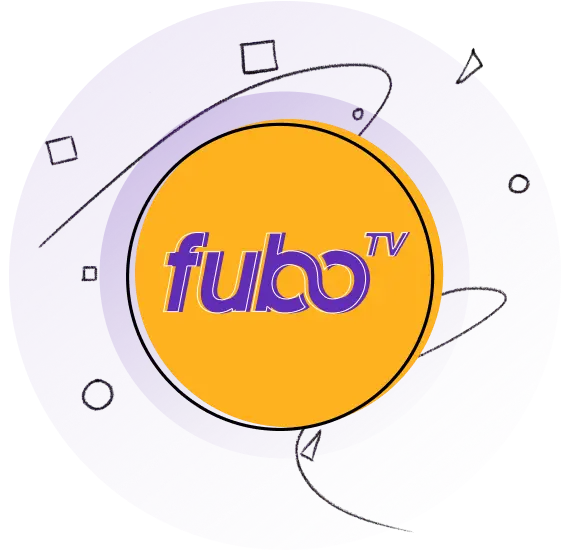
How to Watch Fox TV on fuboTV?
Watching FOX TV without cable on fuboTV is possible if you follow these steps:
Frequently Asked Questions
Can you watch FOX TV in the Philippines?
Yes, you can watch FOX TV in the Philippines by using PureVPN to connect to a US server.
Is it legal to watch FOX TV in the Philippines with a VPN?
Yes, it is legal to use a VPN to watch FOX TV in the Philippines. Nonetheless, consulting with a legal expert about local laws is advisable.
Can I watch Fox TV for free in the Philippines?
No, FOX TV does not offer a free trial. Accessing live content requires a cable TV subscription. For viewers in the Philippines, PureVPN can help navigate around the platform’s regional limitations.
Can I watch FOX TV on Amazon Prime?
Yes, Amazon Prime includes the FOX channel with a Prime subscription.
How do I get FOX News without cable?
FOX News is available without a cable subscription through various streaming services, including Hulu + Live TV, Sling TV, and fuboTV.
Are FOX News and FOX TV the same?
FOX News is a cable news network, while FOX TV is a broadcast network.
