How to Connect to Abu Dhabi Airport WiFi (AUH)
Connect to Abu Dhabi Airport (AUH) WiFi in simple steps:
- Go to your device’s WiFi settings
- Look for SSID named: ADAC Free Wireless
- Enjoy Free Internet
Connect to Abu Dhabi Airport Free WiFi
Connect to the “ADAC Free Wireless” network via your WiFi settings, open your browser with any address and fill the form which appeared before you.

How to Connect to Abu Dhabi Airport WiFi (AUH) on iOS
- Go to Wi-Fi settings from Home screen
- Toggle on Wi-Fi
- Select and tap ADAC Free Wireless to connect
- Enjoy free internet
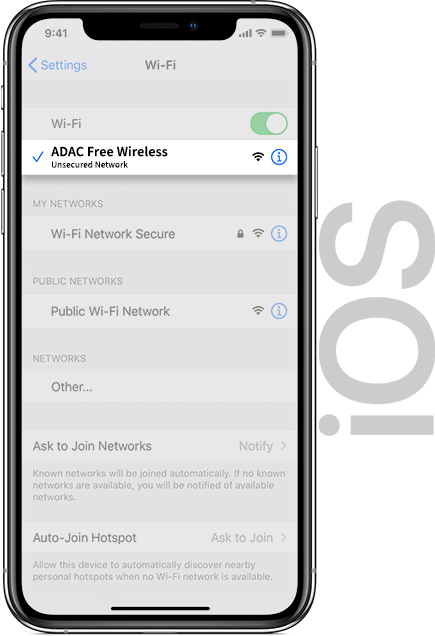
How to Connect to Abu Dhabi Airport WiFi (AUH) on Android
- Go to Settings
- Tap Wi-Fi under Wireless & Networks
- Select and tap ADAC Free Wireless to connect
- That’s all

How to Connect to Abu Dhabi Airport WiFi (AUH) on Windows
- Go to Control Panel
- Find and click Network and Internet
- Go to Network and Sharing Center
- Go to setup a new connection or network
- Select Manually connect to a wireless network and click Next
- Type ADAC Free Wireless in the Network Name field
- Select WPA2-Personal as Security Type
- Check Start this connection automatically
- Click Next

How to Connect to Abu Dhabi Airport WiFi (AUH) on Mac
- Click the WiFi icon on the menu bar
- Turn on the WiFi
- Look for ADAC Free Wireless
- Click to connect to the network
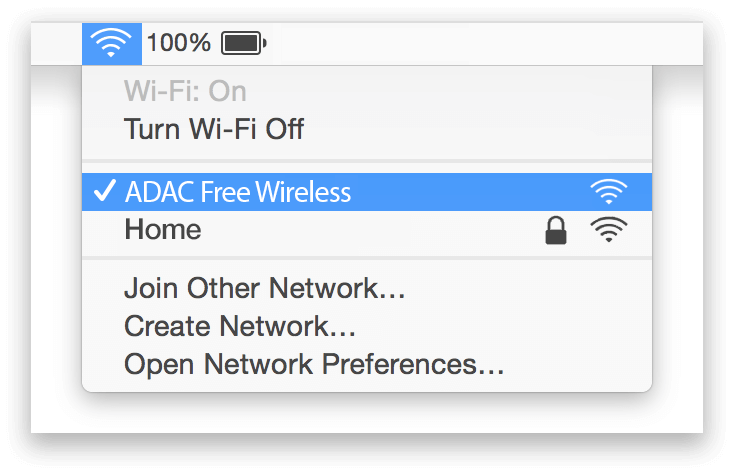
Interesting Facts about Abu Dhabi Airport
- Abu Dhabi Airport has served over 23 million passengers in 2015
- Abu Dhabi Airport is the hub for Etihad Airways
- Abu Dhabi Airport has a library between terminal 1 and 3
- Abu Dhabi Airport is the largest after Dubai Airport in handling of passengers in UAE
FAQs
(Frequently Asked Questions)
Is there time limit on Abu Dhabi Airport Free WiFi
No there is official time limit present on Free WiFi usage.
Do I need to register to use Free WiFi at Abu Dhabi Airport?
Yes you need to register and fill a form to use Abu Dhabi Airport Free WiFi
Is there any paid WiFi available at Abu Dhabi Airport?
There is no paid WiFi available in the Abu Dhabi Airport
Why Should I Use a VPN on a WiFi Connection?
Free or public WiFi hotspots rarely use secure protocols and passwords. It is because of that public WiFi can be hijacked by hackers. Even if that’s not the case, hackers can create fake WiFi hotspots that are malicious. If any user joins a malicious network, their data, as well as online privacy, can be at risk. Therefore, users should use a virtual private network to bar hackers from breaching their devices or data. How? A VPN uses encryption and security protocols to protect data or network traffic against prying eyes.
Benefits of a VPN While Traveling
- Get around the internet censorship
- Make completely secure transactions online from any WiFi
- Hide all the browsing activities on any wireless or local network
- Access social media apps or services that are blocked in the region
- Find the cheapest airfares as well as rental rates
- Access and stream your favorite content online from anywhere