How to Watch My5 from Abroad (outside the UK) [February 2026]
Planning to leave the UK for a vacation or new life elsewhere? Luckily you can still watch My5 from overseas, you just need a VPN with UK servers. VPNs routes your traffic through servers all over the world, which allows you to access My5 content hassle-free!
- Subscribe to PureVPN.
- Install PureVPN app on your streaming device.
- Connect to a UK VPN server & and enjoy streaming My5!

Watch Channel 5 (My5) from Anywhere
Here is how you can access My5 (Channel 5) from anywhere in the world.

Download
and install PureVPN

Connect
to a UK server

All Set
Start streaming Channel 5
My5 is Inaccessible Outside the UK
As with other on-demand streaming services, the content on My5 is region-locked and can only be watched from the UK. While you might experience no issues in accessing My5 from abroad, when you try to load a video, the following message pops up: “We’re sorry but you must be located in the British Isles to view this content.”
However, there’s a way to catch up on your favorite shows while on vacation or living abroad. By using a good streaming VPN such as PureVPN, you can mask your original IP address and location with that of any country in the world.
So, when you access unavailable content, the website or service you’re using will be tricked into believing that your traffic is originating from the correct region instead of your own, and you’ll become eligible to view it

How to Watch My5 Outside UK with a VPN?
If you want to watch My5 live streams from any part of the world outside UK, your best bet is to use a premium VPN like PureVPN. Don’t know how to go about it? All you have to do is follow these simple steps:
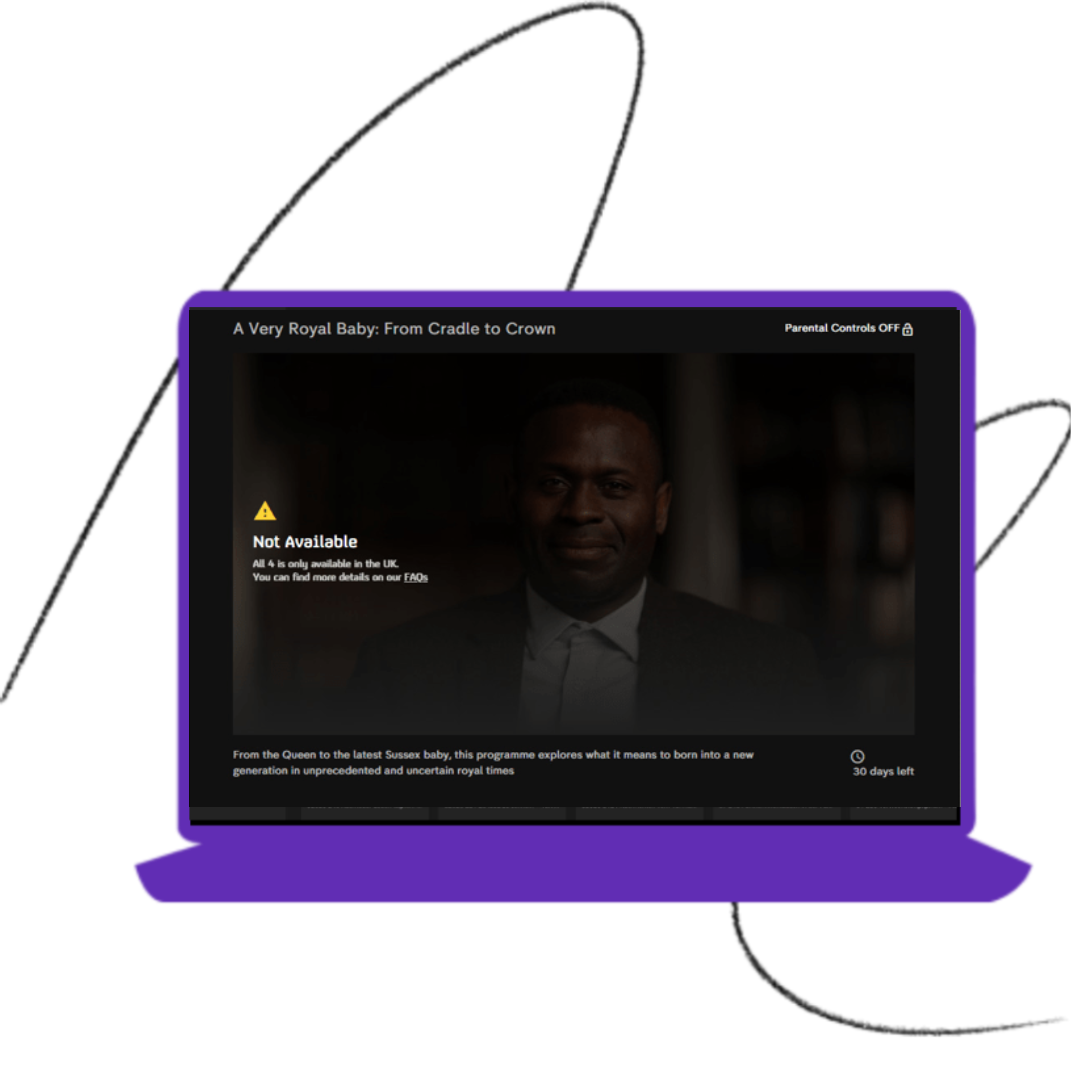
Why Can’t I Access My5 Outside The UK?
Your IP address is revealing your location and identity to all online servers, which makes it possible for content distributors to block your access to their service. Every internet connected device has a distinct IP address that cannot be changed. However, it can be temporarily replaced by a VPN. Every time you try to access Channel 5, or even watch something on its streaming service, My5, you will be unable to watch anything. Your request to stream content from Channel 5 servers gets instantly blocked as your IP address is not based in the UK.
How to watch My5 outside UK on different streaming devices
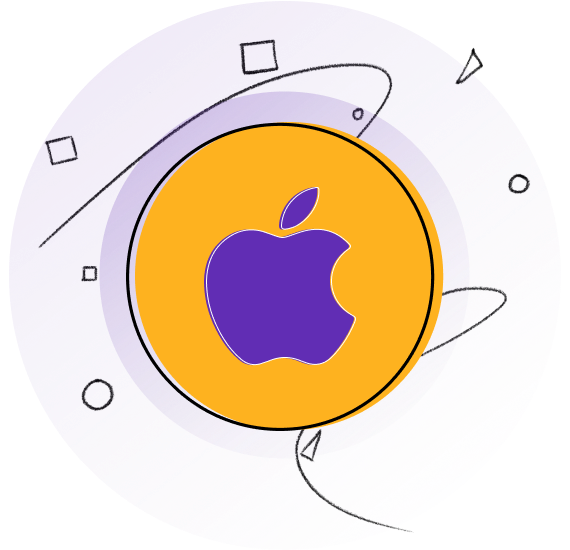
How to watch My5 outside UK on Apple Devices? (iPhone, iPad, or iPod)
Just follow these simple steps:
- Subscribe to PureVPN.
- Download the PureVPN app from the App Store and sign up.
- From the list of servers, select the UK.
- Download the My5 app from the App Store and log in.
- Start streaming your favorite Channel 5 content!
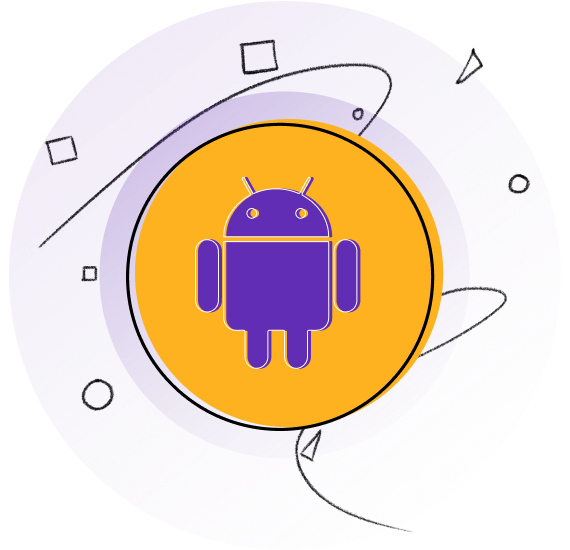
How do I get My5 outside UK on my Android Devices?
Just follow these simple steps:
- Subscribe to PureVPN.
- Download the PureVPN app from the App Store and sign up.
- From the list of servers, select the UK.
- Download the My5 app from the Play Store and log in.
- Start streaming your favorite Channel 5 content!
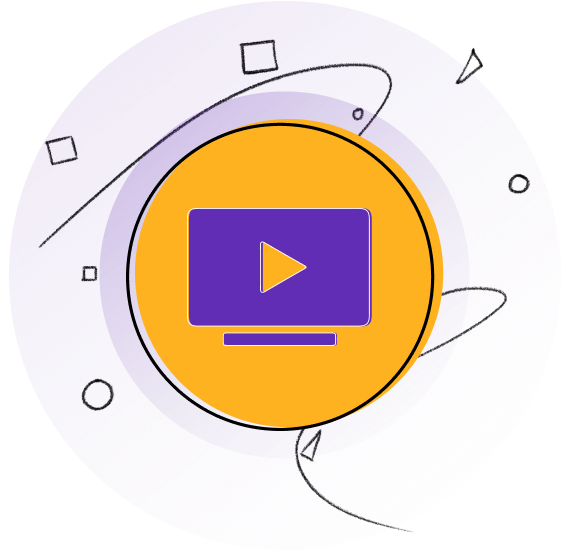
How to watch Channel 5 on Smart tv outside the UK?
Just follow these simple steps:
- Subscribe to PureVPN.
- Download the PureVPN app from the App Store and sign up.
- From the list of servers, select UK.
- Download the Channel 5 app from your smart TV’s app store and log in.
- Start streaming My5 on your big-screen TV!
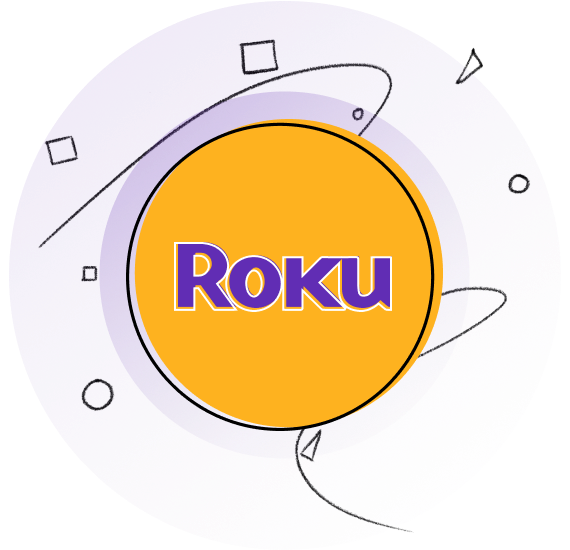
How do I get My5 outside the UK on my Roku?
Here are the steps you need to follow to watch Channel 5 on Roku:
- Subscribe to PureVPN.
- Configure our VPN service on your router.
- From the list of servers, select the UK.
- Connect your Roku to your Wi-Fi network.
- Download the My5 app from the Roku Channel Store and log in or sign up.
- Watch My5 movies and TV shows on the big screen!

How do I get Channel 5 outside the UK on FireStick?
Here are the steps you need to follow to watch Channel 5 on FireStick:
- Subscribe to PureVPN.
- Get our easy-to-use app for FireStick.
- From the list of servers, select UK.
- Download the My5 app from the Amazon Appstore and log in.
- Catch your favorite My5 content restriction-free!
Why do you need a My5 VPN to watch outside UK?
When you try to access Channel 5 outside UK, you will be shown an error message about the platform’s unavailability. The easiest way to watch Channel 5 from outside of UK is to switch your IP address to the UK with a high-quality Channel 5 VPN. In this way, your traffic will appear to come from the UK. When you connect to Channel 5, it will think you are located in the UK and let you stream its content hassle-free.
Frequently Asked Questions About Channel 5 VPN
Here are some very helpful answers to the frequently asked questions about using a VPN with Channel 5.
Can I Live Stream Channel 5?
Yes, you can! Channel 5 just recently launched a new streaming service called My5 which allows you to live stream, along with the addition of other features. However, since the service is only available in the UK, you will have to opt for our Channel 5 VPN, if you wish to access it from anywhere else in the world.
What Devices Can I Watch Channel 5 On?
Channel 5 and its My5 streaming service is available on almost every kind of device available. This includes PC, Mac, Android, iOS, Android TV, Set-Top Boxes, Chromecast and Firestick.
How can I watch My5 abroad?
To watch Channel 5 outside the UK, you can use a reliable VPN service. By connecting to a UK server through the VPN, you can bypass geographical restrictions and access Channel 5’s content from anywhere in the world.
Is Channel 5 free to stream online?
Yes, Channel 5 offers free streaming online. You can access a variety of programs without any subscription fees. Simply visit the Channel 5 website or My5 app to enjoy their free content library.
How do I access the My5 app outside the UK?
To access the My5 app from outside the UK, you’ll need to use a VPN with a server connected to the UK. Which will enable you to enjoy your favorite Channel 5 shows and content from anywhere in the world.
Can I Watch Channel 5 Online With a Free VPN?
You can, but it is not advised as along with poor connections, you don’t get the added security options which you get from using a premium service. As a result, whenever one wishes to connect to a VPN service, it is always recommended to go for paid versions like PureVPN as they offer the best services.