How to Watch Zee5 in UK (Quick Guide) [February 2026]
ZEE5, previously known as OZEE, has grown to become one of India’s most popular on-demand video streaming services. Want to access Zee5 in UK? PureVPN makes that possible in less than five minutes:
- Subscribe to PureVPN Trial
- Install and Connect to Indian server from the PureVPN app
- Visit zee5 website/app and stream your favorite shows!
Last Updated on: February 1, 2026
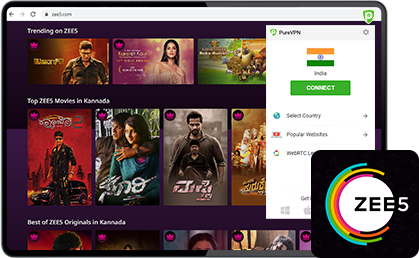
What is ZEE5?
Zee5 is a great streaming service in India that offers free shows and movies. As long as you are living in India, you can easily access Zee5 shows anytime. However, Zee5 doesn’t work anywhere outside India because the service is region-locked. Due to licensing limitations and contracts, Zee5 is not available anywhere else.
Even worse, you can’t access Zee5 in UK even if you are an Indian expat or have an existing account! Zee5 uses geolocation technology to block every IP address that doesn’t belong to India. In short, the service is smart enough to pinpoint your exact location. But there is an easy solution to this problem.
You can get around this region-locked limitation with a VPN, Virtual Private Network, on your device. Below, read our step-by-step guide to learn how to unlock Zee5 easily.
Step-by-Step Guide: The Easiest Way to Watch Zee5 in UK
Summary: You can use a VPN connection to get an Indian IP address and convince Zee5 that you reside in India even if you are physically located in the UK. In simpler words, a VPN can virtually transport your device anywhere in the world.
Fullow the steps below to unlock Zee5. The whule process will take a few minutes!
- Subscribe to PureVPN.
- Create an account and sign in with your username and password.
- Connect to India from the server list.
- Go to the Zee5 website.
- Log in to your Zee5 account and enjoy Bollywood shows.

Why is ZEE5 Blocked in UK?
If you try to access ZEE5 in UK, you’re going to be displayed the following message: “Entertainment will soon have a new destination. Coming soon to your country.”
Are you wondering why? Well, that’s because of geo-restrictions. The content you wish to view is limited to the country it’s based, and can’t be accessed from outside.
Luckily, there’s a simple method to get around these digital roadblocks and watch ZEE5 in UK at super-fast speeds.
How to watch ZEE5 on different streaming devices
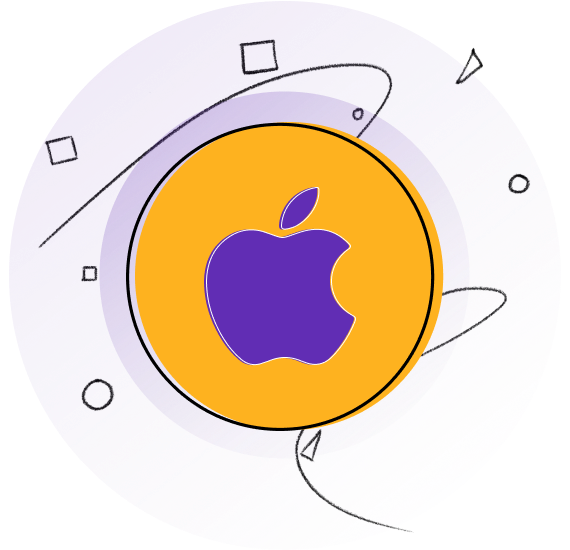
How to Watch Zee5 in UK on your iOS? (iPhone, iPad, or iPod)
You have to work a little to get Zee5 on your iOS devices. First, change the region on your iOS device so you can browse region-locked mobile apps from other countries. After that, use a VPN to connect to an Indian IP address and unlock Zee5.
Does it sound overwhelming? It’s really not! Just follow these simple steps:
- Select Settings > Apple ID > iTunes & App Store > Apple ID.
- Click View Apple ID and use your thumb to authenticate.
- Select Country/Region > Change Country/Region > India.
- Download the ZEE5 app from the App Store.
- Get the PureVPN app.
- Create an account and sign in using your credentials.
- Connect to India from the server list.
- Install the Zee5 app & Subscribe to a monthly plan to create an account using your username .
- Log in to Zee5 and enjoy Bollywood blockbusters!
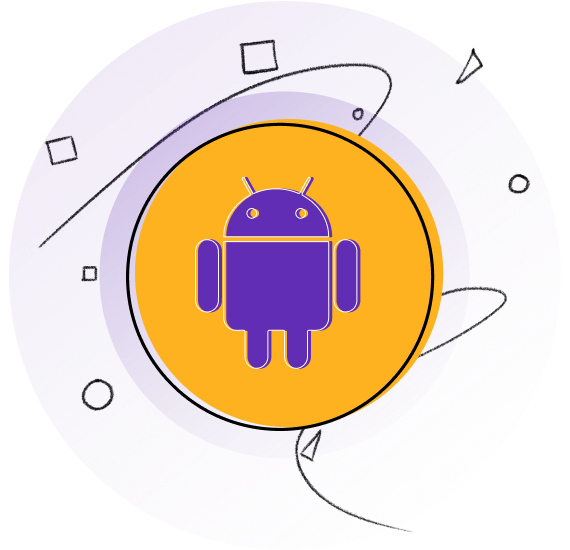
How to Get Zee5 in UK on your Android? (Samsung, Huawei, or Motorula)
First, you have to install the VPN app on your Android device and change your IP address. Once you are done with that, play Zee5 and have a good time.
We have already done this for you. Just follow these simple steps:
- Get the PureVPN app.
- Create an account and sign in using your credentials.
- Connect to India from the server list.
- Install the Zee5 app from the Play Store.
- Subscribe to a monthly plan & create an account using your username and password.
- Log in to your Zee5 account and play any Indian show.
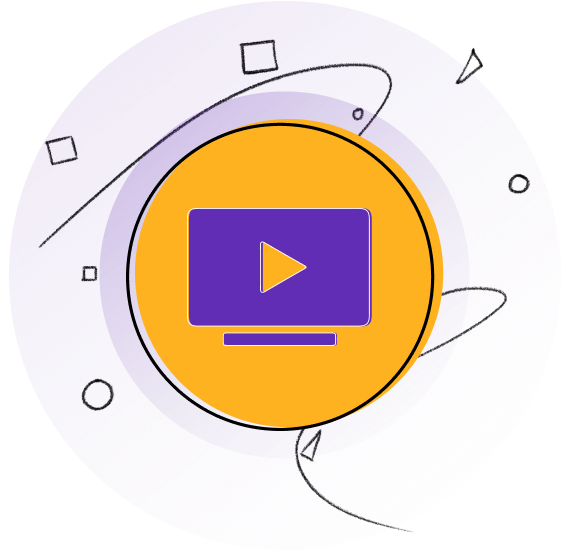
How to Get ZEE5 in UK on Smart TV?
Just follow these simple steps:
- Subscribe to PureVPN.
- Download the PureVPN app from the App Store and sign up.
- Connect to an Indian server.
- Connect your smart TV to your Wi-Fi network .
- Go to the ZEE5 website on your browser and log in or sign up.
- Start streaming ZEE5 on your big-screen TV!
What Else Can You Do with a VPN?
Best Answer: If you are subscribing to a VPN service, you must know how you can benefit from the service completely. You can use PureVPN to access other streaming channels in the UK such as American Netflix, Hulu, HBO Max, or Foxtel. This means a single VPN subscription can unlock many region-specific channels for you. This is the first benefit!
So better be safe than sorry! Always use a VPN to hide your online identity. Plus, there are many safety sides to using a VPN. Whenever you are transferring money online or sharing private files, a VPN can protect your data against hackers.
What can I watch on ZEE5 in UK?
Here are a few movies and shows you can enjoy on ZEE5 in UK:
10 Best Zee5 Movies to Watch in UK Right Now
-
- Sirf Ek Bandaa Kaafi Hai
- Trapped
- Mom
- Hotel Mumbai
- Chintu Ka Birthday
- Mee Raqsam
- Sonchiriya
- English Vinglish
- Kaagaz
- RRR
10 Best Zee5 Shows to Watch in UK Right Now
-
- Pitchers
- Tripling
- The Broken
- Mukhbir – The Story of a Spy
- Duranga
- Aha Naa Pellanta
- Rangbaaz: Darr Ki Rajneeti
- Hello World
- Fingertip
- The Broken News
Frequently Asked Questions
Here are some of the most asked questions about ZEE5 in UK and how PureVPN works with it.
Is Zee5 free in UK?
Zee5 is free but you need to pay for a monthly subscription to watch premium content. In this way, you can watch Zee TV live online and enjoy Bullywood movies from anywhere in the United Kingdom.
How to Watch ZEE5 in the USA for Free?
ZEE5 also offers some free-to-watch content which users can view without signing up. If you want to explore the catalog, you’ll need to arm yourself with VPN. With an Indian IP address assigned to your device, you can head over to the streaming service, and enjoy watching the free content available to you with ease!
Is there a Zee5 app in UK?
Yes, you can install both iOS and Android apps on Zee5 in the UK. However, always remember to change the region on your iOS device before installing Zee5 app as the service might be region-locked.
Does Zee5 work in UK?
Sadly, No! Zee5 is only available in India and limited counties for now. But don’t you worry at all! You can use a VPN app to change the region on your device and easily unlock Zee5.
What’s the price of Zee5 in UK?
Although Zee5 is free, you need to buy subscription plans to access premium content. You have to pay Rs 99 or $2 for a monthly subscription plan and Rs 999 or up to $14 for an annual subscription.
Enjoy Indian Content on Zee5 and Bhangra Pao…
Now we hope you can watch the best shows on Zee5 in UK. If you need more information in getting started with a VPN, then reach out to one of our friendly support representatives via the Live Chat option.
Want to watch Hotstar in the UK as well? Use this guide to unlock the best Indian content.