How to Block Someone on Instagram in 2025
Instagram captures important and random moments from our lives and shares it with our closely-knit circle of friends, family, and acquaintances. However, it’s all fun and games until you find yourself a target of harassment or trolling. Many users end up deleting their accounts because of constant bullying. You don’t have to tolerate or live through such experience for a moment longer than necessary thanks to the blocking option. Blocking an account prohibits them from viewing any of your images or contacting you at all. Learn more by reading below.
Blocking Someone on Instagram
Instagram’s popularity means that it’s widely used across all major platforms and operating systems. The interface is slightly different throughout, meaning the process to block someone is different, albeit reasonably easy. Here’s how to do it across all the major platforms

How to Block Someone on Instagram on Windows
- Go to www.instagram.com
- Search for the profile of the account you want to block
- Click on the three dots located on the upper-right of the screen
- Tap on Block and click on Yes when asked for final confirmation
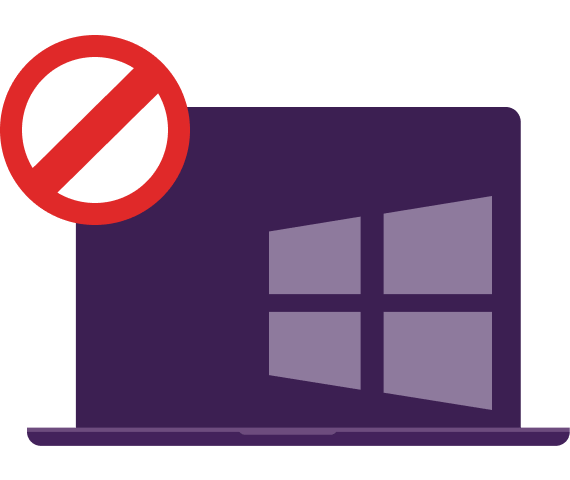
How to Block Someone on Instagram on Android
- Open the Instagram app
- Go to the profile of the account you want to block. You can do this by searching in the search bar or scroll through your followers’ list
- Once on their profile, tap on the three-dots on the top right corner of the profile
- Select the Block option
- Tap on Yes for the final confirmation, and there, you’ve blocked the user
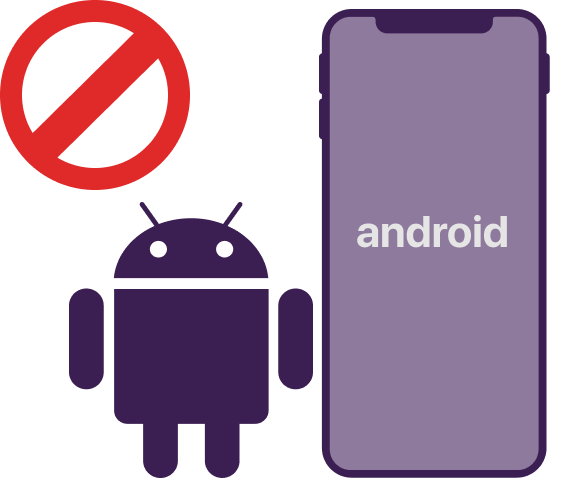
How to Block Someone on Instagram on iOS
- Open the Instagram app
- Head over to the account you want to block. Do this by searching in the search bar or scrolling through your followers’ list
- Once on their profile, tap on the three-dots on the top right corner of the profile
- Select the Block option
- Tap on Yes when asked for final confirmation
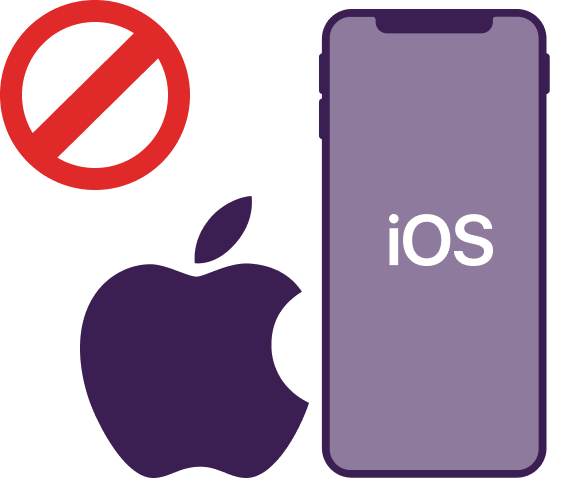
How to Block Someone on Instagram on Mac
- Go to www.instagram.com
- Search for the profile of the account you want to block
- Click on the three dots located on the upper-right of the screen
- Tap on Block and select yes when asked for confirmation
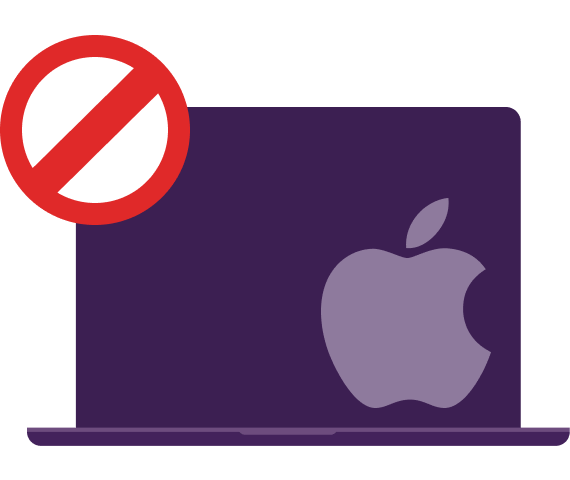
Why Choose PureVPN When Using Instagram
Since Instagram is all about pictures and videos, it goes without saying most people pay extra care to how they handle their data on the service. One obvious step is to set your profile to private, allowing only a handful of trusted friends and family to see what you’re up to. However, we’ve all heard about the hacks and leaks on Instagram and how easily hackers can penetrate Instagram’s security protocols. The best way to guarantee your anonymity is via a reliable Instagram VPN that eliminates any chance of your data being at risk. PureVPN should be at the top of your list when it comes to Instagram. Its AES 256-bit encryption, besides supporting all major protocols, meaning you’ll never have to worry about hackers again. Moreover, it offers 10 simultaneous logins meaning you can use the PureVPN on 10 different devices at once. Its ability to deliver on its promises can be judged from its excellent 4.8/5 rating on Trustpilot, highlighting the trust and confidence that users have in the service.

FAQs
(Frequently Asked Questions)
How to Unblock Someone on Instagram?
It’s just as easy to unblock someone on Instagram too. Head over to Settings, then click on Privacy. Scroll down to Connections and tap on Blocked Accounts. Tap on the account you want to unblock; it’ll take you to their profile. Click on Unblock under their profile bio and tap on Unblock again when asked for final confirmation.
How to Make Instagram Profile Private?
Head over to your profile’s Settings. Now click on Account. Tap on Private Account to make your account private.
How to Get Verified on Instagram?
It’s simple enough to get verified on Instagram if you’re eligible. Just to your Settings, then Account, and then click on Request Verification. Now enter all the required information, and Instagram will contact you if you fulfill their criteria.