How to Block Someone on Snapchat in 2025
The short visual stories, the picture messages that self-delete after a while, and more importantly, the filters. With these Snapchat shot to fame as it was the first one that brought this all to the table. Naturally, this led to usual complaints of harassment, hacks, and bullying for some users. Regardless of how bad the situation gets, the best solution in such cases is to block users that cause any form of mental duress simply. Continue reading below to learn how to block someone on snapchat on all major devices.
Blocking Someone on Snapchat
Snapchat is primarily a smartphone app. This means that while Android and iOS users can easily download and use the app, it’s not so simple on PC or Mac. Not so simple, but not impossible. Mac and PC users can indeed use Snapchat on their devices by downloading an emulator and then downloading the official Snapchat app. The most popular emulator is BlueStacks. From there, the process of blocking someone on Snapchat is almost identical. Here’s how you’d do it.

How to Block Someone on Snapchat on Windows
- Open the emulator, and then open Snapchat
- Click on the right arrow on the bottom-right to access the Friends screen
- Hold the name of the person you want to block
- Click More
- Now click on Block to block that user
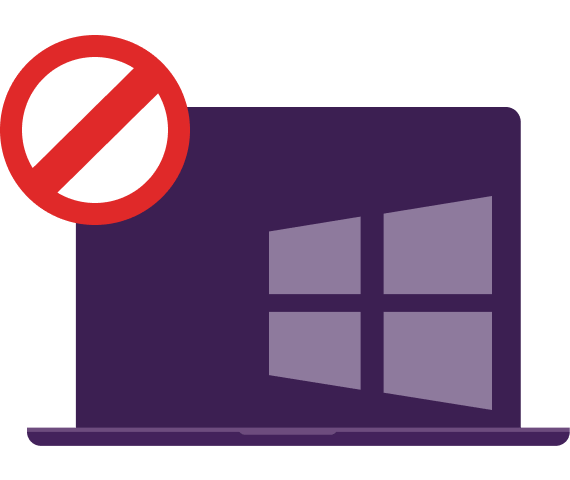
How to Block Someone on Snapchat on Android
- Open the Snapchat app
- Swipe right to access the Friends screen
- Tap and hold the name of the person you want to block
- Select More
- Now tap on Block
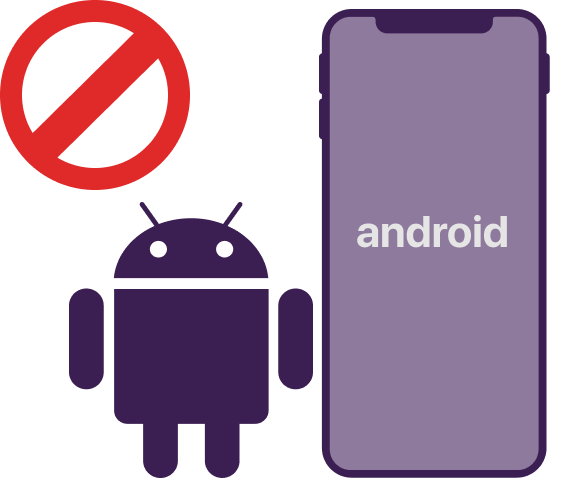
How to Block Someone on Snapchat on iOS
- Open the Snapchat app
- Swipe right and access the Friends screen
- Tap and then hold the name of the friend you wish to block
- Click on More
- Now click on Block
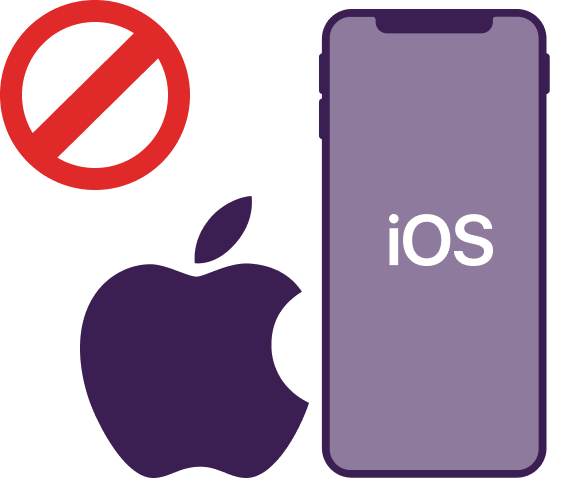
How to Block Someone on Snapchat on Mac
- Open the emulator, and then open Snapchat
- Click on the right arrow on the bottom-right to access the Friends screen
- Hold the name of the person you want to block
- Click More
- Now click on Block to block that user
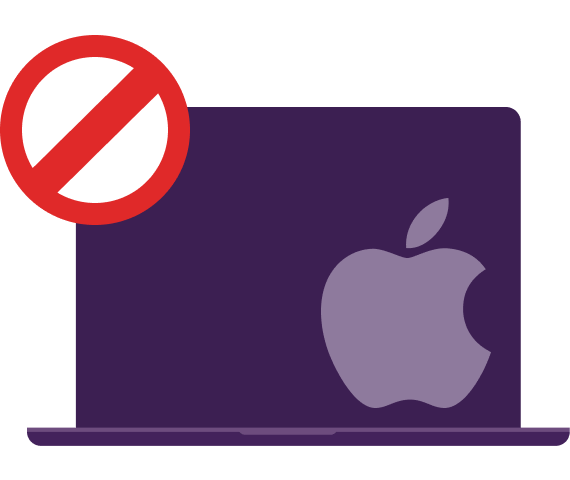
Why Choose PureVPN When Using Snapchat
Snapchat might undoubtedly be popular among the young generation, but that doesn’t mean schools, colleges, and workplaces share the same enthusiasm. For different reasons, different places block Snapchat to discourage the use of the app. Moreover, the same policy has been adopted by entire countries such as Iran, China, and most of the Middle East. What does that mean? You’ll need a reliable and effective Snapchat VPN to help you evade all these restrictions.
PureVPN prides itself as one of the few VPN services that don’t diminish your user experience at the expense of safety. Thanks to its more than 6500+ servers in more than 70+ countries, you can continue using Snapchat without worrying globally. These thousands of servers come with the most secure AES 256-bit encryption that protects incoming and outgoing traffic from your device. To top it all off, PureVPN offers a 31-Day money-back guarantee as well as 24/7 customer support. This ensures that you never have to be on your own if you encounter any PureVPN subscription issues.

FAQs
(Frequently Asked Questions)
Can You Unsend a Snap on Snapchat?
Unfortunately, no. There’s no way as of yet to un-send a snap once sent to another user. The only exception is if you have a network issue, in which case the snap will be sent immediately after you reconnect unless you delete it from your end.
Can a Blocked User Still Access Unopened Snaps?
If you sent some snaps to a user before you blocked them on Snapchat, they’d be able to access them regardless of whether they were opened or unopened. There’s no way to delete snaps sent to another user on Snapchat.
Can the person I block still see our previous messages or snaps?
Yes, the person you block will still be able to see any messages or snaps you’ve sent them before you blocked them. However, they won’t be able to send you any new messages or snaps.
Can the person I blocked still see me in group chats?
No, if you block someone on Snapchat, they won’t be able to see you in any group chats you’re in, and you won’t be able to see them.
Is It Better to Remove or Block Someone on Snapchat?
Removing someone on Snapchat means they’ll still be able to see your public stories, even if they’re not on your friends’ list. Blocking someone means completely preventing them from seeing anything from your profile from the blocked account until you unblock them.