How to Block Someone on Viber in 2026
Viber is the closest thing to a competition that WhatsApp has when it comes to the best VoIP service. People concerned about privacy usually prefer Viber more since it gives them a lot more options for securing each chat. Moreover, Viber also allows voice and video calls to landline and mobile numbers directly from the app. While this is undoubtedly a remarkable feature, it has been abused in the past. Scammers, harassers, and complete strangers use the app to target individuals. However, users can avoid falling victim to these scams or tolerate any abuse by blocking any such contacts.
Blocking a Contact on Viber
While Viber is a fun instant messaging tool to use, spam and bots on the app can make the experience a bit annoying. However, you can easily block all these bot and spam accounts, and anyone you no longer want to contact on Viber quite easily. It doesn’t matter what device or OS you use as the interface is the same across the board.

How to Block Someone on Viber on Windows
- Open Viber’s desktop app. Click on the three bars located on the upper-left of the screen
- Scroll down to Settings. From there, click on Privacy
- Tap on Block List
- Click on the + sign on the upper-right of the screen
- Scroll through your contacts and click on the Contacts you want to block
- Once done, click on the tick sign on the upper-right of the screen to complete the process
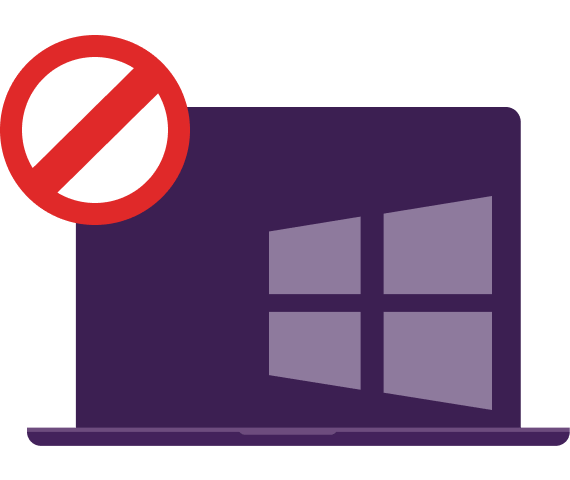
How to Block Someone on Viber on Android
- Open the Viber app on your device
- Click on Contacts located at the bottom of the screen
- Scroll through your contact list and click on the contact you want to block
- On the upper-right corner, click on the pencil icon
- Select Block this Contact
- You’ll see a confirmation popup, click on Block
- Now click on Save on the upper-right corner to complete the process
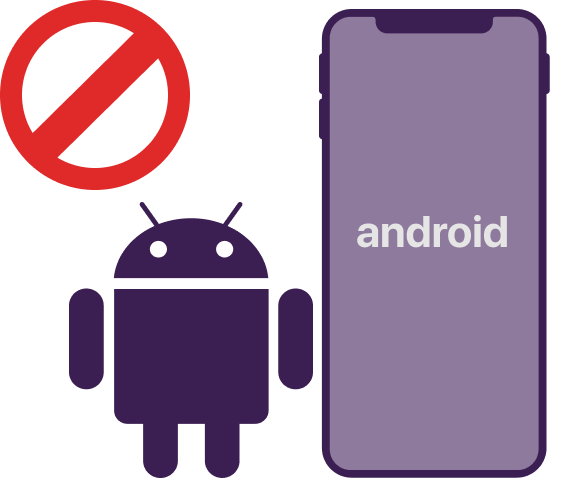
How to Block Someone on Viber on iOS
- Open Viber on your phone
- Go to Contacts
- Scroll down and tap on the contact you want to block
- Click on the pencil icon on the upper-right corner of the screen
- Click on Block This Contact
- Now click on Save on the upper-right corner
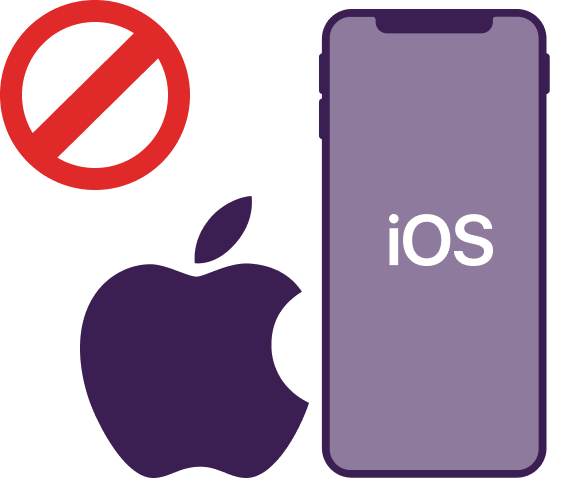
How to Block Someone on Viber on Mac
- Open Viber’s desktop app. Tap on the three bars on the upper-right of the screen
- Scroll down to Settings
- Click on Privacy
- Scroll down and click on Block List
- Click on the + sign on the upper-right of the screen
- Scroll through your Contacts and select all the contacts you want to block
- Now, click on the tick sign on the upper-right of the screen to complete the process
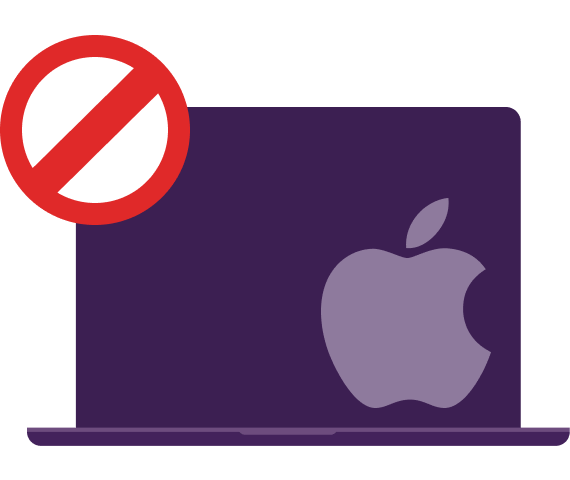
Why Use PureVPN When Using Viber
Viber was a late entrant into the instant messaging market. And yet, it has carved out an impressive user base for itself. Its range of features makes it one of the best apps to use. However, Viber is banned in different countries across the world. India, Saudi Arabia, UAE, and a host of other countries in the Middle East. So, if you’re planning a trip to Dubai in the near future, you probably won’t be able to use the app while there…or will you? You can easily evade all these restrictions and bans by using a reliable and dependable Viber VPN. While several VPNs claim to unblock the service, no other service works as effectively as PureVPN. Its AES 256-bit encryption masks all your digital activities, meaning neither the government nor the ISPs know what you’re up to. PureVPN also boasts more than 6500+ servers in more than 78+ countries, meaning you’ll connect to any server you want for optimum performance. And finally, it’s independently certified no-logs policy means that you can rest assured that there’s no record anywhere of your browsing habits.

FAQs
(Frequently Asked Questions)
If I Block Someone on Viber, Can They See My Online Status?
No, once you block someone on Viber, they won’t see your online status. Similarly, you won’t be able to see their online status either.
How Do I Know Someone Has Blocked Me On Viber?
While you’ll still have their account on your contact list, you won’t be able to send them any messages. You won’t see their “last seen” or online status. Similarly, you won’t be able to see their profile photo as well.
Can I Still Call Someone On Their Regular Number If I’m Blocked On Viber?
Yes, even if someone blocked you and your number on Viber, you can still make regular phone calls to their numbers. You can also call them on Viber, but they won’t be notified of your calls.
