How to Block Someone on WeChat in 2026
WeChat is the most versatile in the market as it comes with game integration, digital payments option, and online shopping. It’s one of the few instant messaging apps that allow you to hail taxis directly. However, just like all other IM options on the market, it is full of unsavory characters that can ruin an otherwise pleasant experience. Cases of scammers, spam, and harassment via the app are nothing new. If you don’t want to let such instances ruin your experience, the best option is to block the contacts that you find unpleasant.
Blocking Someone on WeChat
WeChat is available on all major platforms and operating systems. The dedicated app has a user-friendly interface. Hence, it’s easy to use all the app’s functions, regardless of which device you’re on. The interface is mostly the same across the board. Here’s how you’d block anyone on WeChat on any of these platforms:

How to Block Someone on WeChat on Windows
- Once you’ve opened WeChat’s desktop client, go to the Contacts
- Scroll through and tap on the contact you want to block
- Click on Profile
- Now click on the three-dots on the upper-right corner
- Scroll through the options and click on Block
- You’ll see a final confirmation pop-up, click on Block
- You’ll see a confirmation that the contact has been blocked
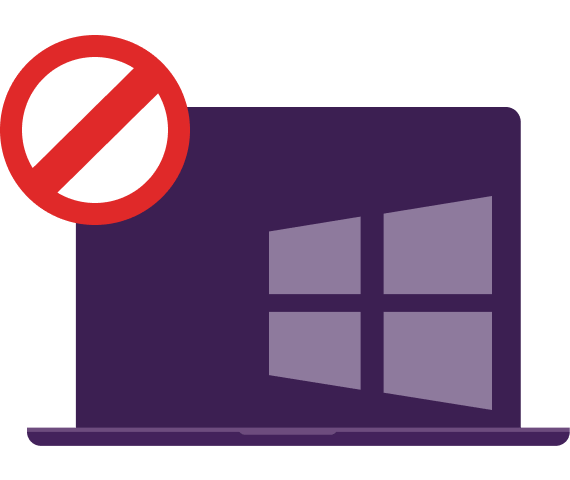
How to Block Someone on WeChat on Android
- Open the WeChat app
- On the very bottom, click on Contacts
- Scroll through your contacts, and tap on the name of the contact you want to block
- The person’s profile will appear
- Tap on the three dots on the upper-right corner of the screen
- Scroll through the options and click on Block
- A final confirmation message will pop-up, click on Block again to finish the process
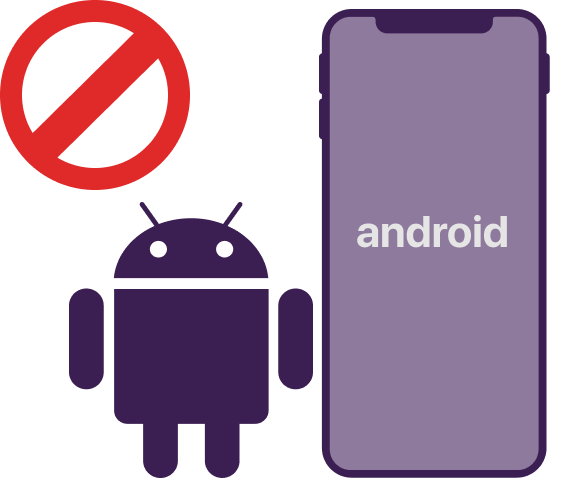
How to Block Someone on WeChat on iOS
- Open the WeChat app
- Click on Contacts, located at the very bottom
- Scroll through your contacts and click on the one you want to block
- Once the contact’s profile is open, tap on the three-dots on the upper-right corner
- Scroll down to the bottom and click on Block
- Once a final confirmation message pops up, click on Block again, and you’re done
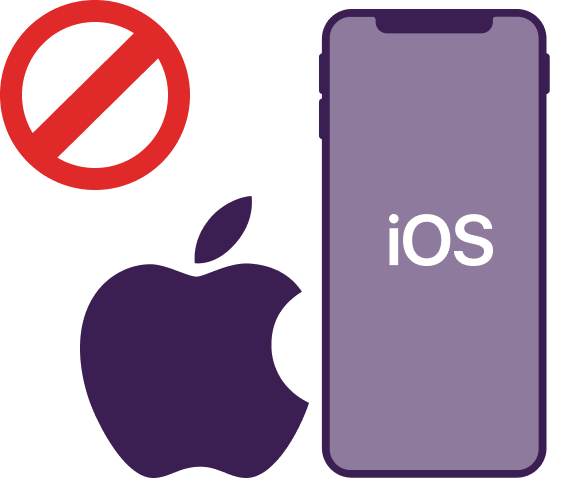
How to Block Someone on WeChat on Mac
- Open WeChat’s desktop client
- Click on Contacts and tap on the name of the contact you want to block
- Now click on Profile
- Tap on the three dots in the upper-right corner
- Scroll through the list of options and click on Block
- Confirm by selecting Block again, and you’re done
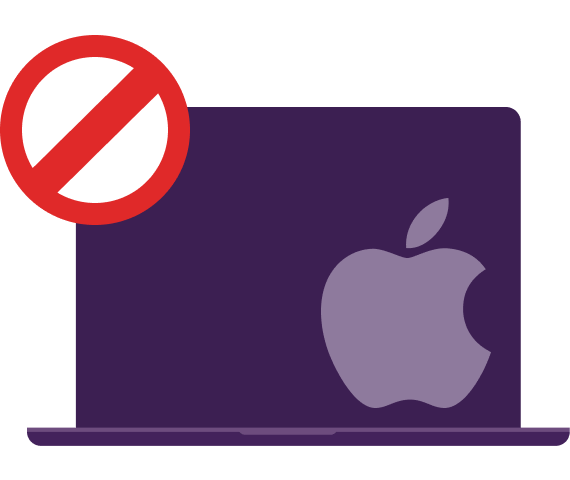
Why Choose PureVPN When Using WeChat
Despite being a seemingly jack-of-all-trades IM tool, WeChat has run into its fair share of controversies. Its Chinese links have always been a bone of contention, especially in the Indian, European, and US markets. The rhetoric in these countries has been backed up by actions that have led to several Chinese apps, including WeChat being banned. Hence, if you’re someone who relies on WeChat for personal or professional communications, you need a dependable WeChat VPN.
With PureVPN. you can connect to its 6,500+ servers in more than 78+ countries. You can connect to thousands of different IP addresses and continue using WeChat seamlessly. Moreover, PureVPN will protect your connection via AES 256-bit encryption to keep your online activities anonymous. Finally, PureVPN is one of the few VPN services that have a certified no-logs policy. When you log in to PureVPN’s servers, not even PureVPN knows what you’re up to. As far as safe and private use of WeChat is concerned, you won’t find a better option than PureVPN right now.
F.A.Qs
(Frequently Asked Questions)
If I Block Someone on WeChat, Will They Be Notified?
In short, no. WeChat does not notify a user when they’ve been deleted or blocked. They won’t be able to send you a message, add you to groups or view moments. These are the only indicators that you’ve been blocked.
How Can You Tell If Someone Is Online on WeChat?
There’s no way to tell if someone is online on WeChat as there’s no online status. Furthermore, there’s no alert or marker to indicate whether the user is currently using the app or not.
Does WeChat Notify Users If I Take a Screenshot?
No, WeChat will not notify the other user if you take a screenshot of your conversation.