How to Block Someone on WhatsApp in 2025
People from all age groups and demographics use the service because of its user-friendly interface and minimalist design. However, this also means it’s easier for strangers and spammers to target you as well. There have been complaints of people receiving unsolicited messages from scammers and strangers, the best way to avoid any future distress is by blocking whoever’s harassing you altogether.
Blocking Someone on WhatsApp
WhatsApp is available for free across all major platforms. WhatsApp Web has made it incredibly convenient for anyone to start using their WhatsApp account from any computer. The interface across the platforms is not entirely homogenous. Still, it’s easy to block someone no matter which device you’re on. Here’s a step-by-step process of how you’d block someone on all these major platforms:

How to Block Someone on Whatsapp on Windows
- Open WhatsApp Web. Now click on the three dots on the upper-left side of the screen.
- Now click on Settings.
- Tap on Blocked.
- Now click on Add Blocked Contact and select all the contacts you want to block.
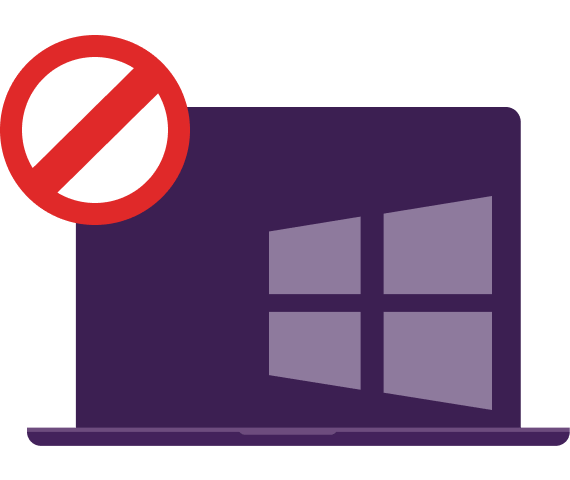
How to Block Someone on Whatsapp on Android
- Open WhatsApp. Go to Settings
- Click on Account
- From here, click on the Privacy
- Now tap on Blocked
- Click on “Add New” Then, scroll through your contact list and add the contacts you want to block
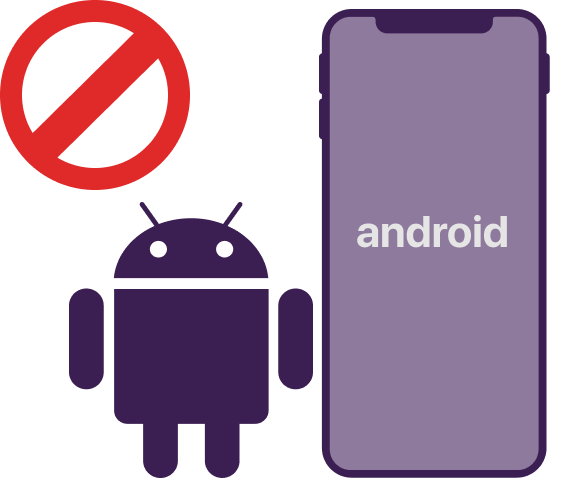
How to Block Someone on Whatsapp on iOS
- Open WhatsApp and head over to the Settings tab on the upper-right corner
- In the Accounts section, click on Privacy and then on Blocked
- Tap on “Add New…” and add all the contacts you want to block
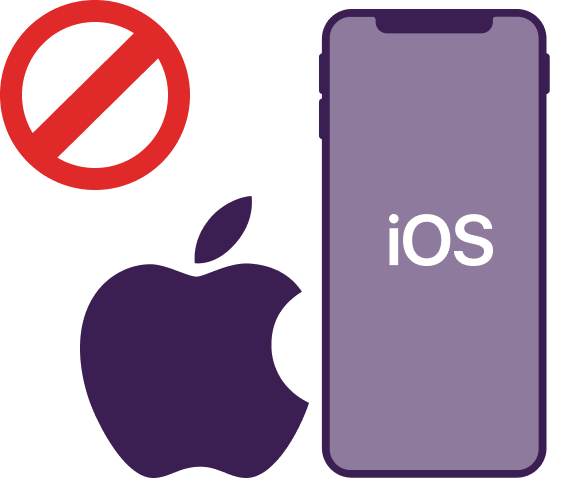
How to Block Someone on Whatsapp on Mac
- Once connected to WhatsApp Web, go to Settings located on the upper-left corner of the screen
- Select Blocked
- Click on Add New Blocked Contact and then select all the contacts you want to block from the list.
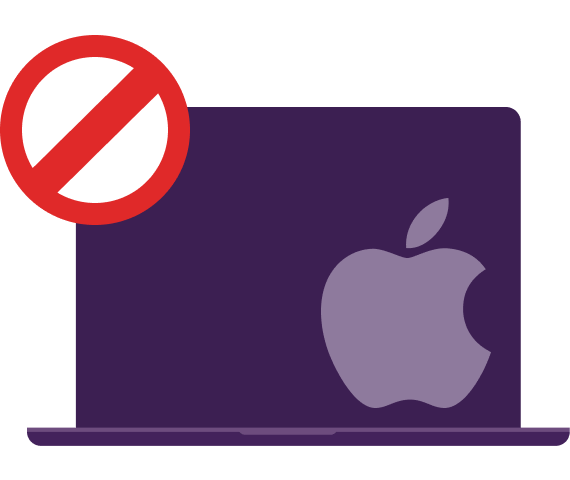
Why Use PureVPN When Using WhatsApp
WhatsApp has grown exponentially over the years. Even by most conservative estimates, more than a billion people use the app daily. It has transformed the meaning of communication across the world. However, people from numerous countries, such as cannot access the app for varying reasons. However, a dependable WhatsApp VPN connection helps you avoid all these restrictions and retain all your communications with your friends and families.
With more than 6500+ servers in 78+ countries, PureVPN enjoys a reputation as one of the best VPN providers. Furthermore, its AES 256-bit encryption keeps all your digital activities safe. Simultaneously, its no-logs policy ensures that not even the service itself has any record of your online activities. If a 24/7 seamless and secure WhatsApp connection is your utmost priority, then there’s no better option than PureVPN.

FAQs
(Frequently Asked Questions)
When I Block Someone on WhatsApp, Do They Know?
Blocking someone on WhatsApp is reasonably straightforward. Whomever you block will not be notified that they’ve been blocked. However, the blocked contact will no longer be able to see your profile picture. If they attempt to send you a message, they’ll get a single tick rather than a double tick, indicating that the message was never delivered. It usually means that that particular contact has blocked them.
How Do I Permanently Block Someone on WhatsApp?
Whenever you block someone on WhatsApp, there’s no time limit. They’ll remain blocked until you unblock them yourself by going to your privacy settings and unblocking them from there.
Can I Hide Being Online On WhatsApp?
Yes, just go to the Settings tab located on the upper-right corner. Select Account then tap on Privacy. Click on Last Seen. A popup window should open up, from here choose Nobody.