How to watch IFC TV outside the USA [January 2026]
The IFC is an acclaimed channel that hosts a wide range of movies, TV shows, and breathtaking documentaries. If you’re looking to watch IFC TV outside the USA, PureVPN ensures you can easily bypass geographical restrictions and enjoy its unique content from anywhere in the world. Join us as we show you how!
Last Updated on: January 15, 2026

Is the IFC Channel Worth It?
The IFC channel offers a distinctive range of programming, including independent films, offbeat comedies, and critically acclaimed series. With its focus on innovative content, IFC provides viewers with a refreshing and unique television experience. The channel captivates audiences with its diverse lineup of cult classics to thought-provoking originals, and IFC continues to. With PureVPN, you can access the IFC channel from anywhere in the world and immerse yourself in its distinctive offerings.
How to watch IFC outside the USA?
PureVPN is your ticket to get past geo-restrictions and stream your favorite content on IFC without any hassle. Here’s what you need to do:

How to sign up for IFC TV from anywhere?
To sign up for IFC TV from anywhere, you can use services like Hulu + Live TV, which offer IFC as part of their channel lineup. Here’s how you can do it:

Why do you need a VPN to watch IFC TV outside the USA?
Many streaming platforms use geo-blocking technology to block out users outside of a certain region. This happens due to the platform’s legal arrangements with the content producers who decide where their content will be broadcasted. This is why you repeatedly see the error message while trying to access IFC TV outside the US.
But fret not; it’s nothing PureVPN can’t solve for you. With just one single click, you can get a US IP address and appear as a native citizen on the channel’s servers. This will give you access to IFC TV’s incredible content library with hundreds of popular and trending titles!
What to watch on IFC outside the USA?
IFC TV hosts a wide range of shows and movies that people from all walks of life and tastes can enjoy. Here are some of the most popular ones:
Best Movies to Watch on TCM Outside US
- The Lobster
- Hereditary
- Blue Valentine
- Frances Ha
- Under the Skin
- Moonlight
- The Witch
- Some Like It Hot
Best Shows to Watch on TCM Outside the US
- Portlandia
- Brockmire
- Documentary Now!
- Baroness von Sketch Show
- Sherman’s Showcase
- Stan Against Evil
- Maron
How to watch IFC outside the USA on different devices?
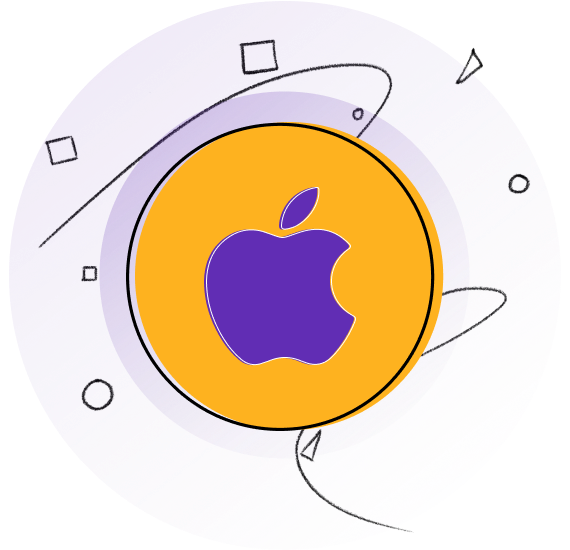
How to watch IFC outside the USA on iOS (iPhone, iPad, or iPod)
Just follow these simple steps:
- Subscribe to PureVPN.
- Download the PureVPN app from the App Store and sign up.
- From the list of servers, select the US.
- Open the IFC app on your Apple device.
- Start streaming all you want!
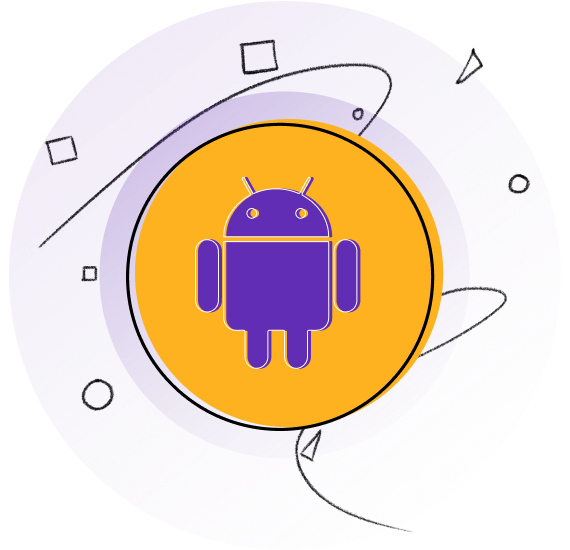
How to watch IFC outside the US on Android
Just follow these simple steps:
- Subscribe to PureVPN.
- Download the PureVPN app from the App Store and sign up.
- From the list of servers, select the US.
- Open the IFC app on your Android device
- Start streaming all you want!
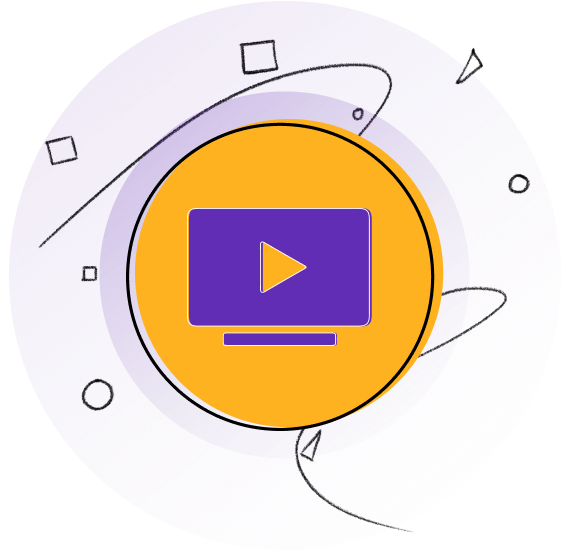
How to Watch IFC Outside US on Smart TV
Just follow these simple steps:
- Subscribe to PureVPN.
- Download the PureVPN app from the App Store and sign up.
- From the list of servers, select US.
- Connect your smart TV to your Wi-Fi network .
- Download IFC from your smart TV’s app store and log in or sign up.
- Start streaming all you want!
Frequently Asked Questions
Is the IFC TV app free?
IFC TV is available on many streaming platforms such as Hulu, YouTube TV, and several others. None of these platforms are free, so there’s no chance that you can use them without a subscription. Ensure you have access to one of the streaming platforms where IFC is available to stream your favorite shows and movies.
Is it legal to watch IFC TV abroad using a VPN?
Using a VPN is entirely legal for accessing IFC TV around the world. Since many want to keep their browsing history away from prying eyes, a VPN can ensure your connection is secure and internet speeds remain fast.
Can I watch IFC TV outside the USA using a free VPN?
No, it’s not recommended. A free VPN can limit your speed, server availability, and security, which may impact your streaming experience. A reputable VPN service like PureVPN can ensure your connection is secure and you get blazing-fast speeds regardless of which country’s server you wish to use.
Can you simultaneously watch IFC TV on multiple devices?
The ability to simultaneously watch IFC TV on multiple devices may depend on the streaming service provider and their specific policies. Refer to the terms and conditions of the service to understand their multi-device streaming capabilities.
How Can You Watch IFC TV Abroad on Roku?
To watch IFC TV abroad on Roku, you can use a VPN like PureVPN to connect to a server located in the United States. This will enable you to access IFC TV on your Roku device as if you were browsing from within the USA.