How to watch Philo TV outside the US [April 2024]
Philo TV is one of the best live TV streaming platforms offering more than 70 channels and over 70,000 hours of on-demand content. It also has some free channels, including Crackle and Bloomberg TV. However, Philo TV is only available in the US. If you want to watch Philo TV outside the US, your best bet is to use a premium VPN like PureVPN.
- Subscribe to PureVPN.
- Install and Connect to US Server from the App.
- Head to the Philo website or app and stream hassle-free outside US!
Last Updated on: April 1, 2024

How to unblock Philo outside the US

Wondering how you can unblock Philo TV outside the US? The easiest way to enjoy streaming your favorite channels on Philo TV, the first step is to subscribe to PureVPN and download their app on your device. Once you have the app installed, connect to a US-based server. After connecting, open Philo TV and log in or sign up. With the VPN connection established, you can now access your favorite channels and enjoy seamless streaming on Philo TV.
What is Philo TV and how can I watch it?
Philo TV is a live TV streaming service with a huge list of channels and thousands of hours of on-demand content to ensure you never get bored. You can watch various popular networks like MTV, AMC, Comedy Central, and Lifetime on Philo TV. The simplest way to access Philo TV is through their website or you can also download their apps for multiple devices. Since Philo TV is subscription-based, you will have to get one of their plans to enjoy all the channels it has to offer.
How to register for Philo outside the USA?
You can register for Philo TV from outside the US using a high-quality VPN. Here’s how you need to go about it:
- Get a PureVPN subscription.
- Now connect to the US server using PureVPN.
- Clear your browser’s cache and cookies.
- Go to the Philo TV website. Provide your email address and choose a password to sign up for an account.
- Enter your payment details using a US-based payment method like PayPal or credit card.
- You are all set to stream on-demand content and live TV channels on Philo TV!
Note: Currently Philo TV is not supported on PureVPN, we are working to fix it.
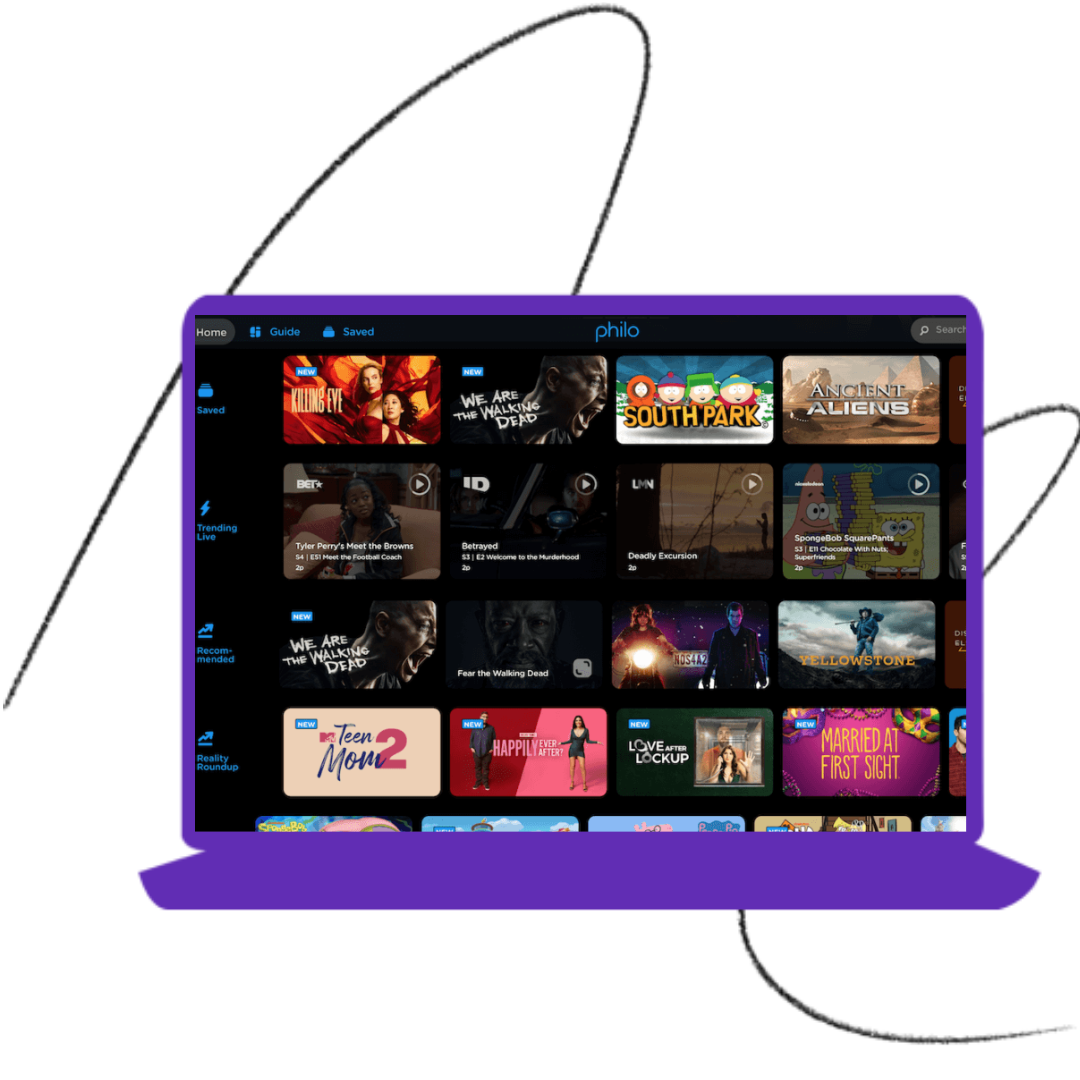
How to watch Philo outside the USA on your device
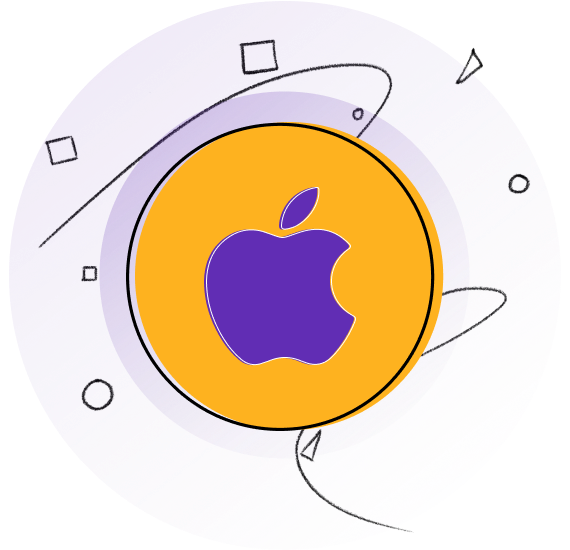
How to watch Philo TV outside the US on Apple Devices (iPhone, iPad, or iPod)
Just follow this step-by-step guide to watch Philo on iOS:
- Subscribe to PureVPN.
- Download the PureVPN app from the App Store and sign up.
- From the list of servers, select the USA. .
- Download the Philo TV app from the App Store and log in or sign up.
- Stream your favorite Philo TV content!
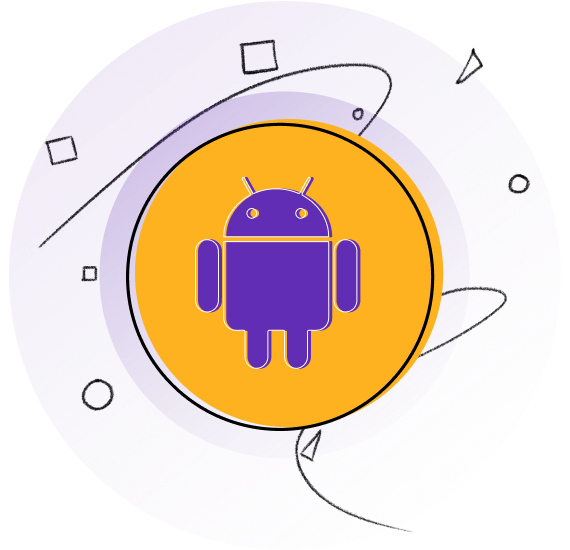
How to watch Philo TV outside the US on Android Devices
Just follow this step-by-step guide to watch Philo on Android:
- Subscribe to PureVPN.
- Download the PureVPN app from the App Store and sign up.
- From the list of servers, select the USA.
- Download the Philo TV app from the Play Store and log in or sign up.
- Sign up for an account, and voila, enjoy streaming your favorite channels on Philo TV!
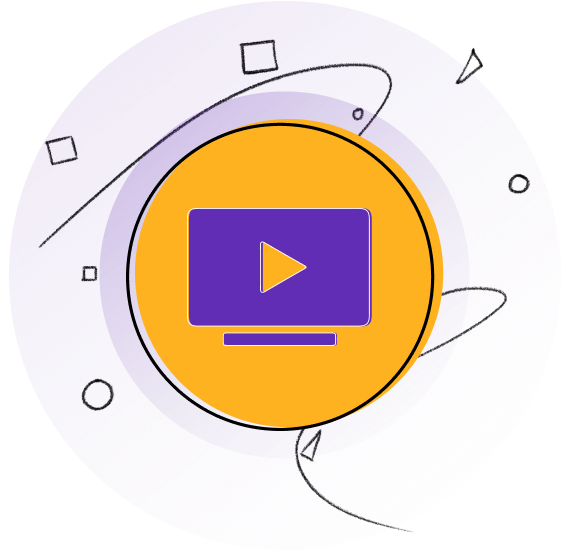
How to watch Philo TV outside the US on Smart TV
How to watch Philo TV on a Smart TV outside the US
- Subscribe to PureVPN.
- Download the PureVPN app from the App Store and sign up.
- From the list of servers, select US.
- Connect your smart TV to your Wi-Fi network .
- Download the Philo TV app and log in or sign up.
- Enjoy streaming Philo TV on your big screen!
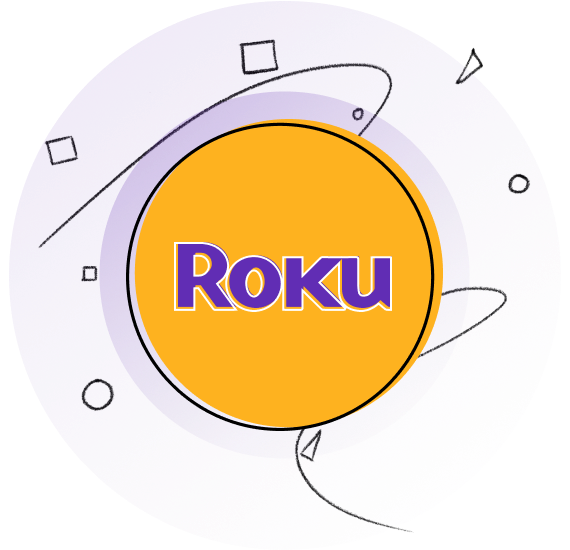
How to watch Philo TV on Roku outside the US
Here’s how you can stream Philo TV on Roku:
- Subscribe to PureVPN.
- Configure our VPN service on your router.
- From the list of servers, select the US.
- Connect your Roku to your Wi-Fi network.
- Download the Philo TV app from the Roku Channel Store and log in or sign up.
- Stream your favorite Philo TV content on Roku!

How to watch Philo TV on FireStick outside the US
If you have a FireStick device, you can access Philo TV on it as well. Here’s how to go about it:
- Subscribe to PureVPN.
- Get our easy-to-use app for FireStick.
- From the list of servers, select USA.
- Download the Philo TV app from the Amazon Appstore and log in or sign up.
- Enjoy watching Philo TV on your big screen!
Why do you need a VPN to access Philo outside the USA?
You need a VPN to access Philo TV due to geo-restrictions. Philo TV has to follow distribution and licensing agreements, which is why it blocks viewers from other countries. If you are outside the US, you must switch your virtual location to America to bypass Philo TV’s geo-blocks. Since your traffic will seem to come from the US, you won’t face any issues in accessing Philo TV from anywhere in the world.
Frequently Asked Questions
Is it legal to watch Philo outside the USA with a VPN?
Yes, It is legal to use a VPN to watch Philo TV outside the US.
Can you watch Philo TV outside the USA with a free VPN?
Depends on the free VPN you are using. However, even if you come across one that unblocks Philo TV, it’s only a matter of time before it gets blocked as free VPNs are easy to detect. It is always recommended to use a paid VPN like PureVPN for uninterrupted streaming and super-fast speeds.
What good channels are available on Philo?
Some channels available on Philo TV are Comedy Central, Game Show Network, PeopleTV, TLC, MTV Channels, and more.
Is Philo on Amazon FireStick?
Yes. The Philo TV app is available for download on Amazon Firestick.
How much does a Philo TV subscription cost?
Philo TV costs about $25 per month and features more than 70 top-rated television channels and thousands of hours of on-demand content.