How to Watch SNY Outside the US [October 2025]
Get ready, sports fans! Introducing SportsNet New York (SNY)—your ultimate destination for all New York sports! It covers everything from heart-racing New York Mets games and expert commentary to exclusive Jets and Islanders content. It is available across the US, but if you want to watch SNY outside the US, don’t worry—just grab a VPN and dive into the game! Don’t miss out; SNY is the home of your favorite NY teams!
Last Updated on: October 15, 2025

Where is SNY Available?
SNY is available in the US. You can watch it through most cable providers, like Comcast and Spectrum. It’s also on streaming services like YouTube TV, Hulu + Live TV, and FuboTV for online viewing.
How to Watch SNY from Anywhere with a VPN
With a VPN, you can easily bypass regional restrictions, watch SportsNet New York (SNY) from anywhere, and enjoy all the action!

How to Watch SNY Outside the US [Quick Steps]
Want to catch all the New York sports action on SportsNet New York (SNY) while outside the US? You’re in luck! With a premium VPN, you can bypass regional restrictions and enjoy Mets games, Jets analysis, and more from anywhere.

Why Do You Need a VPN for SNY Outside the US?
Streaming SNY with PureVPN is essential for a few reasons. First, SNY is mainly available in the US, so you can’t access it without a reliable VPN if you’re outside the US. PureVPN tricks the internet into thinking you’re in the US, allowing you to watch your favorite games and shows.
Second, using PureVPN helps keep your online activity private and secure. It protects your personal information from hackers and websites that track your behavior.
Lastly, PureVPN can help you avoid blackout restrictions for certain games, meaning you can watch more games live, no matter where you are. Using PureVPN is a great way to enjoy SNY content anytime and anywhere!
Most Popular Sports on SNY
SNY (SportsNet New York) offers exciting sports coverage. Here are six popular sports featured on the network:
- New York Mets Baseball
- College Basketball
- New York Jets Football
- College Football
- NHL Hockey
- MLS Soccer
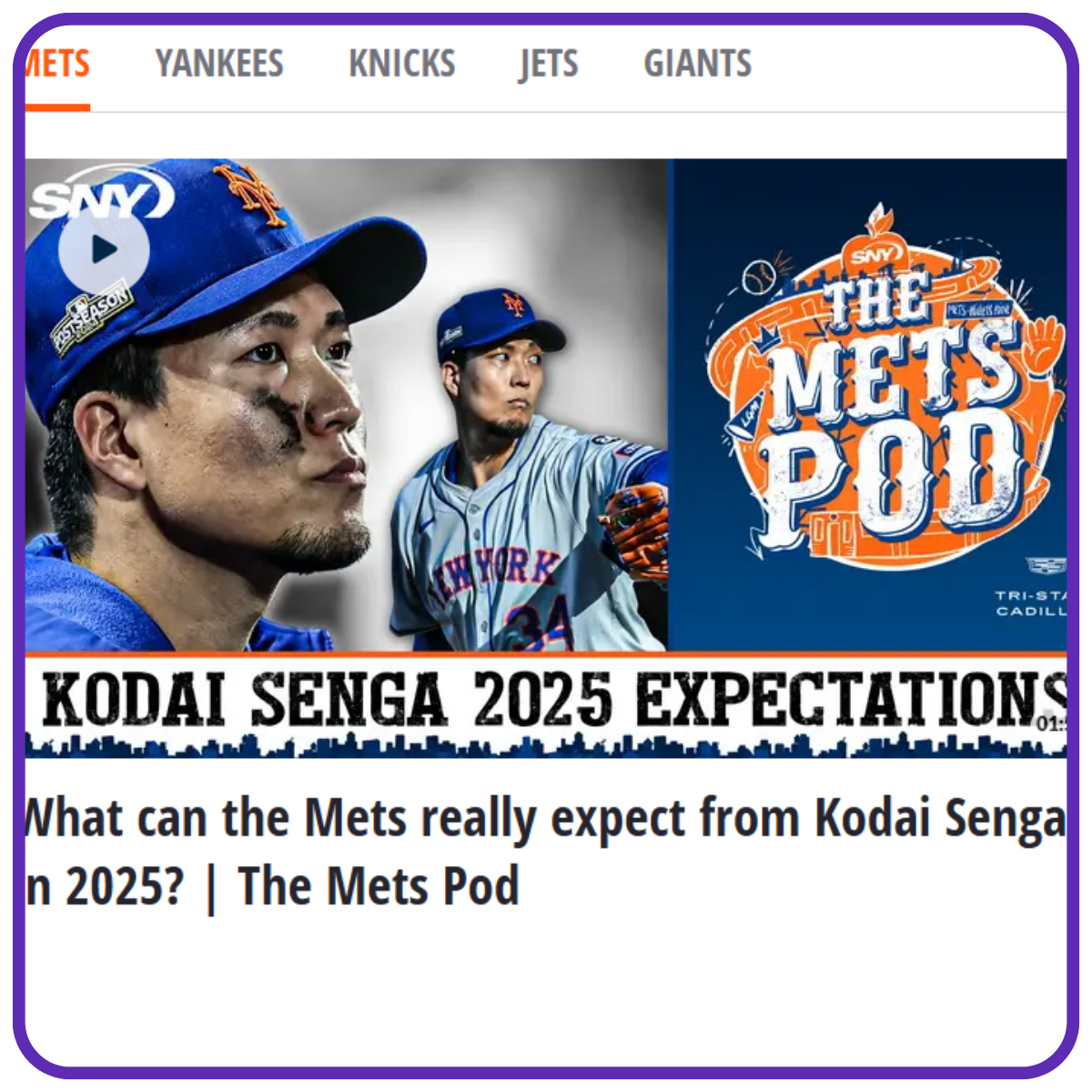
How to Watch SNY Live Online on Your Devices
You can watch SNY live online on various devices. It’s available on smart TVs, computers, tablets, and smartphones. You can stream it through YouTube TV, Hulu + Live TV, and the SNY app. Just log in with your account to enjoy all the live sports action!
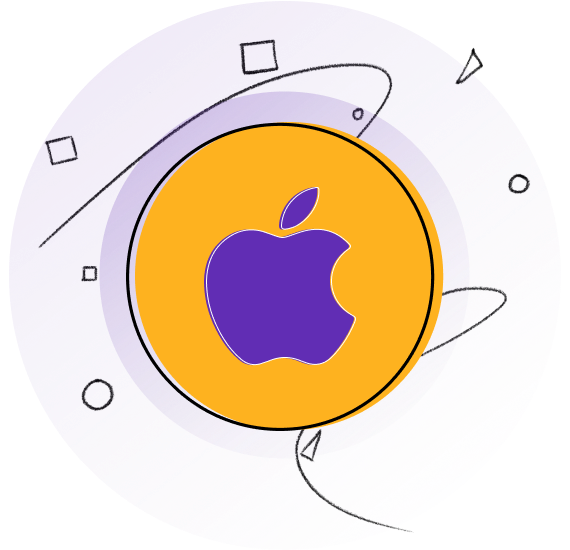
How to Watch SNY on iOS outside the US? (iPhone/iPad) (iPhone, iPad, or iPod)
Want to enjoy SNY on your iPhone or iPad? Follow these simple steps to start streaming your favorite sports!
- Subscribe to PureVPN.
- Download the PureVPN app from the App Store and sign up.
- Connect to the US server.
- Download the SNY app from the App Store.
- Open the SNY app and begin streaming the content.
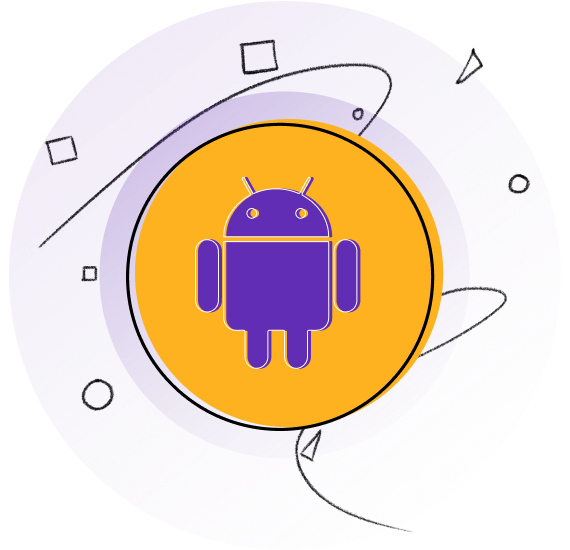
How to Watch SNY on Android outside the US
You can easily watch SNY on your Android device. Just follow these steps to catch all the action!
- Subscribe to PureVPN.
- Download the PureVPN app from the Play Store and sign up.
- Connect to a server in the US.
- Install the SNY app from Google Play.
- Enjoy streaming the content.
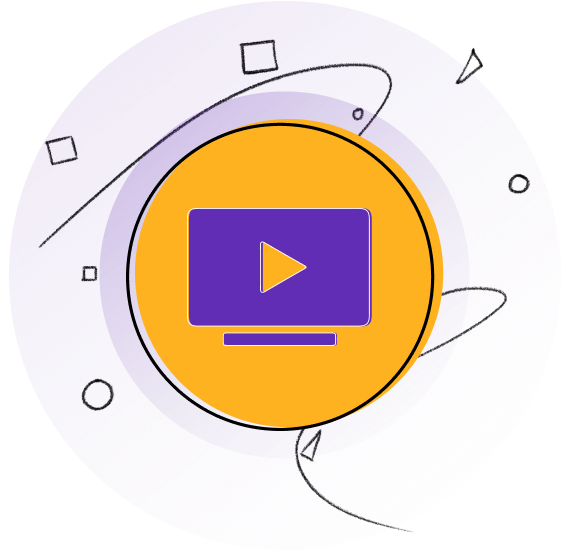
How to Watch SNY outside the US on Smart TV?
Enjoy watching SNY on your Smart TV with these quick steps. Get ready for an exciting sports experience!
Follow these steps to start watching SNY on your Smart TV:
- Subscribe to PureVPN.
- Download and install PureVPN on your router or Smart TV.
- Connect to the US server.
- Then use an app like Hulu or YouTube TV to watch SNY live.
- Stream SNY live on your Smart TV outside the US.
Frequently Asked Questions
Can I use a VPN for SNY?
Yes, you can use a VPN for SNY. A VPN helps you access SNY outside the U.S. by changing your location. It’s a good idea if you want to watch live sports that are not available in your area. Just choose a reliable VPN service to get started!
How Much Does it Cost to Stream SNY?
The cost to stream SNY depends on the service you choose. For example, Hulu + Live TV costs about $70 per month, while YouTube TV costs around $73. You can also find options like FuboTV, which ranges from $75 to $95 monthly. Prices may vary, so check each service for details.
Can I Watch SNY on Roku, Fire TV, Apple TV, or Chromecast?
Yes, you can watch SNY on Roku, Fire TV, Apple TV, and Chromecast. You just need to download supported apps like Hulu, YouTube TV, or FuboTV. After signing in, you can stream SNY content easily on your device. Make sure your streaming service includes SNY in its channel lineup.
How to Watch SNY While Traveling Outside the U.S.?
To watch SNY while traveling outside the U.S., use a VPN. First, subscribe to a VPN service and install the app. Then, connect to a U.S. server. Afterward, go to a streaming service that offers SNY, like Hulu or YouTube TV, and log in to start watching!
Can I Watch SNY for Free?
You can’t watch SNY for free without a subscription. However, some streaming services, like Hulu or YouTube TV, offer free trials. You can sign up for a trial and watch SNY during that time. Remember to cancel before the trial ends if you don’t want to be charged!