How To Watch Hulu in Norway – Hulu Norge [February 2026]
Hulu is a well-known streaming service with a large selection of popular films, TV series, and other entertainment content. However, Hulu can only be used only in the United States due to licensing arrangements. To watch Hulu in Norway, you need a reliable VPN service such as PureVPN.
Last Updated on: February 15, 2026

Can I watch Hulu in Norway?

No, Hulu is exclusively available only in the United States of America. Naturally, you might be wondering why’s that so? “Wouldn’t Hulu earn a lot more if they made themselves available across the world?” Obviously, the answer is yes, but the process of making Hulu available globally is more complicated than that.
Streaming services often employ regional restrictions to identify and prohibit users from unsupported regions. Hulu implements such limitations as well. Thus, you won’t be able to use Hulu in Norway because it hasn’t yet been released outside of the US. The simplest option to access Hulu in Norway is using a reliable streaming VPN such as PureVPN.
How to Sign Up for Hulu in Norway?
Joining Hulu while connected to a VPN is the best way to do this. You can connect to a server between you and the website you wish to visit using a virtual private network or VPN. Using a server in Norway is the greatest option to circumvent restrictions and access Hulu from outside the US because Hulu will assume you are there too.
- Install PureVPN
- Connect up with a US server
- Go to MyGiftCardSupply, as it sells gift cards for Hulu.
- Proceed to checkout after choosing the gift card(s)’ value.
- To make a purchase, enter your PayPal credit card information.
- You will receive an email with a link to redeem the gift card.
- Visit the website to redeem Hulu gift cards after clearing the cache in your browser.
- To redeem, merely press the button.
- Enter any US zip code when creating a new Hulu account.
- By logging in, you may start viewing your favorite shows on Hulu!
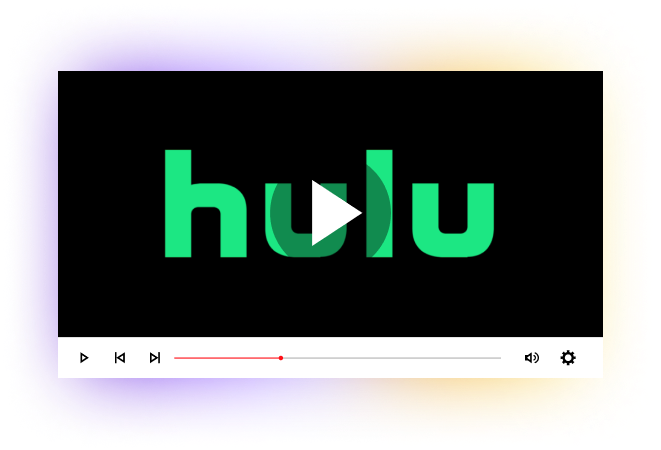
How to watch Hulu in Norway?
As you know, VPN can do wonders, but you might be concerned about the easy and smooth process.
- Visit the website of PureVPN.
- Click on Get PureVPN
- Select your plan
- Enter all your card and other significant details
- Select your payment method and pay
- Then, you will receive an email with PureVPN credentials
- Get PureVPN chrome extension
- Login with the given credentials
- Go to a Popular site and Select “Hulu”
- Enjoy streaming!
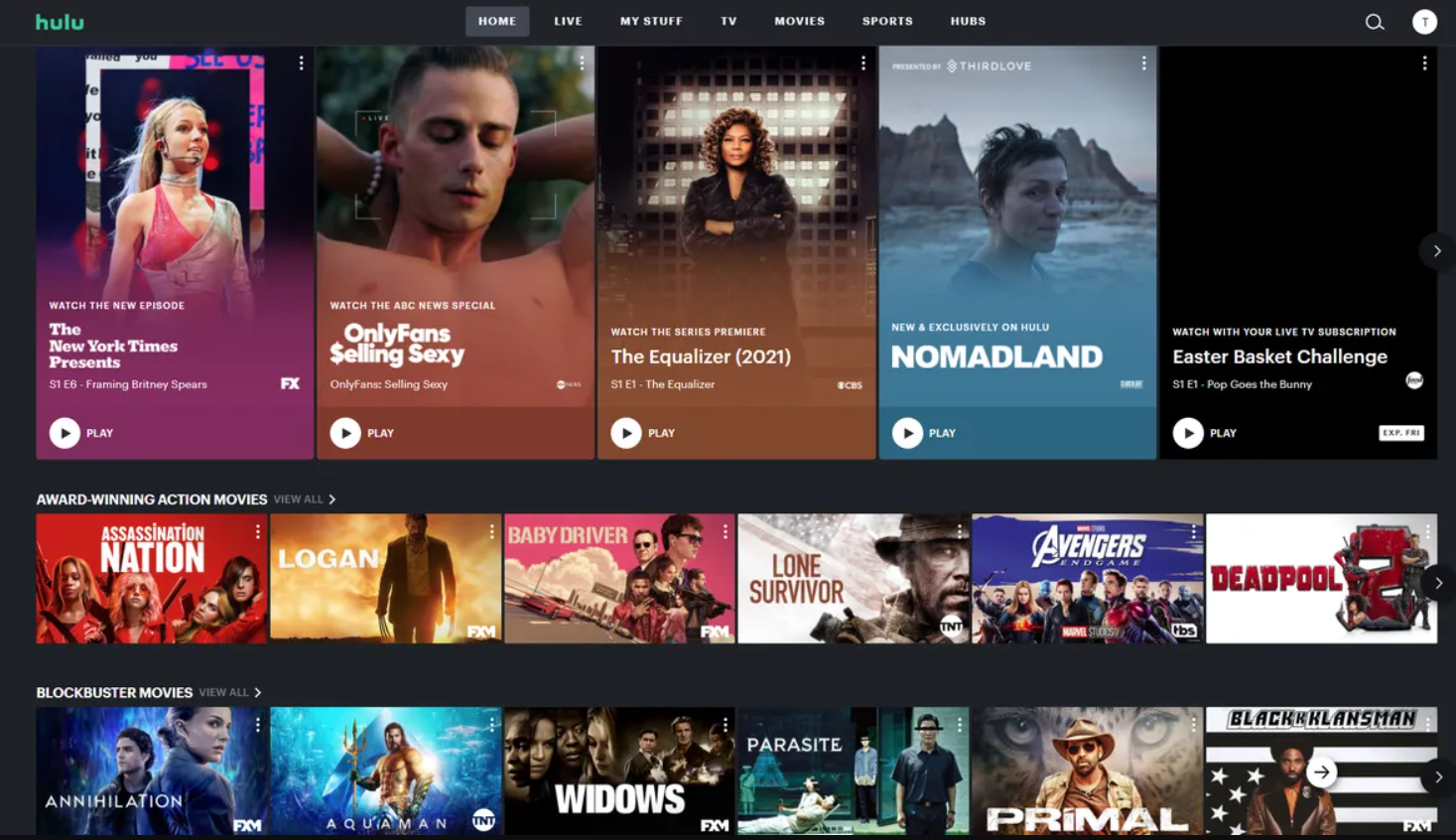
Is Hulu part of Disney Plus Norway?
Hulu is packed with our favorite shows, from The Kardashians to The Bear, but how do consumers watch it in Norway? Hulu is not straight away included in the Disney+ subscription in Norway. While Disney+ does offer Hulu content, it is not a direct integration in which Hulu is included with your Disney+ subscription. Hulu cannot be subscribed to directly in Norway and accessed through Disney+. However, using a trusted VPN like PureVPN, you can connect to the US server and subscribe Hulu in Norway and enjoy Hulu and Disney+ content seamlessly..
Stream Hulu on any device with PureVPN
In the US, Hulu is among the most popular streaming services. A supported device, such as a Roku, Apple TV, Amazon Fire TV, Kodi, Router, Android, etc., is required in addition to an internet connection.
Game consoles like the Xbox One and Playstation 4 can also stream Hulu + Live TV. To reduce the number of remote controllers you use, we advise using a Smart TV.
All you need is to subscribe to PureVPN and enjoy many TV series, films, and unique content.


How to watch Hulu on iPhone/iPad in Norway
PureVPN’s easy-to-use iOS app is available for download on the App Store. Just follow these simple steps to watch Hulu in Norway on your iPad or iPhone:
- Subscribe to PureVPN
- Download our Android app from the Play Store.
- Log into the app and connect to a US server.
- Open Hulu, sign into your account, and start streaming!

How to watch Hulu on Android in Norway
PureVPN’s user-friendly Android app works flawlessly on all Android-based smartphones and tablets. If you want to watch Hulu on an Android device, just follow the steps mentioned below:
- Subscribe to PureVPN
- Download our Android app from the Play Store.
- Launch the app and connect to a US server.
- Open Hulu, sign into your account, and start streaming!

How to watch Hulu on Xbox in Norway
Just follow these steps to access Hulu on your Xbox via PureVPN:
- Subscribe to PureVPN
- Set up our VPN service on your router.
- Choose a US server.
- Connect your Xbox to your router.
- Go to Hulu, sign into your account, and start streaming!

How to watch Hulu on PS4/PS5 in Norway
If you want to access Hulu on your PS4 or PS5, the process is simple. Here’s what you need to do:
- Subscribe to PureVPN
- Set up our VPN service on your router.
- Connect your PS4/PS5 to your router.
- Go to Hulu, sign into your account, and start streaming!
Frequently Asked Questions
Can I use a free VPN to watch Hulu in Norway?
You could give it a try, but most free VPNs typically fail to grant you access to geo-restricted platforms like Hulu. Furthermore, these services are unable to ensure your privacy or security as they profit off your browsing data and offer poor encryption. Plus, limited bandwidth and overcrowded servers make free VPNs a bad choice for streaming purposes. Therefore, paying for a high-end VPN service like PureVPN is recommended to safely access Hulu in the Norway.
How can I install Hulu on Apple TV in Norway?
The Hulu app is available on Apple TV through the App Store. Just search for it and choose Get to install Hulu on your Apple TV device. Don’t forget to set up PureVPN on your Apple TV to watch Hulu without any limitations.
How can I install Hulu on a Smart TV in Norway?
You can download the Hulu app on your smart TV to get started. Some smart TV brands supported by the platform are Samsung, LG, Sony, and VIZIO. However, you will have to use PureVPN on your smart TV to change your IP address to the US and access Hulu hassle-free.