Kodi Unable to Connect? Here are 5 Solutions To Fix the Error
Keep getting the “Unable to Connect” error on Kodi? Then this guide can help you fix it. As many Kodi subscribers face this problem, the best way to avoid this error is to use a VPN. Try PureVPN to fix Unable to Connect error on Kodi and stream your favorite content from anywhere.
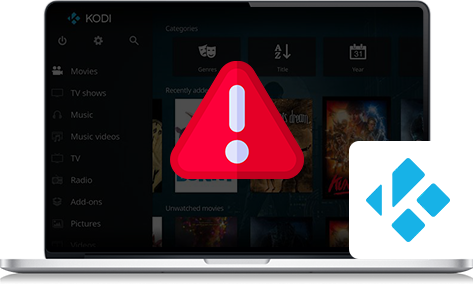
Since the dawn of online media streaming services, a vast majority of people have cut the cords and switched to the likes of Netflix, Amazon Prime, and Hulu among others. Even though the transition is worth every bit and costs cheaper than traditional media services, you still have to spare some money out of your pocket to meet your entertainment needs. We all had thought that there’s no way around it but then, fortunately, Kodi came to the rescue. What else could be better than an open-source, non-profiting media streaming service that allows you to watch your favorite video content without charging a dime? And that too, at a fast speed often in HD (depending on the stream quality).
However, it’s all fun and games until you run into a pesky error that completely ruins your Kodi streaming experience. An error, that nearly all Kodi users have experienced at some point; ‘Kodi Unable to Connect’ has been the talk of the town for quite some time. Taking the pledge, PureVPN has outlined the probable causes for the error and a number of ways to fix it.
What’s Causing the ‘Kodi Unable to Connect’ Error?
As we have already established that this error is caused by using a third-party add-on, that we all do, here are its probable reasons.
Faulty internet connection:
A bad internet connection renders your device unable to send or receive information from the source which causes the error.
Incorrect Source URL:
If the entered source URL is incorrect for any reason like a simple spelling mistake, it may also cause the error.
Expired Repository:
The error may also arise if the third-party repository you’re trying to access has been expired or worn out.
Unable to Connect to Source:
If the repo you’re trying to access is unresponsive to make the connection, it may also lead to this error.
How to Resolve ‘Kodi Unable to Connect’ Error
Now that we have developed a basic understanding of the error and its causes, let’s get down to the most integral part; the solution.
Solution 1: Check your internet connection for problems
It is best to start off with the most basic of all solutions. Give it a try and you’d be surprised to know that it works almost half of the time. Try using any app other than Kodi to see if the internet connection is working or not. If it is, then try using another Kodi add-on or even better, install a new add-on from the official Kodi repo. If Kodi isn’t working at all, you may try to disable any firewall or antivirus running on your device. If that solves the error, keep them disabled before using Kodi.
Solution 2: Check the entered source URL for errors
Human errors are the worst. Quite often, the notorious Kodi error arises if you type in the source repo URL incorrectly. It could be as harmless as an extra space in the URL or “https” instead of “http”. The foolproof approach is to copy and paste the URL directly into Kodi. You can recheck and edit the repo URL by following the steps below.
- Open Kodi ‘Settings’
- Open ‘File Manager’ from the System Page
- Click on the respective repository and select ‘Edit source’
- Click on the listed repository’s URL address
- Double Check for any error (hyphens, backslashes, uppercase letters), and fix if needed
- Click ‘O’ and save
Solution 3: Double-check the repo’s URL address
Kodi repositories often change the URLs in case of a domain being banned or shut down. To be sure, put your Google search skills to use and find out if that’s the case with the repos that you’re trying to access.
Solution 4: Try using a Kodi VPN
Kodi isn’t unknown to restrictions placed by ISPs and others. It’s also a possibility that you’re being blocked from accessing that specific repository URL. In that case, try using a Kodi VPN to evade such restrictions and use Kodi anonymously.
Solution 5: Try using a different repository
If all of the above solutions fail to put you out of your misery, the only probable cause left is the repository being shut down for good. If that’s the case then you may resort to an alternative repository and get Kodi back into streaming mode.
