How to get American Netflix on Roku
If you access Netflix on your Roku, you will be shown the content library of your current country. The easiest way to get American Netflix on Roku from anywhere is to switch your IP address to the US via PureVPN.
- Enjoy streaming US Netflix on big screens.
- Works on all Roku generations.
- WireGuard and 20 Gbps servers for seamless streaming.
- 10 multi-logins with a single account.
Last Updated on: February 15, 2026

- As Seen On:
“With its new 20Gbps server speed upgrades, PureVPN is now 100 percent ready to operate in a 5G world where faster internet speeds have become the norm.“
“PureVPN is leading the way when it comes to transparency regarding its operations. It’s the only VPN with always-on audit, meaning one of the big four security audit firms Well known audit firm can audit PureVPN anytime without any prior notice.“
“PureVPN has a large collection of VPN servers across the world, offering some of the best geographic diversity we’ve seen.“
“PureVPN delivers a smartly designed package that mostly succeeds in delivering security and privacy.“
“PureVPN lets you protect yourself against hackers and snoops, surf in total anonymity, access restricted content, and communicate securely.“
Get American Netflix on Roku via PureVPN
Watch American Netflix on Roku from any country by following these steps:

Subscribe
to PureVPN
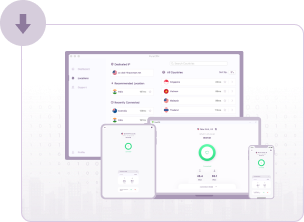
Set up
our VPN service on your router.

Connect
to a US server and stream American Netflix hassle-free!
How to watch American Netflix on Roku using VPN
Roku doesn’t have a built-in VPN client and you’d need to set up PureVPN on a compatible router to use for Roku. By doing so, Roku will automatically have VPN functionality enabled as it connects to the Wi-Fi.
- Signing up for PureVPN.
- Configuring a router with PureVPN.
- Connecting the router with Roku.

How to set up PureVPN on Roku

Just follow these steps to set up PureVPN on Roku
- Check if your router is VPN compatible.
- Configure PureVPN on your router.
- Go to Settings > Network > Set up connection > Wireless.
- Select your Wi-Fi network from the list of available networks.
- Enjoy limitless streaming!
How to connect router with VPN
Now you can connect the router with Roku by following these steps.
- Restart your router and connect with a PureVPN US IP address.
- On your Mac or PC, visit https://owner.roku.com.
- When you’re asked to choose a country, select United States.
- The US has 5 digit zip codes so you need to compose your own zip code related to your credit card.
- Now, perform a factory reset on your Roku. To do so, press the button on the back of your Roku for 15 seconds.
- Setup your Roku again with the router and reconnect it to the network.

Configuring a router with PureVPN
Once you have a PureVPN active subscription, it is time to configure it with a router using Wi-Fi. The configuration process differs from router to router. Here’s a list of all routers along with their configuration guides.
PureVPN enables you to watch US Netflix on your big-screen TV throttle-free
With PureVPN configured on your router, you can change your Roku’s virtual location to the US and enjoy streaming American Netflix at high-speeds, thanks to 20 Gbps servers and WireGuard.
In addition, given that your ISP won’t be able to see your Roku traffic, you can watch your preferred US Netflix content with no throttling.

Elevate your TV experience with PureVPN
Enjoy fast downloading and streaming performance with optimized VPN servers all over the world.
Get the best VPN experience on your Firestick TV by splitting your VPN traffic with your regular ISP traffic if desired with our intelligent split tunneling feature.
Achieve the best balance between connection speed and stability with the all-new WireGuard protocol.
Use our VPN app on up to 10 different devices at the same time without worrying about getting disconnected on any device.
We allow you to switch from one server to another instantly and as many times as you want.