
How to port forward Helium Hotspot
Helium Hotspot allows anybody to own and run a wireless network for low-power IoT (Internet of Things) devices. It provides long-range connectivity and is capable of transmitting data at a fraction of the cost of a mobile network. When using Helium Hotspot, you’ll need to forward some ports in your router.
Quickly & Safely Open Ports behind CGNAT
Opening a port behind CGNAT shouldn’t be complicated. With the Port Forwarding add-on, it’s as simple as 1, 2, and 3!
Which ports should you open for Helium Hotspot?
Here are the exact ports you need to open for Helium Hotspot and use it without any hurdles:
How to open ports for Helium Hotspot
You’re going to need the following details to port forward Helium Hotspot:
- The TCP and UDP ports for Helium Hotspot. These have been mentioned above for your convenience.
- The IP address of your router. Learn how to find your default gateway here.
- The IP address of your device. You can easily find your IP address using our IP checking tool.
Follow these instructions to forward ports for Helium Hotspot in your router:
- Open your browser and enter your router’s IP address to log into its settings.
- Enter your admin credentials, which can differ based on the make and model of your router.
- Navigate to your router’s port forwarding section.
- Enter your device’s IP address in the correct box.
- Enter the TCP and UDP ports in the correct box.
- Reboot the router once done to apply these changes.
PureVPN’s Port Forwarding add-on: An easier solution!
Don’t want to manually open ports? The process can be complicated, especially if you’re unfamiliar with port forwarding. What you want is a straightforward port forwarding solution, but does such a thing exist?
It certainly does! With PureVPN’s Port Forwarding add-on, you can easily open the ports you want in a matter of seconds (even if your ISP doesn’t support it ). Get it today and effortlessly forward the required ports for your Helium hotspot – thousands of users trust PureVPN for Helium hotspot port forwarding!