How to Watch Discovery Plus Outside the US [January 2026]
Discovery Plus, is the ultimate home for exhilarating actual crimes, mind-blowing wildlife documentaries, and addictive reality programs. Whether you want to see what HGTV has to offer in the way of living room makeovers, Food Network’s latest recipe, or an adventure on Animal Planet that will have your heart racing, Discovery Plus is available in the US but all this amazing content can be unlocked instantly with PureVPN.
Last Updated on: January 15, 2026

Can’t access Discovery Plus with a VPN?
If VPN is not working for you, Cache issues may be the reason why you can’t use a VPN to access Discovery Plus. The cache of your browser keeps old data that could expose where you really are in your virtual location. To deal with this, delete cookies and clear cache in your browser, restart it and attempt to access it using PureVPN once more. This will enable you to access Discovery Plus without any difficulties.
How to Watch Discovery Plus abroad using a VPN?
To watch Discovery Plus abroad, you can use a VPN to bypass regional restrictions and access content as if you were in the US or other supported regions. Here’s how to do it with PureVPN:

How to Sign up for Discovery Plus from anywhere?
Signing up for Discovery Plus from anywhere is easy with the help of a VPN, which allows you to access the service even if it’s not available in your region. Follow these steps to get started:

Why do you need a VPN to Watch Discovery Plus?
Licensing agreements and regional broadcasting rights often mean that Discovery+ cannot be accessed outside the United States, which limits its availability to overseas viewers. Many streaming services face issues in displaying their content on other locations due to these rules.
PureVPN allows you to work around these limitations effortlessly. This service encrypts your connection as well as changes your IP address so that it appears you are accessing Discovery+ from within the United States. Therefore, wherever you are; traveling, residing overseas or just yearning to watch your favorite shows you can access Discovery Plus beyond the US.
What’s Included in Discovery Plus?
Discovery Plus offers a wide range of channels, featuring popular shows and documentaries. Here’s the full list of channels included in Discovery Plus:
- Discovery Channel
- HGTV
- Food Network
- TLC
- Investigation Discovery (ID)
- Animal Planet
- OWN (Oprah Winfrey Network)
- Magnolia Network
- Travel Channel
- Discovery Life
- CNN
- A&E
- History
- Lifetime

How to Watch Discovery Plus on your device
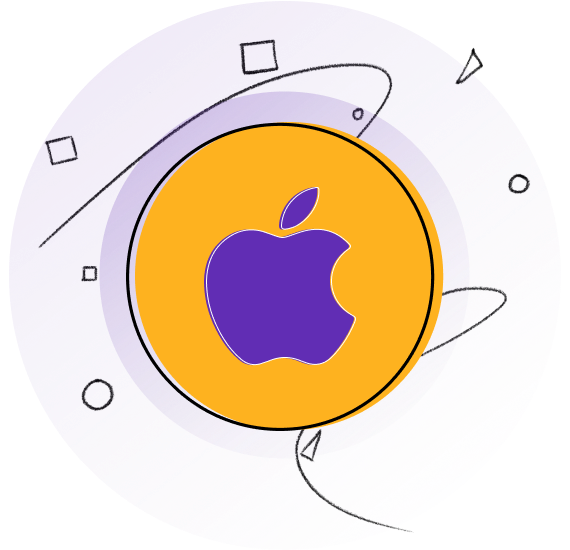
How to Watch Discovery Plus Outside the USA on IOS? (iPhone, iPad, or iPod)
To watch Discovery Plus outside the USA on your iOS device, you can use a VPN to access the service. Here’s how to do it in a few simple steps:
- Subscribe to PureVPN.
- Download the PureVPN app from the App Store and sign up.
- Connect to a USA server.
- Download the Discovery Plus app from the App Store.
- Start streaming Discovery Plus on your Android device.
- Log in and start streaming your favorite shows.
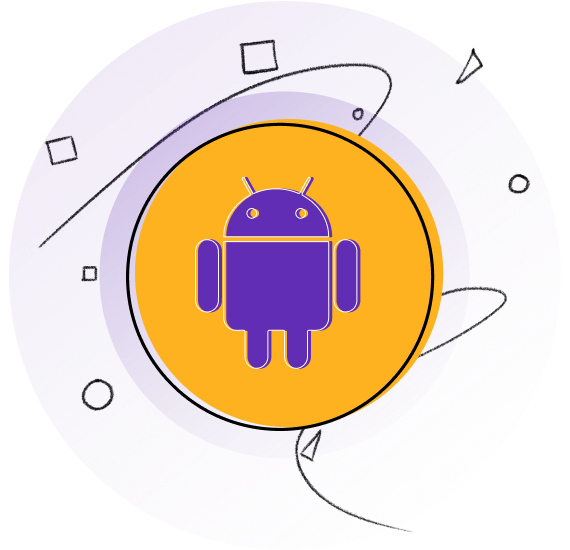
How to Watch Discovery Plus Outside the US on Android?
If you want to watch Discovery Plus on your Android device from outside the US, using a VPN is a great option. Follow these easy steps:
- Subscribe to PureVPN.
- Download the PureVPN app from the Play Store and sign up.
- Open PureVPN and connect to a U.S. server.
- Download the Discovery Plus app from the Google Play Store.
- Log in and enjoy streaming your favorite content.
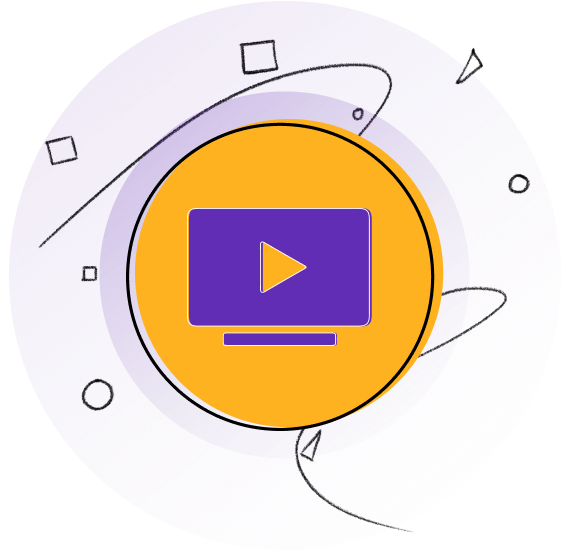
How to Watch Discovery Plus Outside USA on Smart TV?
Watching Discovery Plus on your Smart TV outside the USA is possible with a VPN. Here’s a step-by-step guide:
- Subscribe to PureVPN.
- Download and install PureVPN on your router or Smart TV (or set up VPN on your router).
- Connect to a USA server.
- Download the Discovery Plus app on your Smart TV.
- Start streaming Discovery Plus outside the USA on Smart TV.
Frequently Asked Questions
What devices can I watch Discovery+ on?
You can watch Discovery Plus on various devices, including smartphones, tablets, smart TVs, computers, and streaming devices. It is available on iOS and Android devices, Roku, Amazon Fire TV, Apple TV, Chromecast, Xbox, and PlayStation. Just download the app or visit the website to start streaming.
In what countries is Discovery+ available?
Discovery Plus is available in several countries, including the United States, Canada, the UK, India, Australia, and some European countries. Availability may vary, so it’s best to check the Discovery Plus website for the specific countries where the service is offered.
Will using a VPN slow my Discovery+ connection?
Using a VPN can sometimes slow your Discovery Plus connection because it routes your internet traffic through a different server. However, a good VPN like PureVPN can minimize this slowdown, allowing you to stream smoothly without too much interruption or buffering.
How many devices can I watch Discovery Plus on?
You can watch Discovery Plus on up to three devices simultaneously with one account. This means you can stream on your smartphone, tablet, and smart TV at the same time, making it easy to enjoy your favorite shows wherever you are.
Can I Watch Discovery+ on Roku, Fire TV, Apple TV, or Chromecast?
Yes, you can watch Discovery Plus on Roku, Amazon Fire TV, Apple TV, and Chromecast. Just download the Discovery Plus app on your device or use the built-in streaming feature to access it. Enjoy your favorite shows on your TV with ease!
Is Discovery Plus free to use?
Discovery Plus is not free. It requires a subscription, but they may offer a free trial for new users. After the trial period, you will need to choose a monthly or yearly subscription plan.
Do I need a cable subscription to watch Discovery Plus?
No, you do not need a cable subscription to watch Discovery Plus. You can sign up for the service directly and access its content without any cable provider.