How to watch Hoopla outside the US [January 2026]
Enjoy your favorite audiobooks, e-books, movies, TV shows, music, and more for free with your library card on Hoopla! It is an all-in-one digital library with more than 850,000 titles but only works in the US. If you want to watch Hoopla outside the US, the easiest way is to get an American IP address using PureVPN.
- Subscribe to PureVPN.
- Install and Connect to a US Server from the App.
- Head to Hoopla and stream hassle-free outside the US!
Last Updated on: January 7, 2026
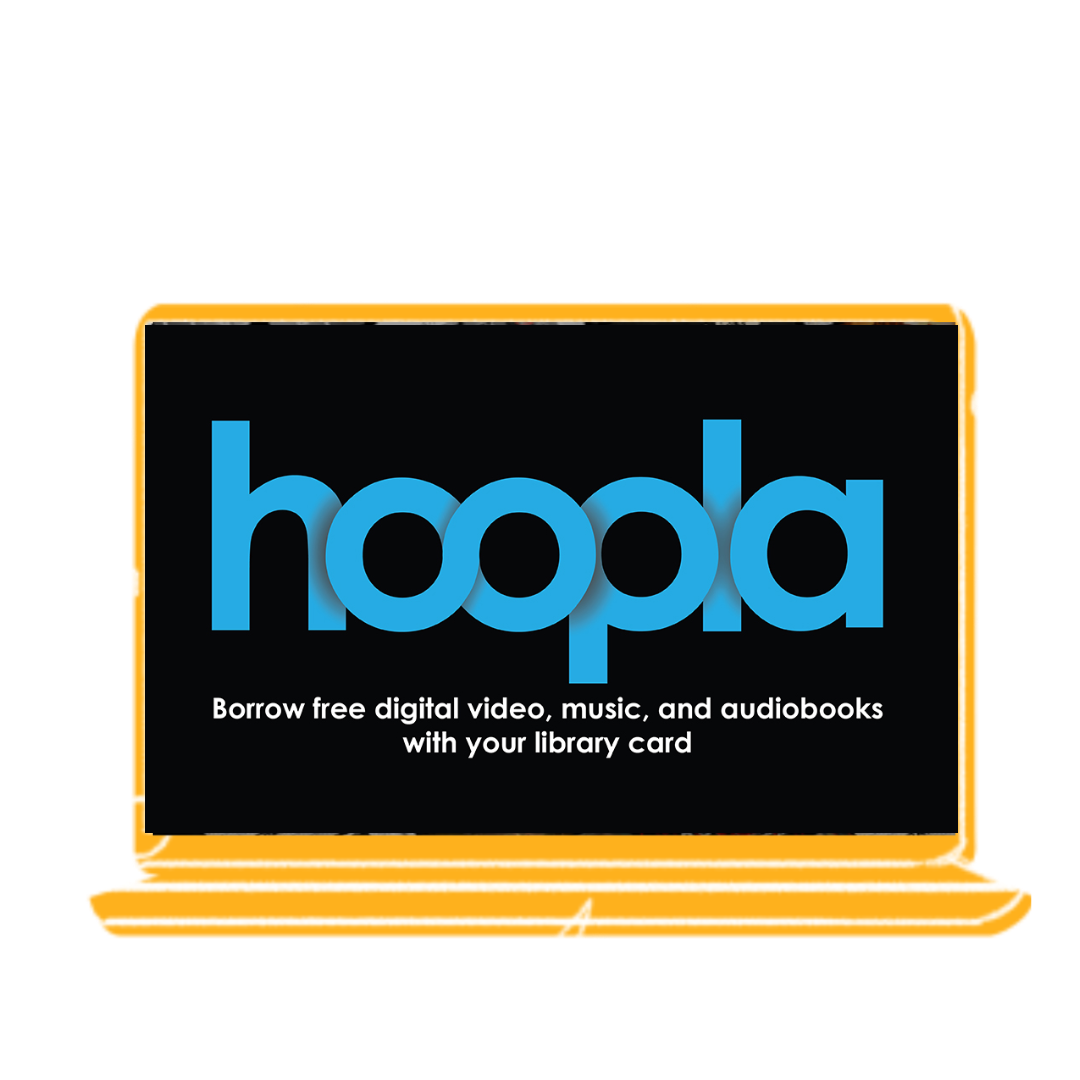
Why can’t I watch Hoopla outside the US?
Hoopla is only available in the US and a handful of other countries due to licensing and distribution agreements. The Platform uses geo-restrictions so that its content can’t be accessed from unsupported countries. Fortunately, this is where a VPN like PureVPN can help – by switching your virtual location to the US, you can watch Hoopla from anywhere in the world.
How to watch Hoopla outside the US
If you want to watch movies and TV shows on Hoopla outside the US, you will need a good streaming VPN to bypass its geo-blocks. Here’s how you can use PureVPN to access Hoopla from any part of the world in no time:
- Subscribe to PureVPN, and Download our app
- Sign up for a library card from Queens Public Library or Orange County Library System.
- Connect to a US-based server.
- Open Hoopla and log in or sign up using your library card.
- Stream your desired content hassle-free!

How do I get around Hoopla’s geo-blocks using PureVPN?
PureVPN provides you with an alternative IP address based on the server you are connected to. Therefore, it appears as though you are accessing the internet from a different location, which means you can access content and services that may be unavailable otherwise. If you want to watch Hoopla from any country in the world, simply connect to a server in the US. With your IP address switched to the US, Hoopla will grant you access to its huge catalog of titles. Pretty cool, right?
Watch Hoopla outside the US on Various Devices
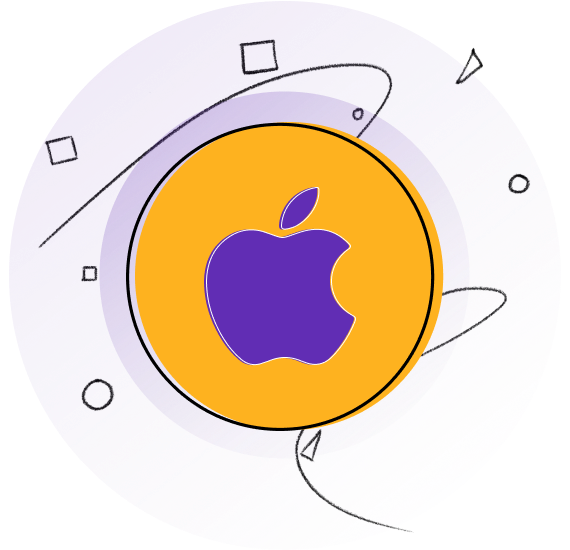
How to watch Hoopla outside the US on Apple devices
(iPhone, iPad, or iPod)Here’s how you can watch Hoopla on Apple devices:
- Subscribe to PureVPN.
- Download the PureVPN app from the App Store and sign up.
- From the list of servers, select the US. .
- Go to the App Store and download the Hoopla app.
- Open Hoopla and stream away!
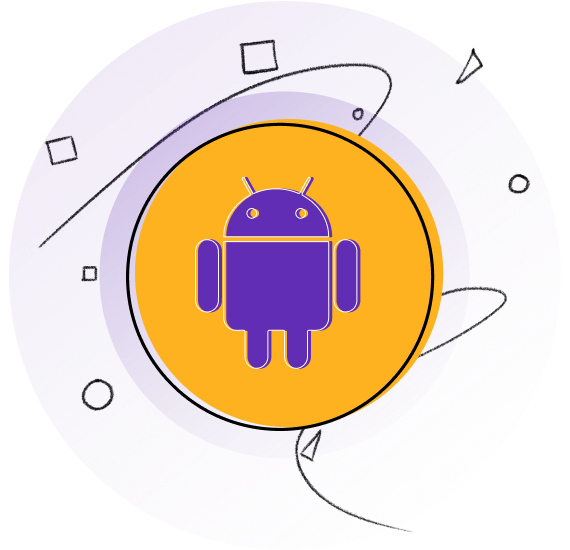
How to watch Hoopla outside the US on Android devices
Here’s how you can watch Hoopla outside on Android devices:
- Subscribe to PureVPN.
- Download the PureVPN app from the App Store and sign up.
- From the list of servers, select the US.
- Go to the Google Play Store and download the Hoopla app.
- Open Hoopla and enjoy your favorite content!
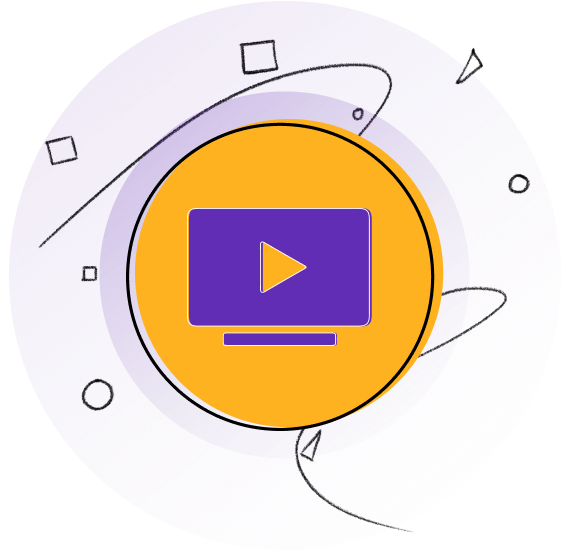
How to watch Hoopla outside the US on Smart TV
Here’s how you can watch Hoopla on your smart TV:
- Subscribe to PureVPN.
- Download the PureVPN app from the App Store and sign up.
- From the list of servers, select US.
- Connect your smart TV to your Wi-Fi network.
- Download the Hoopla app from your smart TV’s app store.
- Open Hoopla and stream all you want on a big screen!
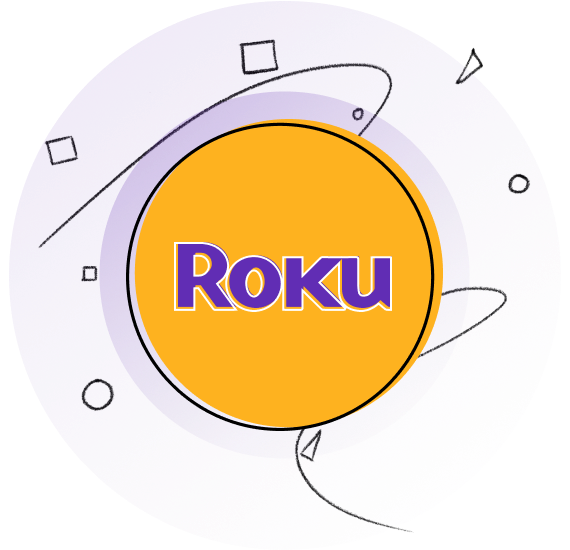
How to watch Hoopla on Roku outside the US
Here are the steps you need to follow to watch Hoopla on Roku:
- Subscribe to PureVPN.
- Configure our VPN service on your router.
- From the list of servers, select the US.
- Connect your Roku to your Wi-Fi network.
- Download the Hoopla app from the Roku Channel Store. .
- Start streaming your favorite content!

How to watch Hoopla on FireStick outside the US
Here are the steps you need to follow to watch Hoopla on FireStick:
- Subscribe to PureVPN.
- Get our easy-to-use app for FireStick.
- From the list of servers, select USA.
- Download the Hoopla app from the Amazon Appstore.
- Stream the content you love!
What can I watch on Hoopla?
Here are a few movies and shows you can enjoy on Hoopla:
Some of the best TV shows that you can watch on Hoopla are:
-
- My Life is Murder – Season 1
- Art of Crime – Season 1
- Doc Martin – Season 9
- Father Brown – Season 8
- Call the Midwife
- Nathan For you – Season 2
- Wisting Season 2 & 3
For movie lovers, here are the top watches on Hoopla:
-
- Memento
- The Magic of Ordinary Days
- Detectorists
- Love in the First
- Sins in the Suburbs
- Across the Universe
- I Am Not Your Negro
Frequently Asked Questions
Which devices are supported by Hoopla?
Hoopla supports plenty of devices, including Airplay, Android TV, Apple TV, Fire TV, Roku, Chromecast, and more.
How do I subscribe to Hoopla outside the USA?
As long as you have a library card, you can easily sign up for Hoopla from anywhere with the help of a VPN. Queens Public Library and Orange County Library System, for example, offer library cards to people outside the US as well.
How can I sign up for a Hoopla account?
Signing up on Hoopla is quite easy as long as you have your library card on you. Simply enter your library card number and a valid email address to gain access to your favorite reads, music, and favorite titles.