How to watch MBC TV in the US [January 2026]
MBC TV is a South Korean free-to-air television channel that offers a wide range of programming including entertainment shows, dramas, and news. Unfortunately, MBC TV only works in South Korea and is geo-restricted everywhere else. If you want to watch MBC TV in the US, you will need a premium VPN.
- Subscribe to PureVPN.
- Install and Connect to South Korea server from the App.
- Head to MBC TV and stream hassle-free in US!
Last Updated on: January 1, 2026
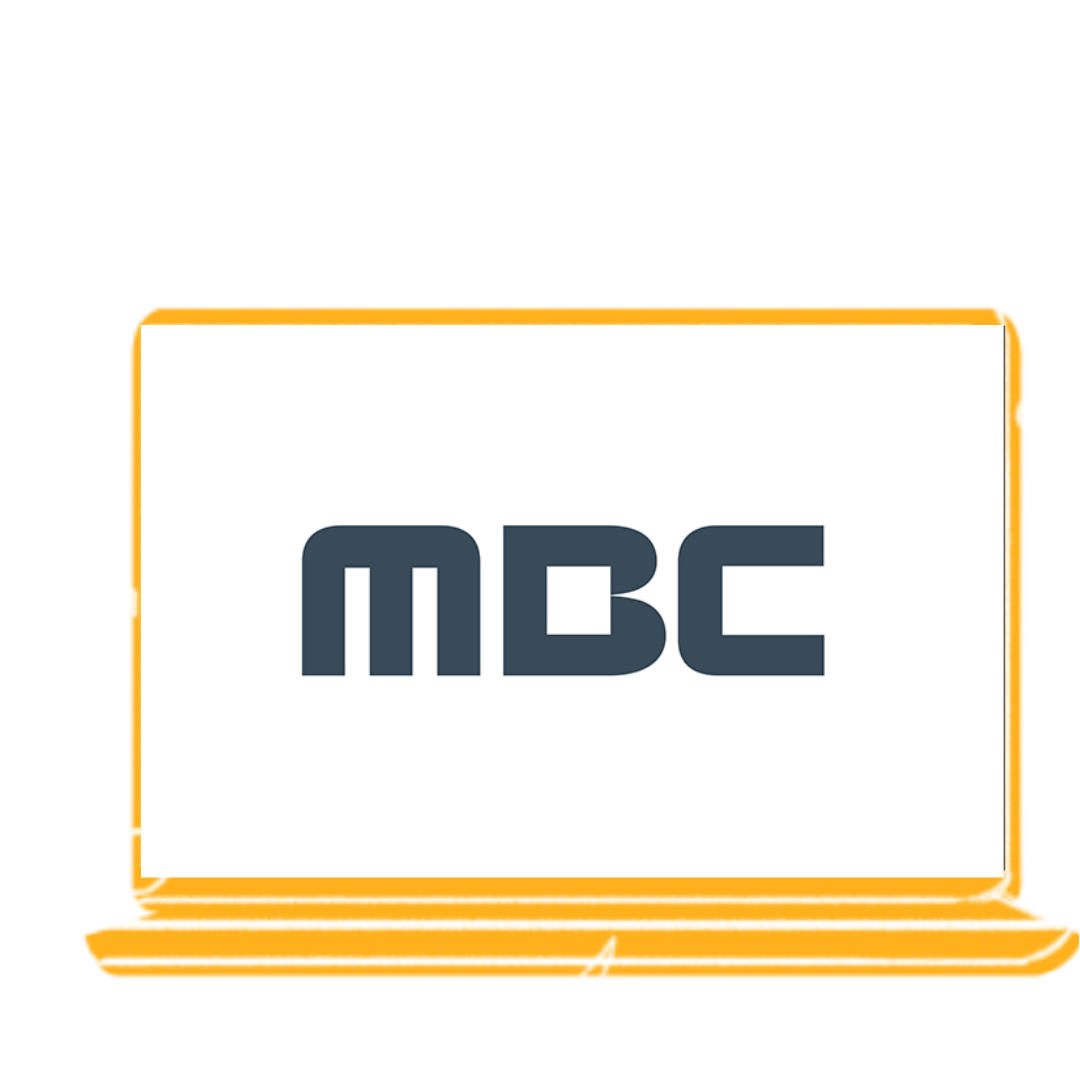
What is MBC TV?
MBC TV (or Munhwa Broadcasting Corporation Television) is a South Korean television network. It is one of the major broadcasters in South Korea, alongside KBS and SBS, and is headquartered in Seoul. MBC TV offers a range of programming and some of its popular shows include Infinite Challenge, The King of Mask Singer, and I Live Alone. MBC TV content can be streamed through the MBC TV website or its streaming service MBC On.
How to watch MBC TV in US
If you want to access MBC TV in the US, the easiest method is to use a high-quality VPN to get a South Korean IP address. Just follow these simple steps:
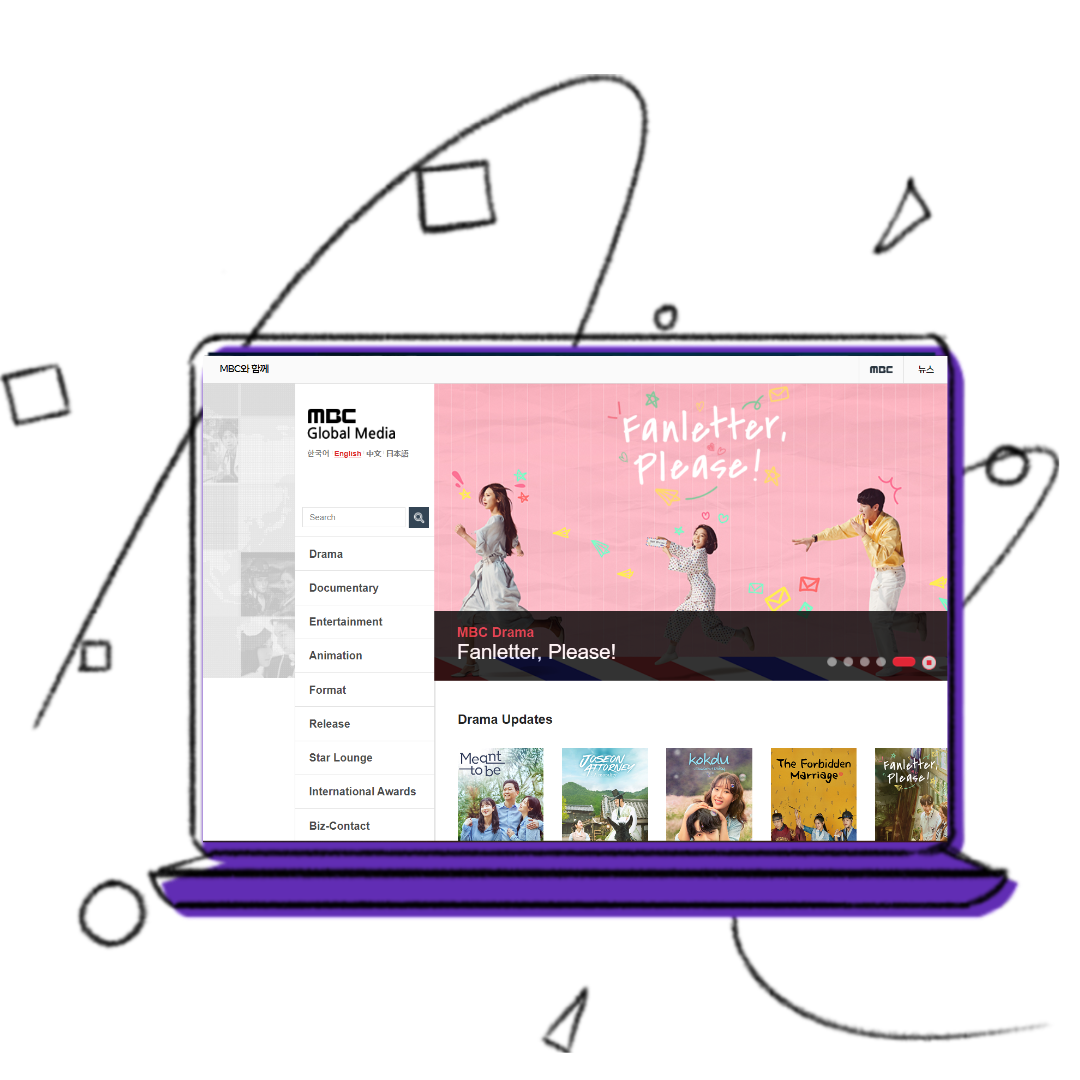
Why do you need a VPN to watch MBC TV abroad
As mentioned earlier, MBC TV is geo-restricted and only available to viewers in South Korea as it has to follow licensing and distribution agreements. If you do not want to miss out on your favorite South Korean movies, TV shows, and more, a good streaming VPN is your best bet. With a VPN, you can trick MBC TV into thinking that you are connecting from South Korea. By changing your IP address to South Korea, you can get past MBC TV’s geo-blocks and gain access to its content library in US or anywhere else in the world.
How to watch MBC TV live on different devices
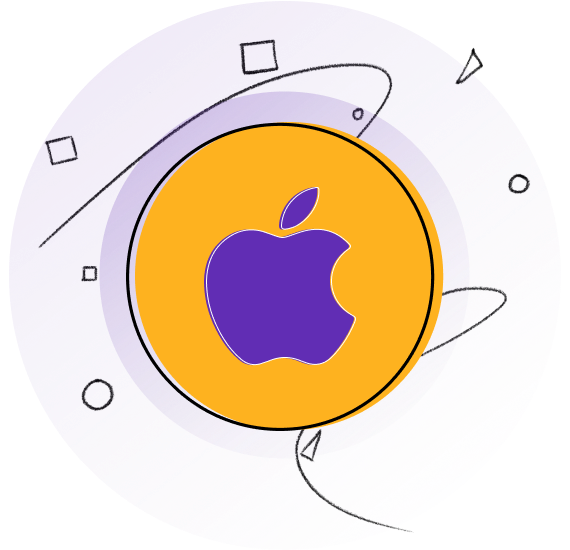
How to watch MBC TV in US on iOS? (iPhone, iPad, or iPod)
Just follow these simple steps:
- Subscribe to PureVPN.
- Download the PureVPN app from the App Store and sign up.
- From the list of servers, select the South Korea.
- Go to the MBC TV website (there is no iOS app) and log in or sign up.
- Start streaming your favorite MBC TV content!
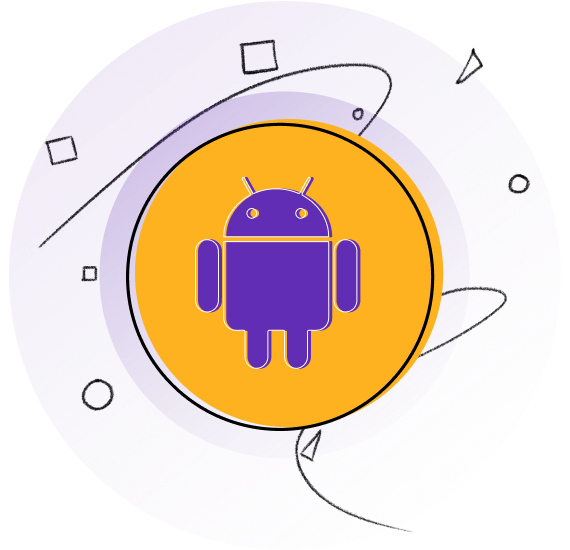
How to watch MBC TV in US on Android?
Just follow these simple steps:
- Subscribe to PureVPN.
- Download the PureVPN app from the App Store and sign up.
- From the list of servers, select South Korea.
- Download the MBC TV app from the Play Store and log in or sign up.
- Start streaming your favorite MBC TV content!
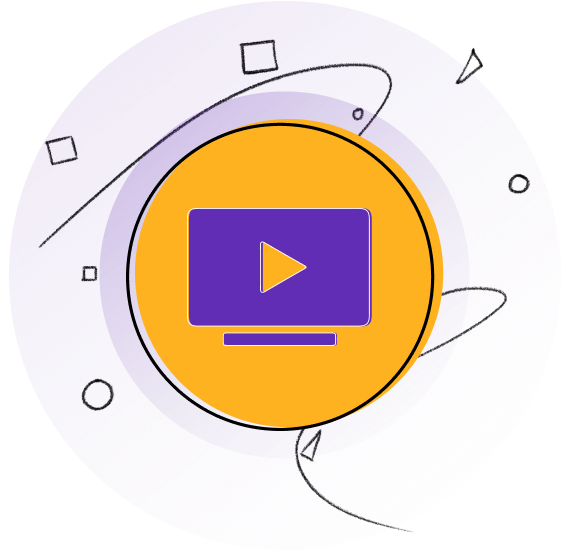
How to watch MBC TV in the US on Smart TV?
Just follow these simple steps:
- Subscribe to PureVPN.
- Download the PureVPN app from the App Store and sign up.
- From the list of servers, select South Korea.
- Connect your smart TV to your Wi-Fi network.
- Go to the MBC TV website and log in or sign up..
- Start streaming MBC on your big-screen TV!
Frequently Asked Questions
Can I watch MBC TV Live on iPhone, Android, and smart TVs?
To watch MBC TV on any of these devices, you will first need to connect to a South Korean server. If you have an iPhone, you will have to visit the official MBC TV website as there is no app available yet for MBC TV on the App Store. To watch MBC TV on Android, all you have to do is download the MBC app from the Play Store and you are good to go. As for smart TV users, they too will have to open the MBC TV website on their smart TV’s browser since there is no MBC TV app for smart TVs.
Do I have to pay to watch MBC TV Live?
No. You don’t have to pay anything to watch MBC TV Live.
Can I watch MBC TV Live with a free VPN?
You could try, but not all free VPNs are capable of unlocking MBC TV and other geo-restricted platforms. Furthermore, these services keep logs of your online activities, which is why you are better off steering clear of them.