How to watch Oprah Network (OWN) Outside the US [January 2026]
If you’re an African American wanting to indulge in the entertainment and lifestyle programs designed just for you, OWN by Oprah Winfrey features all kinds of exciting programs, including The Oprah Winfrey Show. However, OWN is not available outside the US due to geo-restrictions, but the channel can be live streamed on Hulu + Live TV. Using a premium VPN , you can watch Oprah Network (OWN) outside the US by getting an American IP address.
- Subscribe to PureVPN.
- Connect to the US server.
- Log in to your HULU account and access OWN hassle-free!

Where is Oprah Network (OWN) available?
Oprah Network (OWN) is primarily available in the United States. While you can catch the channel on Hulu + Live TV, the live TV streaming service is unavailable to viewers outside the US. With a good streaming VPN, you can bypass these roadblocks and watch OWN from any part of the world.
How to watch OWN outside USA? [Quick Steps]
The most convenient way of watching OWN outside the US is by signing up for a trusted and blazing-fast VPN to get around Hulu + Live TV’s geo-restrictions. Just follow these simple steps:

How to sign up for Oprah Network (OWN) outside USA?
Oprah Network is a cable channel in the United States, so you cannot simply install their app on your device and start streaming. The best way to sign up for OWN outside the USA is by signing up for a streaming service that supports Oprah Network, such as Hulu + Live TV.

Why do you need a VPN to watch OWN outside the US?
Streaming services that offer OWN do not work outside the US due to licensing and distribution agreements. These platforms only have broadcasting rights for the US, which is why they use geo-blocking technologies to stop non-US users from accessing their content.
A VPN gives you a US IP address, which changes your virtual location instantly. You will appear as if you’re located in the US, and Hulu + Live TV will grant you access to all of its live channels, including OWN.
On which devices OWN Network is supported outside USA?
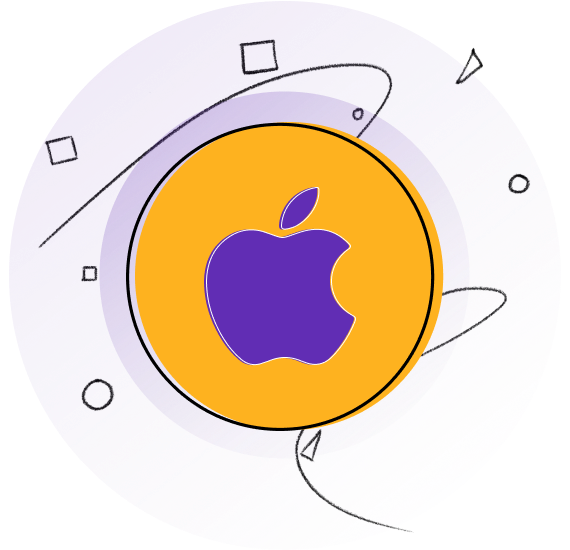
How to watch OWN TV outside the USA on iOS? (iPhone, iPad, or iPod)
Just follow these simple steps:
- Subscribe to PureVPN.
- Download the PureVPN app from the App Store and sign up.
- From the list of servers, select the US.
- Open Hulu + Live TV and log in or sign up.
- Search for OWN and start streaming all you want!
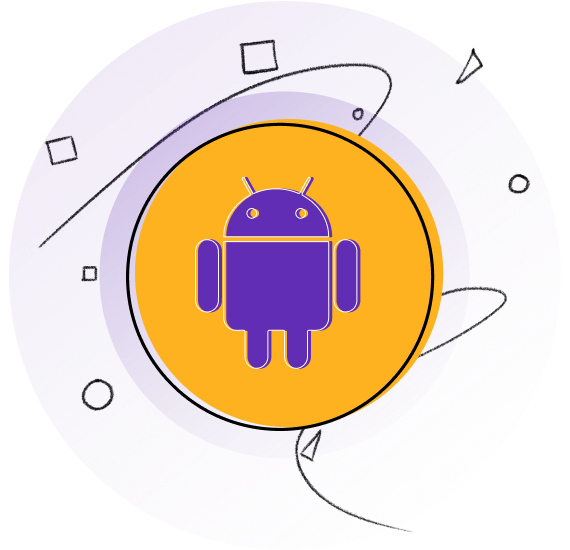
How to watch OWN Channel outside the US on Android
Just follow these simple steps:
- Subscribe to PureVPN.
- Download the PureVPN app from the Play Store and sign up.
- From the list of servers, select the US.
- Open Hulu + Live TV and log in or sign up.
- Search for OWN and start streaming all you want!
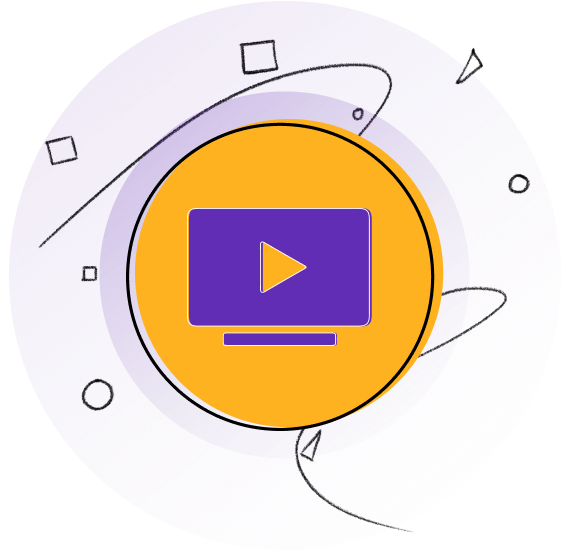
How to watch OWN outside USA on Smart TV?
Just follow these simple steps:
- Subscribe to PureVPN.
- Download the PureVPN app from the App Store and sign up.
- From the list of servers, select US.
- Connect your smart TV to your Wi-Fi network .
- Open Hulu + Live TV and log in or sign up.
- Search for OWN and start streaming all you want!
Frequently Asked Questions
How can I watch Oprah Winfrey Network outside US?
Streaming services carrying Oprah Winfrey Network are not available outside the US. You must opt for a trusted VPN such as PureVPN to get rid of geo-blocks for easy access to the channel.
How can I watch OWN for free?
Unfortunately, you can’t watch OWN for free as it’s available through paid streaming platforms, such as Hulu + Live TV, YouTube TV, Philo TV, and more.
Do you have to pay to watch OWN TV outside the US?
Yes. You have to pay a subscription fee for streaming platforms, such as Philo TV, YouTube TV, DirecTV Stream, FuboTV, or Hulu + Live TV to watch OWN outside the US.
Can I watch OWN without cable?
Yes. You can watch OWN without cable on on-demand streaming platforms, including DirecTV Stream, FuboTV, Hulu + Live TV, Philo TV, and YouTube TV.
Is OWN free on Hulu?
No. You have to pay a monthly subscription fee to watch OWN on Hulu + Live TV.