How to watch Stack TV in the US
Stack TV hosts a wide range of entertaining movies and shows, quickly growing to become one of Canada’s go-to streaming sources. Unfortunately, regional barriers limit access and make it difficult for American audiences to join the fun. Luckily, PureVPN offers a flawless solution, allowing you to unlock Stack TV and enjoy entertainment anywhere in the world without interruption. Here’s how to watch Stack TV in the US:
- Subscribe to PureVPN.
- Connect to the Canadian server.
- Log in to your Fubo TV and access Stack TV hassle-free!
Last Updated on: October 7, 2024

Where is Stack TV available?
Stack TV is available exclusively to viewers in Canada. It offers a wide variety of modern and classic shows, movies, documentaries, and limited-time series. However, even though it’s only available in Canada, a premium VPN can help you access the content by masking your location.
Using PureVPN, you can actively circumvent these restrictions and watch Stack TV in the US. By subscribing to PureVPN, users unlock access to Stack TV’s amazing content, securing an engaging and enriching streaming experience without geographic constraints.
How to watch Stack TV in the US? [Quick Steps]
Are you ready to dive into the world of Stack TV from the comfort of your home? With PureVPN, watching Stack TV is straightforward and trouble-free. Follow these easy steps to unlock unlimited streaming of your favorite shows and movies on Stack TV, no matter where you are.

How to sign up for Stack TV in the US?
All set to kickstart your Stack TV experience within the US? Follow these instructions to access boundless streaming of your preferred shows and movies on Stack TV through PureVPN:

Why do you need a VPN for Stack TV outside Canada?
Stack TV controls access to US viewers due to licensing agreements, obstructing devotees worldwide. PureVPN circumvents this by masking your IP and encrypting your connection, enabling you to watch Stack TV in the US.
Geographical limitations are no longer a barrier with PureVPN’s assistance. It ensures you can stream your favorite shows and movies on Stack TV nonstop, regardless of location.
What to watch on Stack TV in the US?
You can watch an extensive selection of attractive shows and movies on Stack TV in the US because it promises entertainment for every preference.
Best movies to watch on Stack TV in the US
- The Shawshank Redemption
- The Dark Knight
- Inception
- Forrest Gump
- The Godfather
- Pulp Fiction
- Jurassic Park
Best shows to watch on Stack TV in the US
- Game of Thrones
- Breaking Bad
- The Office (US)
- Friends
- Stranger Things
- The Crown
- The Mandalorian
On which devices Stack TV is supported in the US?
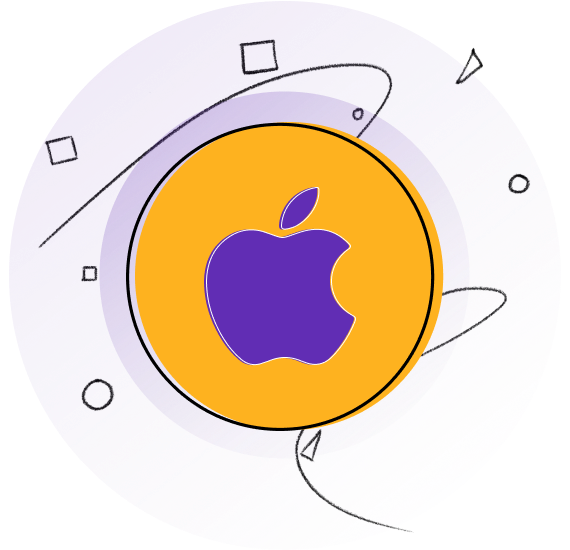
How to watch Stack TV in the US on IOS devices? (iPhone, iPad, or iPod)
Follow these steps to access Stack TV in the US on your IOS device:
- Subscribe to PureVPN.
- Download the PureVPN app from the App Store and sign up.
- Connect to a server in Canada.
- Open Stack TV and log in or sign up.
- Enjoy streaming Stack TV!
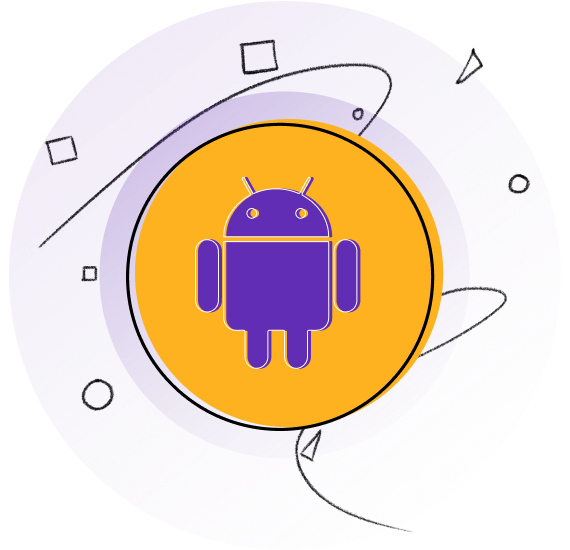
How to watch Stack TV in the US on Android devices?
- Subscribe to PureVPN.
- Download the PureVPN app from the Play Store and sign up.
- Connect to a server in Canada.
- Open Fubo TV and log in or sign up.
- Enjoy streaming Stack TV!
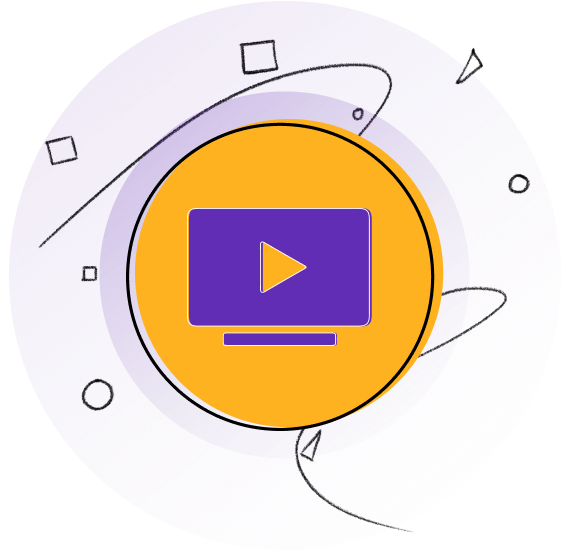
How to watch Stack TV in the US on smart TV?
These simple steps are all you need to follow to start watching Stack TV on your Smart TV:
- Subscribe to PureVPN.
- If you have an Android TV, get our Android TV app. If not, configure our VPN service on your router.
- Select a server in Canada.
- Open Fubo TV and log in or sign up.
- Enjoy streaming Stack TV!

How to watch stack TV outside Canada on Apple TV?
To watch Stack TV in the US on Apple TV, follow these steps:
- Subscribe to PureVPN.
- Configure PureVPN on your Apple TV using the router method.
- Connect to a server in Canada.
- Open the Stack TV app on your Apple TV.
- Log in or sign up for Fubo TV.
- Enjoy streaming Stack TV’s content seamlessly on your Apple TV.
Frequently Asked Questions
How to watch Stack TV live?
To watch Stack TV live, simply login to your Fubo TV account and navigate to the live section, where you can stream your favorite content happily.
How can I watch Stack TV in the US?
You can watch Stack TV in the US by subscribing to Fubo TV and accessing it through compatible devices.
How much does a Stack TV subscription cost in the US?
In the US, Stack TV subscription costs vary depending on the plan, ranging from $5.99 to $12.99 monthly.
In which countries is Stack TV unrestricted?
Technically, Stack TV is only available in Canada. But with PureVPN, you can unrestrict Stack TV worldwide. All you have to do is connect to a Canadian server and start streaming!