How to Port Forward PS4
Port forwarding is a relatively common term among online gamers and that’s mostly because, at a certain point in time, gamers have experienced their gameplay to be unavailable because of NAT issues. So, port forward your PS4 and play games with online players using PureVPN and enjoy uninterrupted gaming experience.
Even though ISPs often perform CGNAT on routers to keep IP exhaustion at bay, port forwarding can still be done and useful. Check out our detailed guide on How to setup port forwarding and bypass CGNAT to easily open ports behind CGNAT.
How to Port Forward your PlayStation 4
While the ports needed to open up NAT type on PS4 are the same, the process differs from router to router as not all routers have the same configuration. Although the router settings may differ, the steps to port forward on Playstation 4 are mostly the same on any router. You just have to dig around your router’s settings.
Here are the steps to port forward on PS4:
- Open the Settings app on your PlayStation 4.

- Next, scroll down and select Network.

- Select View Connection Status.

- Note the IP address of your console. This will be required later in the port forwarding process.
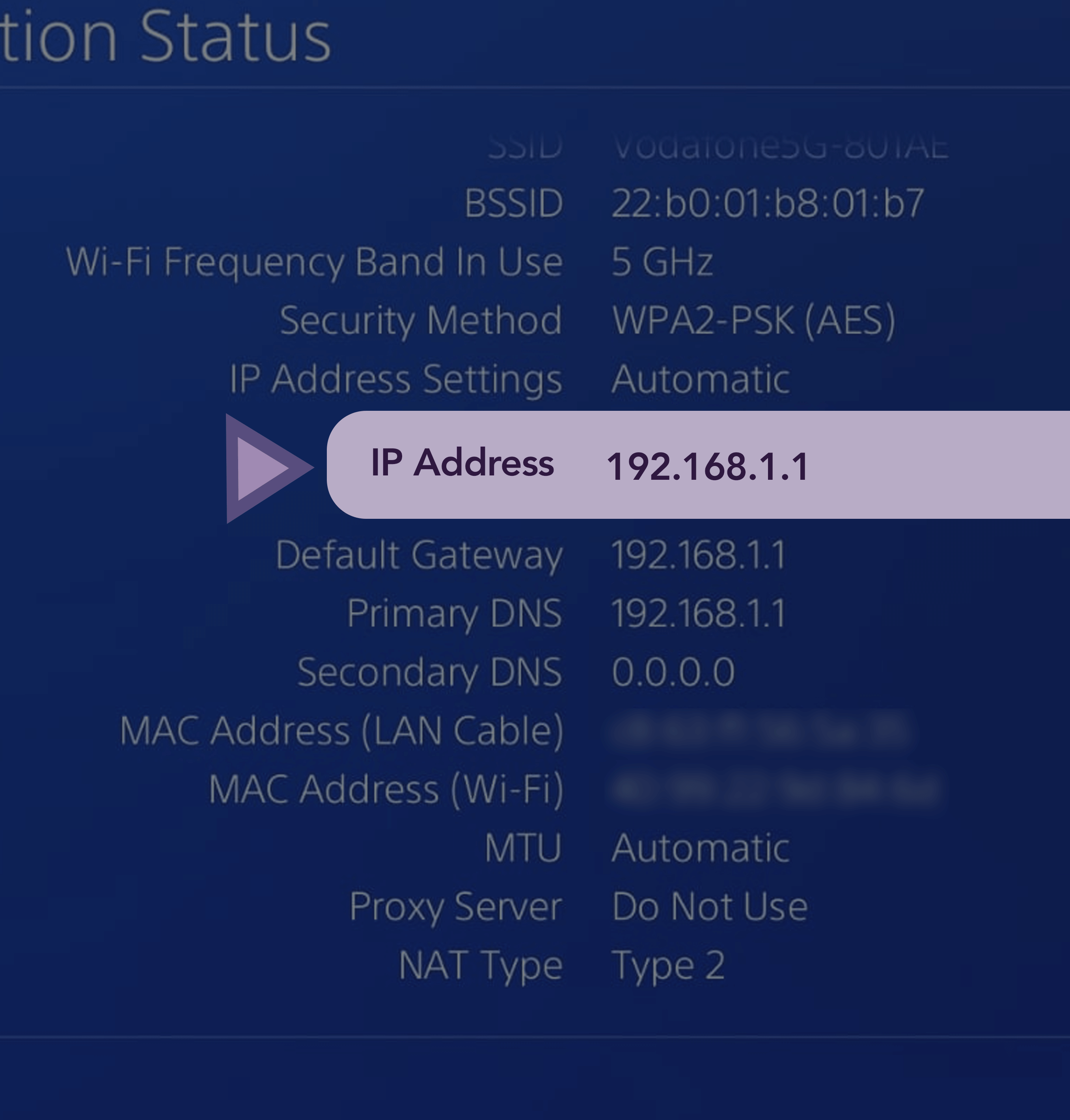
- Note the MAC address of your console. This may also be required for later steps.
- Log in to your router’s web interface.
- Manually assign a static IP address to your PS4 console. Use the data from step four or step five subject to your router.
- Locate the port forwarding rules for your router.
- Once there, add ports for TCP 80, 443, 3478, 3479, 3480 and UDP 3478, 3479.
Once you’re done with making changes, it’s recommended that you reboot your device. After the reboot, you should see an improvement in your NAT type. If you’re wondering the best NAT type, it’s Type 2 NAT, which is moderate, with Type 3 being strict and Type 1 being open.
Learn about what is port forwarding.
What is Network Address Translation (NAT)?
Network Address Translation (NAT) plays a big role when it comes to connectivity for online multiplayer games as it decides how incoming traffic is handled. For online gamers, NAT plays a significant role as it determines who you can play with.
Network Address Translation (NAT) is a method used by routers to interpret a public IP address, which is used on the Internet into a private IP address, which is used on your home network and vice versa.
In an online gaming world, NAT can create barriers if it’s not set upright. There are numerous reasons why you might have a stern NAT on your network. However, with port forwarding in place, you can conveniently overcome obstacles in place.
Speaking of the world of gaming consoles, there are three main NAT types that classify the connectivity they have to other players over the Internet:
NAT Type 1 – Open
This is a type of configuration where all is allowed. This means that your Playstation 4 can connect to anyone’s games and host games. That’s not all, other users from across the globe will be able to find you and connect to the games you are hosting. This type of setting is connected directly to the Internet without any firewall.
NAT Type 2 – Moderate
In this type of setting, your gaming console will be directly connected to other players, however, some aspects will be restricted. Typically, when you connect to the internet through a router, you’ll get NAT type 2.
NAT Type 3 – Strict
With this NAT type, your PS4 has limited connectivity with other players on the PlayStation server. Other players with NAT Type 2 and NAT Type 3 will be unable to join any game you’re trying to host. In NAT Type 3, your router doesn’t have any open ports and requires port forwarding.
This means that you’ll have the best online gaming experience if you’re on NAT Type 1.
Learn about NAT filtering

Frequently Asked Questions
Does PS4 port forwarding help in online gaming?
Yes, using Port Forwarding, anyone can easily connect their PS4 console with Sony’s PlayStation Network. With port forwarding in place, your PlayStation 4 will automatically get NAT Type 2 (Moderate), which allows you to enjoy your gaming experience without any intrusions.
Is NAT Type 2 the best for PS4?
NAT type 2 is renowned to be the best for playing online games. However, with moderate security, it may lead to a security threat to your network which is why you must use port forwarding with a VPN configured on your router or PS4 console.
Why is port forwarding required on PlayStation 4?
You might be unable to play online games with your friends and people from around the globe if port forwarding isn’t configured on your PS4. It all comes down to the NAT type as by default, most routers have a firewall enabled so which doesn’t allow any outside internet traffic from entering the Wi-Fi network.With port forwarding configured on PlayStation 4, you can easily maximize your online gaming experience. Learn more about port forwarding for games.
Is port forwarding safe for PS4?
Generally, port forwarding is safe. However, with anything that’s done online, there are risks associated which is why it’s essential to use a VPN when enjoying a gameplay experience. PureVPN keeps you safe from DDoS attacks (common among gamers).
What are the ports for PS4?
Nearly all online gamers hope to have a NAT Type 2. For that to happen, you will have to forward the following ports to the IP address of your Playstation 4:
Ps4 Port Forwarding Ranges
- TCP Ports: 80, 443, 1935, 3478-3480
- UDP Ports: 3478-3479
10 Multi-Logins Per Account
Do you want to make sure that you and your gaming buddies join the same regional server when you want to play altogether? Well, you can do that with ease because you can use PureVPN on up to ten devices simultaneously.

Global network with optimized VPN servers
- 78+Countries
- 96+Locations
- 6500+VPN Servers
