How to watch Frndly TV outside the US [January 2026]
Frndly TV is a live TV streaming service that offers live and on-demand content. It has 40+ popular channels such as The Hallmark Channel, Curiosity Stream, HISTORY, Outdoor Channel, and A&E as well as 1,000+ titles that you can stream on-demand. However, if you are outside the US, accessing Frndly TV can be challenging due to geo-blocks. The good news is that you can watch Frndly TV outside the US with a VPN.
- Subscribe to PureVPN.
- Install and Connect to US Server from the App.
- Head to the Frndly TV website or app and stream hassle-free outside US!
Last Updated on: January 1, 2026
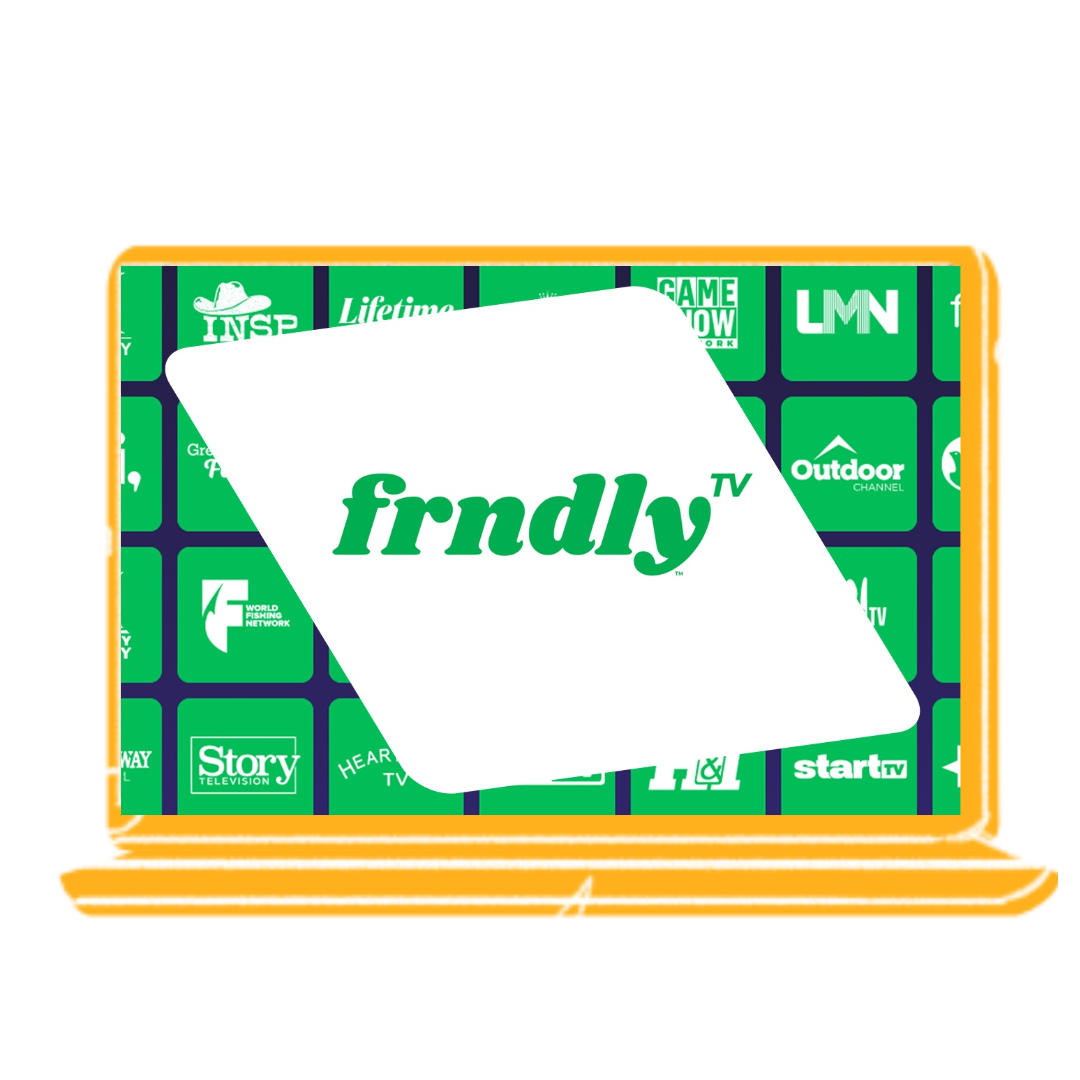
How to unblock Frndly TV outside the US
Using a VPN to get an American IP address is the easiest way to unblock Frndly TV outside the US and stream all the family-friendly shows and movies it has to offer. Just follow these simple steps to watch Frndly TV from any corner of the world:
- Subscribe to PureVPN, and choose any plan of your choice.
- Download the PureVPN app on your device.
- Connect to a US-based server.
- Open Frndly TV and log in or sign up.
- Start streaming your favorite shows and movies!
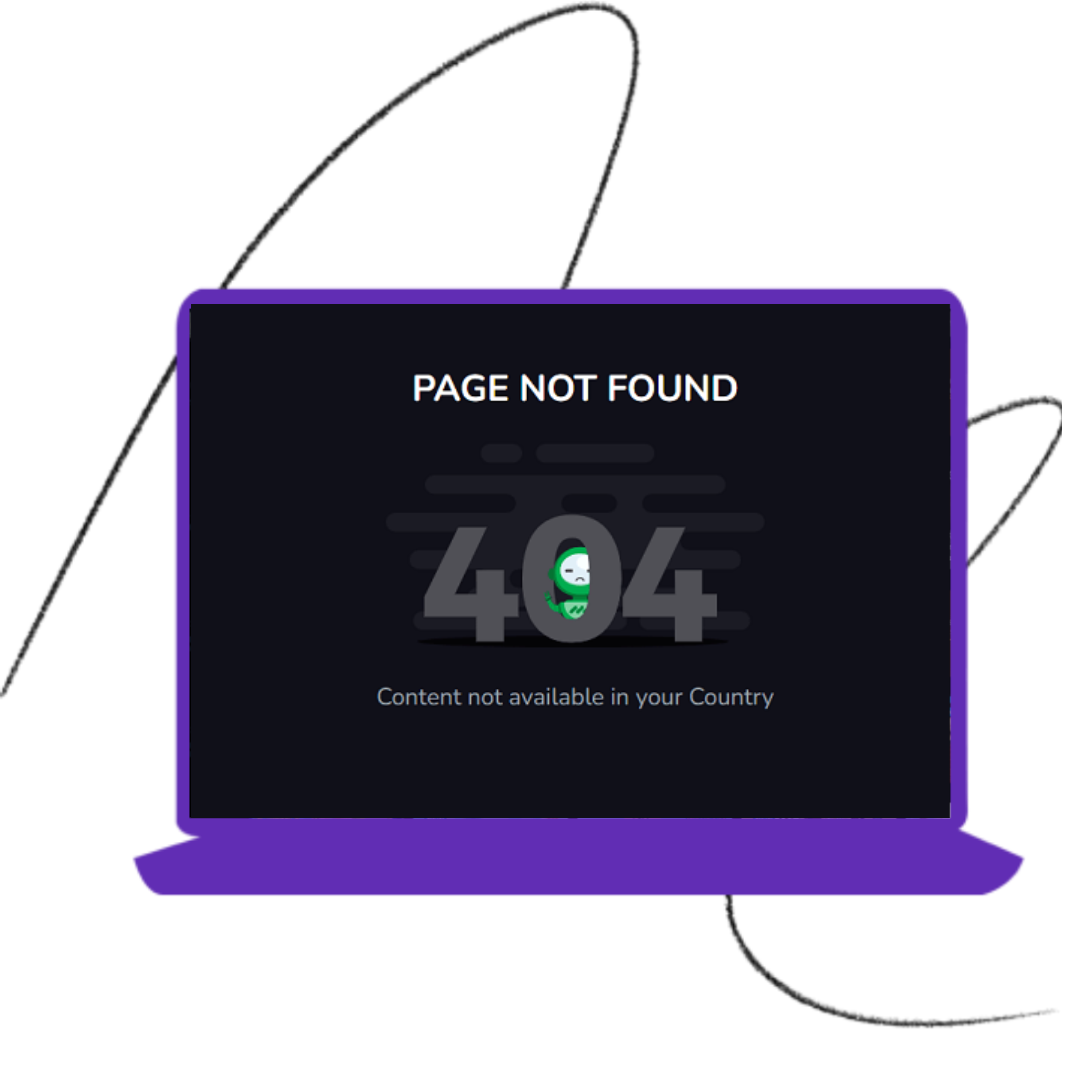
How can I sign up for Frndly TV outside the US?
If you are outside the US, you can sign up for Frndly TV with the help of a premium VPN like PureVPN. Here’s how to do it:
- Subscribe to PureVPN, and choose any plan of your choice.
- Download the PureVPN app on your device.
- Connect to a US-based server.
- Open the Frndly TV website and click the Watch 7 Days Free button.
- You will be asked if you want to add any other channels. Click Add or No Thanks as needed.
- Provide your email address and choose a password to create an account.
- Complete the payment process using a US-based payment method & you have successfully subscribed to Frndly TV!

How to watch Frndly TV outside the USA on your device
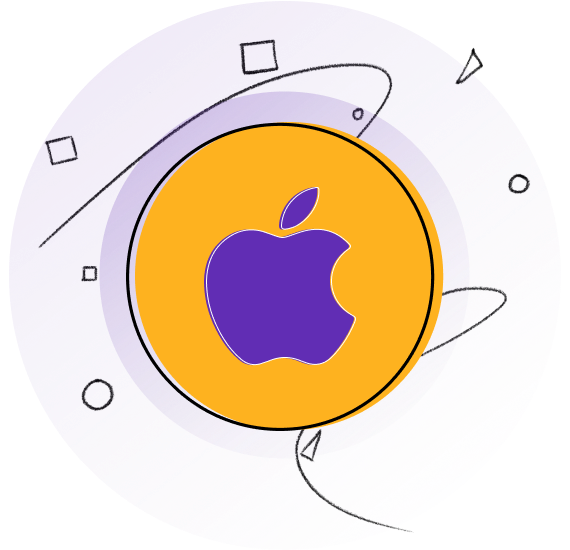
How to watch Frndly TV outside the US on Apple devices (iPhone, iPad, or iPod)
Just follow this step-by-step guide to watch Frndly TV on iOS:
- Subscribe to PureVPN.
- Download the PureVPN app from the App Store and sign up.
- From the list of servers, select the USA.
- Open the Frndly TV app and log in or sign up.
- Stream your favorite Frndly TV content!
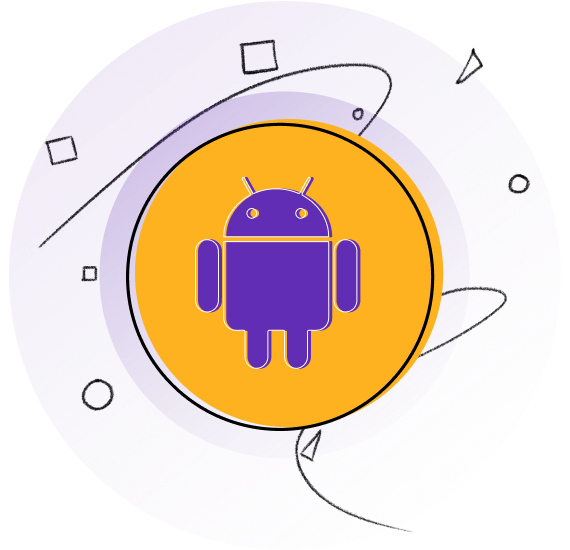
How to watch Frndly TV outside the US on Android devices
Just follow this step-by-step guide to watch Frndly TV on Android:
- Subscribe to PureVPN.
- Download the PureVPN app from the App Store and sign up.
- From the list of servers, select the USA.
- Open the Frndly TV app and log in or sign up.
- Sign up for an account, and voila, enjoy streaming your favorite channels on Frndly TV!
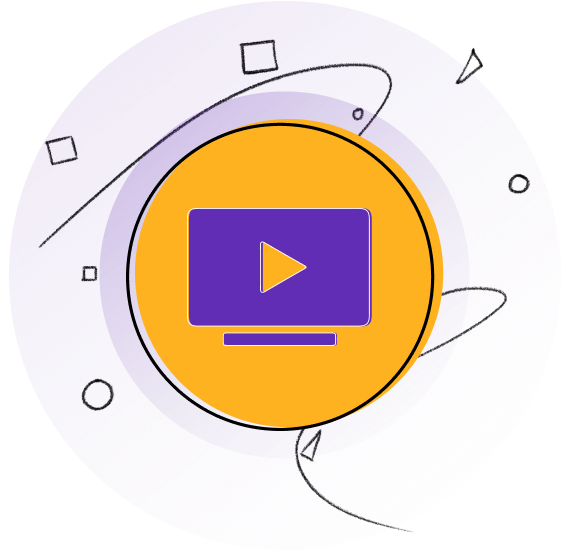
How to watch Philo TV outside the US on Smart TV
How to watch Frndly TV on a Smart TV outside the US
- Subscribe to PureVPN.
- Download the PureVPN app from the App Store and sign up.
- From the list of servers, select US.
- Connect your smart TV to your Wi-Fi network.
- Open the Frndly TV app and log in or sign up.
- Enjoy streaming Frndly TV on your big screen!
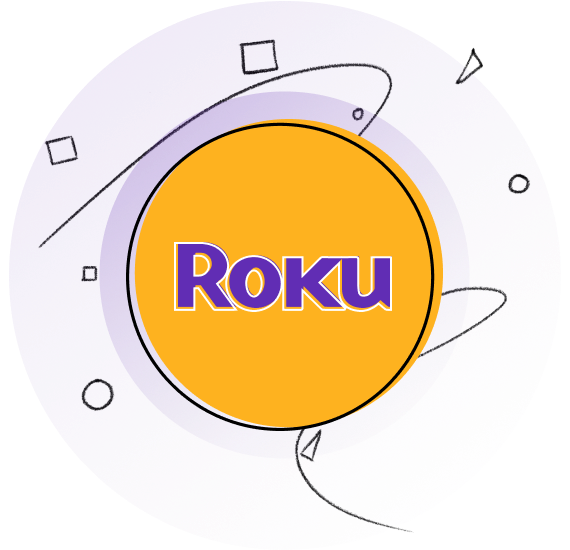
How to watch Frndly TV on Roku outside the US
Wondering how you can watch Frndly TV on Roku? Just follow these easy steps:
- Subscribe to PureVPN.
- Configure our VPN service on your router.
- From the list of servers, select the US.
- Connect your Roku to your Wi-Fi network.
- Go to the Roku Channel Store and download Frndly TV.
- Stream your favorite Frndly TV content on Roku!

How to watch Frndly TV on FireStick outside the US
Here’s how you can watch Frndly TV on FireStick:
- Subscribe to PureVPN.
- Get our easy-to-use app for FireStick.
- From the list of servers, select USA.
- Go to the Amazon Appstore and download Frndly TV.
- Enjoy watching Frndly TV on your big screen!
Why Do You Need a VPN to Unblock Frndly TV outside the USA?
Frndly TV is only available in the US due to licensing and distribution agreements. Therefore, if you try to access Frndly TV outside the US, you will encounter geo-restrictions that will prevent you from streaming any content. This is where a VPN comes in handy. By giving your device an American IP address, you can make Frndly TV think that you are accessing the service from the US. As a result, you can easily bypass its geo-blocks and access Frndly TV without any restrictions.
What Can I Watch on Frndly TV?
Here are a few movies and shows you can enjoy on Frndly TV:
Watch trending movies on Frndly TV outside the USA
-
- Christmas in the Wild
- Christmas at Graceland
- She Baked: A Plum Pudding Mystery
- Murder
- Married at First Sight
- Forged in Firet
- 5 Guys a Week
Stream popular shows on Fndly TV outside USA
-
- When Calls the Heart
- The Waltons
- Matlock
- Good Witch
- The Way Home
- Cedar Cove
- When Hope Calls
Frequently Asked Questions
What channels does Frndly TV have?
Frndly TV offers a wide range of channels, including The Hallmark Channel, Hallmark Movies & Mysteries, Hallmark Drama, UPtv, Game Show Network, and more.
Is Frndly TV free on Roku?
No. Frndly TV is not free on Roku. However, you can take advantage of Frndly TV’s 7-day free trial across all devices, including Roku.
Does Frndly TV have local channels?
No. Frndly TV does not offer any local channels.
Can I watch Hallmark on Frndly TV outside the US?
Yes. You can watch Hallmark on Frndly TV outside the US by using PureVPN on your device to change your IP address to America.
Is Frndly TV on Amazon FireStick?
Yes. You can access Frndly TV on Amazon FireStick by downloading and installing its app from the Amazon Appstore.