How to Watch POP TV outside US [February 2026]
POP TV is a popular American television channel with many exciting titles, such as Ghost Whisperer, Scorpion, FBI, and ER, awaiting you to start binge-watching right away. However, POP TV only works in the US. Meaning you can’t stream its content outside the US without facing geo-restrictions. This is why you need PureVPN to unblock and stream POP TV from anywhere in the world!
Last Updated on: February 15, 2026

What Is POP TV?
POP TV is a US-based pay-tv channel where viewers can stream popular entertainment content in the US. The channel is one of the oldest, primarily targeting the 80s and 90s kids. Being one of the first few entertainment channels, POP TV still features old shows, including Schitt’s Creek, Charmed, Hot Date, and several others.
How to watch POP TV outside US with VPN
Using a reliable VPN like PreVPN, you can easily switch your IP address to the US address and watch POP TV shows worldwide right away! Just follow these simple steps:

How to sign up for POP TV outside US with VPN
Signing up for POP TV is a breeze. You can do it by following these steps:
- Get a PureVPN subscription.
- Download our app on your device.
- Connect to a US-based server.
- Go to Hulu.com/welcome and click on ‘Start Your Free Trial.’
- Select a plan; in this case, Hulu + Live TV plan.
- Enter your details to create a new account and use your preferred payment method to buy the package.
- Click on Submit to complete the sign-up process, search for POP TV and right away!

Why do you need a VPN to watch POP TV outside the US?

While POP TV offers a plethora of buzzed-about shows, it only works in the US due to geo-restrictions imposed by licensing agreements and copyright laws. Because of that, non-users users cannot access POP TV unless they use a workaround.
This is when you need PureVPN to circumvent all geo-restrictions by changing your location and obtaining an American IP address. This makes you appear to be watching POP TV from within the US, thus granting you access to its trendy content library.
What movies and shows are available to watch on POP TV outside US?
Some of the popular shows to watch on POP TV outside the US are:
-
- Nightcap
- Florida Girls
- One Day at a Time
- Schitt’s Creek
- The Fashion Team
- Queens of Drama
- The Naked Truth
-
- Impact!
- Hot Date
- 7th Heaven
- Ghost Whisperer
- Gilmore Girls
- Charmed
- Big Brother
How to watch POP TV outside the US on various devices
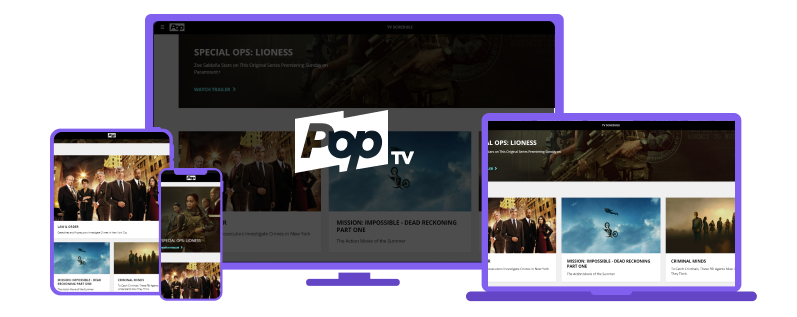
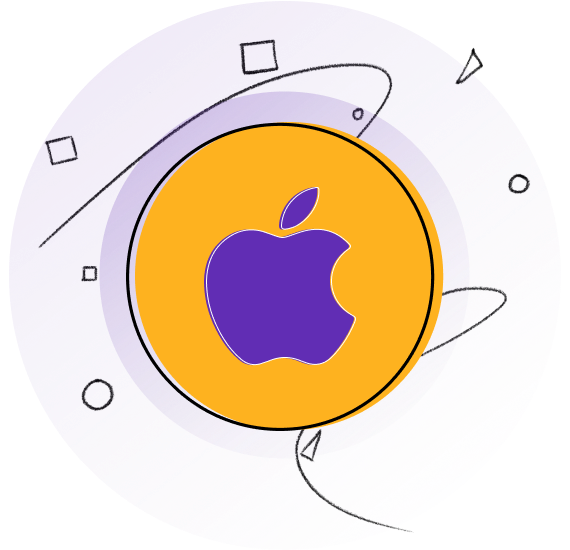
How to watch POP TV outside US on IOS
Just follow these steps:
- Subscribe to PureVPN.
- Download our iOS app.
- Connect to a US-based server.
- Go to Hulu + Live TV and log in or sign up.
- Search for POP TV and start streaming!
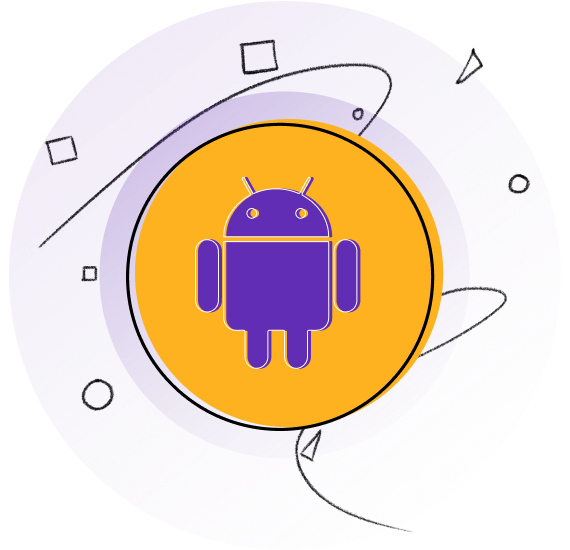
How to watch POP TV outside US on Android
Just follow these simple steps:
- Subscribe to PureVPN.
- Download our Android app.
- Connect to a US-based server.
- Go to Hulu + Live TV and log in or sign up.
- Search for POP TV and start streaming!
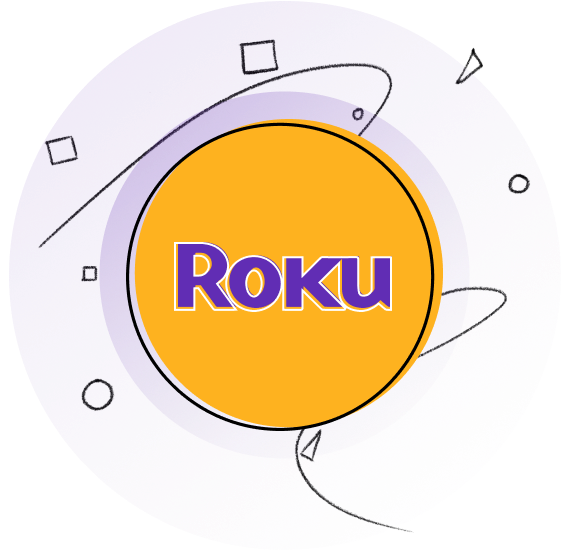
How to watch POP TV outside US on Roku
Just follow these simple steps:
- Subscribe to PureVPN.
- Configure our VPN service on your router.
- Select a server in the US.
- Connect your Roku to your Wi-Fi network.
- Open Hulu + Live TV and log in or sign up.
- Search for POP TV and start streaming!
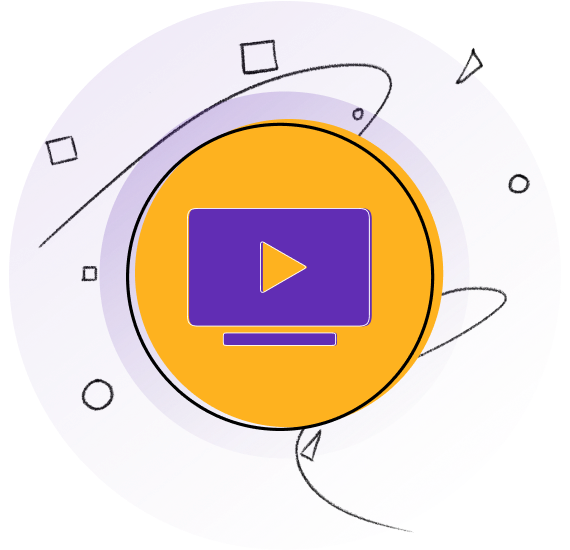
How to watch POP TV outside US on Apple TV
Just follow these simple steps:
- Subscribe to PureVPN.
- Configure our VPN service on your router.
- Connect to a US-based server.
- Connect your Apple TV to your Wi-Fi network.
- Open Hulu + Live TV and log in or sign up.
- Search for POP TV and start streaming!
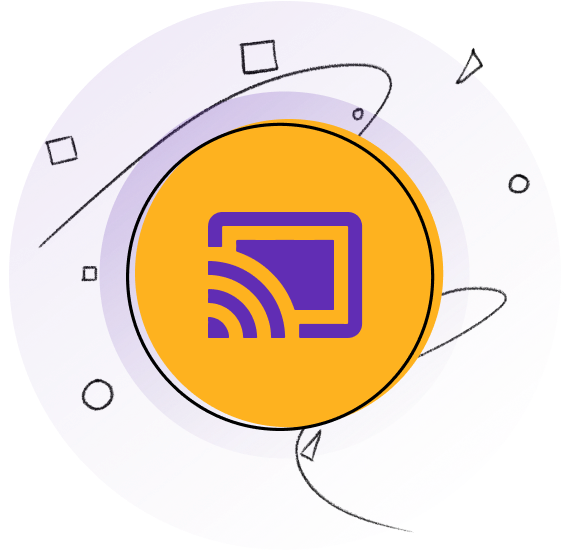
How to watch POP TV outside US on Chromecast
Just follow these steps:
- Subscribe to PureVPN.
- Install the app on your device.
- Select a server in the US.
- Connect the Chromecast and your mobile/tablet to the same Wi-Fi.
- Launch the Hulu + Live TV app and log in or sign up.
- Search for POP TV, click on the Cast button in the top-right corner, and enjoy streaming!
Frequently Asked Questions
Is POP TV free to watch?
No. POP TV is a cable channel, which requires a TV license. However, you can also watch the channel through many online streaming platforms, such as Hulu + Live TV, Roku, Apple TV, Chromecast, etc., which also requires a monthly subscription.
Does POP TV work without cable?
Yes. You can access POP TV through streaming platforms such as YouTube, DirecTV, Hulu + Live TV, and several others.
Can I watch POP TV with a free VPN?
Free VPNs are easily detectable by the channel’s VPN-detection technology, which is why it’s safe to use a paid VPN such as PureVPN for premium services.
What devices can I watch POP TV on?
You can watch POP TV on many devices, including Android, IOS, Apple TV, Roku, Chromecast, and Fire TV.
Does POP TV block VPNs?
Yes, indeed. POP TV can be streamed online through other streaming platforms, which use robust VPN-detection technology to identify and block fake IPs. However, you won’t face this issue using a paid and reliable VPNs like PureVPN, which takes care of all these issues.
Is it legal to watch POP TV outside US?
Yes. It’s absolutely legal to watch POP TV outside the US.