How to watch Travel Channel outside USA [January 2026]
Travel Channel is a US-based streaming platform that offers an extensive collection of thrilling documentaries, reality shows, and travel-related programs. However, Travel Channel is unavailable outside the US. But fret not, as a reliable VPN can bypass geo-restrictions in an instant and let you watch Travel Channel outside the USA. Here’s how:
- Subscribe to PureVPN.
- Connect to the US server.
- Log in to your HULU account and access Travel Channel hassle-free!
Last Updated on: January 1, 2026

Where is the Travel Channel available?
Travel Channel predominantly caters to the United States, offering a wide selection of travel and leisure shows and documentaries that span the United States and various international destinations. Its extensive content library has garnered significant acclaim and satisfied its subscribers. However, despite its popularity, Travel Channel has yet to extend its services to international markets at this time.
How to watch Travel Channel outside the US with a VPN?
To watch Travel Channel from outside the US, you’ll only need a high-quality VPN like PureVPN to switch your IP address to the US address and circumvent geo-restrictions right away! Follow the easy steps to Travel Channel outside the USA:

How to sign up for Travel Channel outside the US
Signing up for the Travel Channel is a breeze if you follow the right steps. Here’s how you can create an account on the platform:

Why do you need a VPN to stream Travel Channel online outside the USA?
Travel Channel, much like many other streaming platforms, enforces geographical restrictions to comply with content licensing agreements. These restrictions limit access to users located within the United States, effectively excluding viewers from other regions. This is why you keep getting halted with an error message when trying to watch Travel Channel outside the USA.
Fortunately, PureVPN serves as your all-in-one solution to get rid of these barriers. By connecting to a PureVPN server within the United States, your actual location remains concealed, and you are assigned a U.S. IP address, creating the impression that you are accessing the platform from within the country. As a result, Travel Channel will grant you access to its content, recognizing your connection as originating from an authorized region.
How to watch Travel Channel live online on your devices
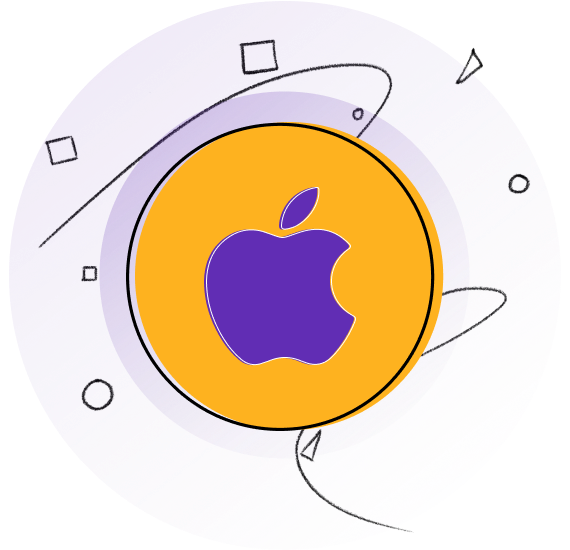
How to watch Travel Channel Outside US on iOS (iPhone, iPad, or iPod)
Just follow these simple steps:
- Subscribe to PureVPN.
- Download the PureVPN app from the App Store and sign up.
- From the list of servers, select the US.
- Open Hulu + Live TV and log in or sign up.
- Search for Travel Channel and start streaming all you want!
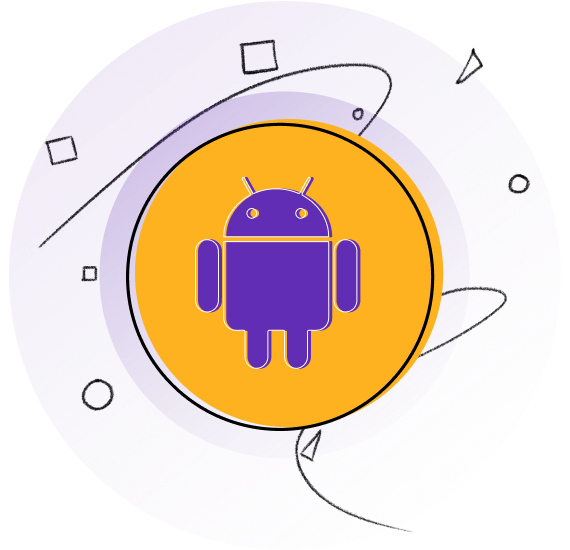
How to watch Travel Channel Outside US on Android
Just follow these simple steps:
- Subscribe to PureVPN.
- Download the PureVPN app from the Play Store and sign up.
- From the list of servers, select the US.
- Open Hulu + Live TV and log in or sign up.
- Search for Travel Channel and start streaming all you want!
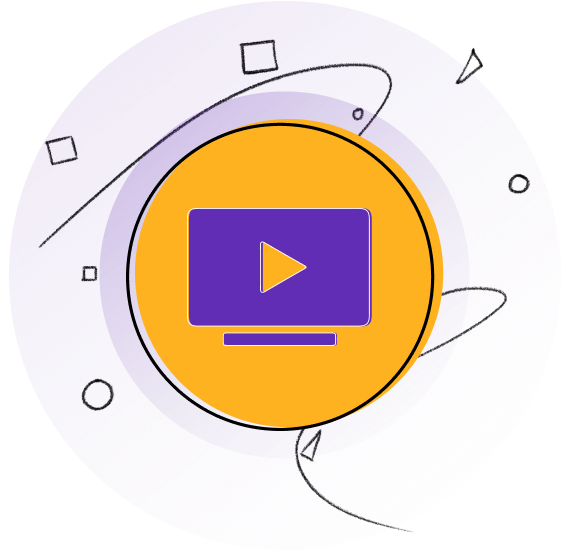
How to watch Travel Channel Outside USA on Smart TV
Just follow these simple steps:
- Subscribe to PureVPN.
- Download the PureVPN app from the App Store and sign up.
- From the list of servers, select US.
- Connect your smart TV to your Wi-Fi network .
- Open Hulu + Live TV and log in or sign up.
- Search for Travel Channel and start streaming all you want!
Frequently Asked Questions
Is Travel Channel available outside the USA?
Travel Channel is primarily designed for viewers within the United States. Access to Travel Channel content may be limited or restricted outside the USA due to geographic licensing agreements by respective streaming platforms where it’s available.
Can you watch Travel Channel outside the US with a VPN?
Yes. You can only watch Travel Channel outside the US with a VPN since the channel is geo-restricted that solely works in the US. The VPN will change your IP address to a US one, making you appear as a native user on the platform and gives you full access to the platform.
Is the Travel Channel free outside the US?
Travel Channel is not free outside the US, but you can watch it using the free trial offered by a streaming service you’re watching it through.
Can you get a Travel Channel on Smart TV outside the US?
Accessing Travel Channel on a Smart TV outside the US is possible through streaming services that offer Travel Channel in their channel lineup. You can use apps or platforms like Hulu + Live TV or YouTube TV to stream Travel Channel on your Smart TV, provided you have a valid subscription and access through a VPN if you are outside the US.
How can I watch Travel Channel outside my country?
You can watch Travel Channel outside USA using a good-quality VPN. It will mask your IP address and will enable you to watch anything you like on the channel worldwide without facing any geo-blocks.