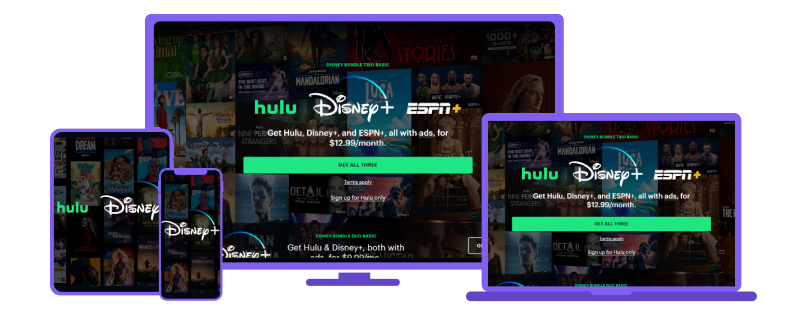How to watch Hulu in Europe [February 2026]
Can’t find Hulu in Europe? That’s because it’s officially available only in the US. But here’s the good news, with a reliable Hulu VPN, you can unlock the full Hulu library and stream your favorite US shows and movies anywhere across Europe in just a few clicks.
- Download PureVPN
- Log in and connect to a server in the US.
- Start streaming Hulu in Europe hassle-free!
Last Updated on: February 15, 2026
How to watch Hulu in Europe
Here is how you can watch Hulu Europe in 3 easy steps.

Download
and install our app on your streaming device.

Connect
to a US server and stream Hulu Europe
Why is Hulu restricted in Europe?

Hulu is currently unavailable in Europe because the platform holds streaming rights only for the United States. Its content is protected under strict licensing agreements that prevent international distribution. Until Hulu expands its services to Europe, the platform can only be accessed from within the US, which means European viewers miss out on its extensive library of originals, movies, and live TV.
How to Access Hulu in Europe with a VPN
Even though Hulu is not available in Europe, you can still stream your favorite shows by using a trusted VPN. A VPN helps you connect to a US server, letting Hulu recognize your location as within the US. Follow these quick steps to start watching Hulu in Europe:
- Subscribe to PureVPN subscription.
- Download and install the PureVPN app on your device.
- Open the PureVPN app and connect to a US server.
- Visit Hulu and enjoy streaming your favorite Hulu content from Europe.
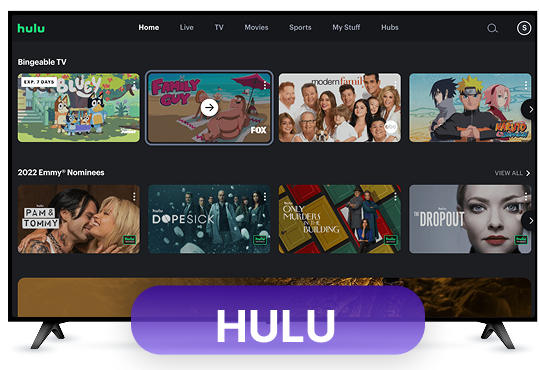
How to Pay for Hulu in Europe
To access Hulu website you can sign up for an account using methods like using a US virtual prepaid card, PayPal for payment, or redeeming a Hulu gift card purchased through MyGiftCardSupply. These methods allow you to create a Hulu account and start enjoying its extensive library of shows and movies from Europe, despite the regional limitations.

How to Subscribe to Hulu in Europe Via US Virtual Prepaid Card
Here’s how to subscribe to Hulu in Europe using a US virtual prepaid card:
- Get a PureVPN subscription.
- Connect to a server in the United States.
- Obtain a US virtual prepaid card from a service provider like StatesCard.
- Visit the StatesCard website and sign up to create an account.
- Add funds to your virtual prepaid card.
- Navigate to the Hulu website and sign up for a subscription using your new card details .
- Log into your Hulu account and start enjoying your favorite shows and movies!

How to Sign Up for Hulu Europe with a Hulu Gift Card
Here’s how to sign up for Hulu in Europe using a Hulu gift card:
- Get a PureVPN subscription.
- Connect to a server in the United States.
- Visit MyGiftCardSupply and navigate to the Hulu Cards section.
- Choose the value of your Hulu gift card and proceed to checkout.
- Complete the payment using your local credit card or PayPal.
- An email with a link to redeem your Hulu gift card will be sent to you.
- Visit the Hulu gift card redemption page and select “Redeem.”
- Create your Hulu account and enter any US zip code during signup.
- Log into Hulu and start streaming your favorite content!

How can you Pay for Hulu Europe through PayPal?
To pay for Hulu in Europe through PayPal, follow these steps:
- Get a PureVPN subscription.
- Connect to a server in the United States using the VPN.
- Navigate to the Hulu website and proceed to sign up for a subscription.
- During the payment process, choose the PayPal option.
- Log into your PayPal account and complete the payment.
- Once the payment is processed, you can log into your Hulu account and start streaming your favorite shows and movies.
Is Hulu part of Disney Plus Europe?
Hulu is packed with our favorite shows, from The Kardashians to The Bear, but how do consumers watch it in Europe? Hulu is not straight away included in the Disney+ subscription in Europe. While Disney+ does offer Hulu content, it is not a direct integration in which Hulu is included with your Disney+ subscription. Hulu cannot be subscribed to directly in Europe and accessed through Disney+. However, using a trusted VPN like PureVPN, you can connect to the US server and subscribe Hulu in Europe and enjoy Hulu and Disney+ content seamlessly..
Why do you need a VPN to watch Hulu in Europe?

You will need a VPN to watch Hulu because the streaming service is only available to viewers in the US. By giving your device an American IP address, you can make it look like you are located in the US. In this way, Hulu will grant you access to its library and you won’t face any roadblocks in streaming your desired content on Hulu in Europe.
How to watch Hulu in Europe on Roku with PureVPN
- Subscribe to PureVPN
- Configure our VPN service on your router.
- Connect to a US server.
- Connect Roku to your Wi-Fi network.
- Download Hulu from the Roku Channel Store and log into your account.
- Start streaming your favorite shows on Hulu Europe!


How to watch Hulu in Europe on FireStick with PureVPN

How to watch Hulu in Europe on iOS with PureVPN

How to watch Hulu in Europe on Android with PureVPN
Popular & Upcoming Movies and Shows on Hulu in 2026
HULU offers a vast collection of movies and shows. Here are some recommendations for what to watch on HULU right away:
Upcoming Movies & Shows on Hulu to look forward
- Percy Jackson and the Olympians
- Kumail Nanjiani: Night Thoughts
- Made in Korea
- The Life of Chuck
- I AM BOXER/li>
- Chevalier
Frequently Asked Questions
Wondering how to get around watching Hulu with a VPN in Europe? Read below our answers to some of the frequently asked questions.
Can I watch Hulu in Europe?
As mentioned, Hulu is geo-restricted outside the US. This means you won’t be able to access it in Europe or any other country unless you use a VPN to get a US IP address.
Why is Hulu not working with my VPN?
Something might be wrong with your internet connection or there could be some technical difficulties on our end. Either way, you can reach out to our 24/7 customer support via live chat for a quick resolution to your issue.
How do I Pay for Hulu Europe with iTunes?
You can’t directly pay for Hulu in Europe using iTunes. However, you can buy a US iTunes gift card from a reseller like StatesCard or MyGiftCardSupply, and then use that card to pay for Hulu. First, buy the iTunes gift card, then redeem it on your US iTunes account, and finally, use that account to pay for Hulu. This way, you can access Hulu in Europe with a US iTunes account.
How to Watch Hulu in Europe on a PC?
To watch Hulu in Europe on a PC, you can use a VPN. First, download and install a VPN like PureVPN on your computer. Open the VPN application and connect to a server located in the US. Next, open your web browser and visit the Hulu website. From there, either sign up for a Hulu account or log into your existing one. Once logged in, you can start streaming a wide range of shows and movies available on Hulu, just as if you were accessing it from within the United States.