How To Watch BBC iPlayer in the Netherlands for Free [October 2025]
Want to watch BBC iPlayer in the Netherlands? Since the service is available only in the UK, a trusted VPN makes it possible to access it abroad. With PureVPN, you can stream BBC iPlayer shows, movies, and live events right from the Netherlands. Here is how:
- Subscribe to PureVPN.
- Connect to the UK server.
- Log in to your BBC account and enjoy British content.
Last Updated on: October 15, 2025

How to Watch BBC iPlayer via VPN in 3 Easy Steps
Just a few clicks and you can access BBC iPlayer from anywhere.

Connect
to our virtual UK server to get a UK IP address.

Stream
your favorite content on BBC iPlayer
How to watch BBC iPlayer in the Netherlands
Enjoy British TV shows, most thrilling documentaries, and live sports in high quality. All you have to do is connect and enjoy BBC iPlayer shows on your favorite device.
- Subscribe to PureVPN.
- Download our app on your device.
- Connect to a UK-based server.
- Open BBC iPlayer and log in or sign up.
- Start streaming!
Best VPN for BBC iPlayer in Netherlands
If you’re looking to watch BBC iPlayer in Netherlands, a trusted VPN is the best bet. PureVPN has premium servers across the globe, providing seamless access to BBC iPlayer so you can enjoy your favorite shows and movies without any hurdles..
How to sign up for BBC iPlayer in the Netherlands
Here is how you can use a premium VPN to create a BBC iPlayer account in the Netherlands:
- Subscribe to PureVPN.
- Download our app on your device.
- Connect to a UK-based server.
- Visit the BBC iPlayer website, or download the app.
- Create a BBC iPlayer account by providing the required details.
- During the registration process, you will be asked to provide a UK postcode. You can find valid postcodes online.
- Complete the registration and verify your account.
- You can now log in and access BBC iPlayer!

Join the family of 3M+ satisfied users
How to Get a UK Postcode in the Netherlands to Access BBC iPlayer

To access BBC iPlayer in the Netherlands, use a VPN service like PureVPN to connect to a UK server. Go to the BBC iPlayer website and enter a genuine UK postcode, such as “SW1A 1AA” for Buckingham Palace. You can also use a UK postcode generator to get a random one.
You can find many valid postcodes online – some popular options include DN55 1PT, E11AA, or M1 1AE. With PureVPN and a borrowed postcode, BBC iPlayer requires users to have a UK TV license, so be sure to understand their policies before proceeding. By using a VPN and a UK postcode, you can access BBC iPlayer content in the Netherlands. .
Stream BBC One, BBC News and More in the Netherlands
BBC iPlayer VPN gives you access to all the most popular BBC content online
BBC One
The one where it began. It contains programming well-suited to almost everyone’s taste
BBC Two
Programming with a bit more substance such as documentaries, mini-series, and other critically acclaimed pieces of content.
BBC Three
This is where the real fun begins thanks to the barrage of reality shows and other content geared more towards the taste of the younger demographic.
BBC Four
Formerly known as the BBC Knowledge channel, it regularly airs content related to arts, music, and science.
CBBC
Aimed at the 6-12 demographic, CBBC is sure to keep your child engaged with the tele while educating them with basic life lessons.
BBC News
Want to remain on top of news local and global? This is the channel for you with its focus squarely on coverage of all kinds.
BBC Radio 1
Want to keep yourself immersed in creative audio and visual content like celeb interviews and music videos? BBC Radio 1’s the channel for you.
BBC Parliament
Gives you live 24/7 coverage of the Parliament to keep your informed of what’s being discussed in the country’s power corridors.
Why should I use PureVPN to access BBC iPlayer outside the UK?
BBC iPlayer is restricted in the Netherlands due to licensing agreements and content distribution rights that limit its broadcasting exclusively to the UK. Therefore, if you attempt to access the show from anywhere that is not supported, you will receive an error message. However, there’s a simple solution to access BBC in the Netherlands. Utilize a high-end VPN, like PureVPN, to mask your IP address with a UK one. This way, you’ll appear as a UK citizen on BBC iPlayer’s servers, allowing you to seamlessly and hassle-free watch BBC iPlayer in the Netherlands!
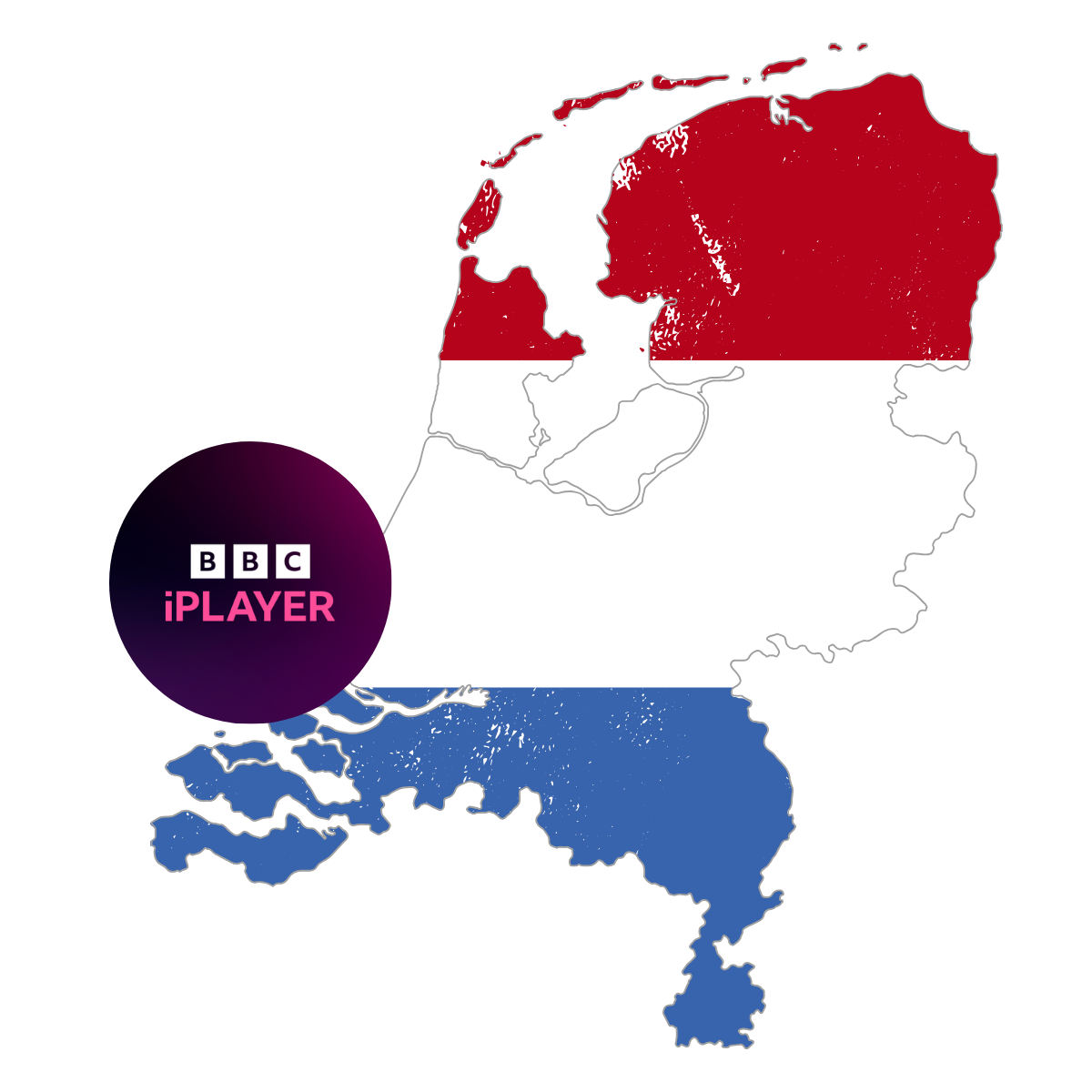
PureVPN extensions for your favorite browsers
Chrome Extension
Install our Chrome extension to connect to all popular geo-restricted streaming services across the world at the click of a button
Firefox Extension
Get PureVPN’s Firefox extension to get access to more than 6500 servers in 140+ countries, ensuring you’re never blocked from viewing your favorite content.
Edge Extension
Using PureVPN’s 10 multi-logins on Edge browser, you and your family can continue accessing multiple streaming services at the same time without any restrictions.
Stream BBC iPlayer in the Netherlands on various devices

How to watch BBC iPlayer in the Netherlands on IOS Devices (iPhone, iPad, or iPod)
Learn how to watch BBC iPlayer in the Netherlands on iOS devices by simply following the instructions below:
- Subscribe to PureVPN.
- Get our iOS app.
- Connect to a UK server.
- Download the BBC iPlayer from the App Store and log in or sign up.
- Sign in to your account, and voila, enjoy streaming BBC iplayer!

How to watch BBC iPlayer in the Netherlands on Android devices
To watch BBC iPlayer in the Netherlands on Android device, all you need to do is:
- Subscribe to PureVPN.
- Get our Android app.
- Connect to a UK server.
- Download the BBC iPlayer from the Play Store and log in or sign up.
- There you go, enjoy limitless access to BBC iPlayer on Android devices!

How to watch BBC iPlayer in the Netherlands on Roku
Just follow these simple steps to watch BBC iPlayer in the Netherlands on Roku:
- Subscribe to PureVPN.
- Configure our VPN service on your router.
- From the list of servers, select the UK.
- Make sure your Roku is connected to your Wi-Fi network.
- Download the BBC iPlayer app from the Roku Channel Store and log in or sign up.
- Stream your favorite BBC iPlayer content on Roku!
Popular & Upcoming Movies and Shows on BBC iPlayer
BBC iPlayer offers a vast collection of movies and shows. Here are some recommendations for what to watch on BBC iPlayer right away:
Popular Documentaries to Watch on BBC iPlayer
Get BBC iPlayer in the Netherlands on streaming devices

Watch BBC iPlayer in the Netherlands on FireStick
Just follow these simple steps to watch BBC iPlayer in the Netherlands on FireStick:
- Subscribe to PureVPN.
- Get our easy-to-use app for FireStick.
- From the list of servers, select UK.
- Download the BBC iPlayer app from the Appstore and log in or sign up.
- Stream your favorite BBC iPlayer content on FireStick!

How to watch BBC iPlayer in the Netherlands on Apple TV
If you want to watch BBC iPlayer Canada on Apple TV, simply follow the steps below:
- Subscribe to PureVPN.
- Configure our VPN service on your router.
- Connect to a UK server.
- Make sure your Apple TV is connected to your Wi-Fi network.
- Download the BBC iPlayer app from the App Store and log in or sign up..
- Start streaming BBC iPlayer on your Apple TV!

How to watch BBC iPlayer in the Netherlands on PS4 & PS5
Just follow these simple steps to watch BBC iPalyer Canada on PlayStation:
- Subscribe to PureVPN.
- Configure our VPN service on your router.
- From the list of servers, select Canada .
- Make sure your PS4 or PS5 is connected to your Wi-Fi network.
- Open the PlayStation Network, download the BBC iPlayer app, and log in or sign up.
- Start streaming!

How to watch BBC iPlayer in the Netherlands on Chromecast
Here’s how you can watch BBC iPlayer in the Netherlands on Chromecast:
- Subscribe to PureVPN.
- Configure our VPN service on your router.
- Connect to a UK server.
- Make sure your Chromecast is connected to your Wi-Fi network.
- On your mobile device, go to the BBC iPlayer website and log in or sign up.
- Choose the movie or TV show you want to stream and click the Chromecast icon on the top right corner of the screen.
- Select your Chromecast device from the list of devices and the video should start playing on your TV!

How to watch BBC iPlayer in Netherlands On Smart TV
You will need to connect via PureVPN to access the platform in Netherlands on your smart TV. Here is what to do::
- Subscribe to PureVPN.
- Get our easy-to-use app for Smart TV.
- From the list of servers, select UK.
- Download the BBC iPlayer app from the Appstore and log in or sign up.
- Stream your favorite BBC iPlayer content on Smart TV!

How to watch BBC iPlayer in Netherlands On Tablets
You will need to connect to a UK server using PureVPN to access the platform in Netherlands on your tablets. Just follow these steps:
- Subscribe to PureVPN.
- Connect to a UK server.
- Download the BBC iPlayer app from the App Store and log in or sign up.
- Start streaming BBC iPlayer on your Tablets!

How to watch BBC iPlayer in Netherlands On Xbox
You will need to connect to a UK server with PureVPN to access the platform in Netherlands on Xbox. Just follow the steps below:
- Subscribe to PureVPN.
- From the list of servers, select UK.
- Make sure your Xbox is connected to your Wi-Fi network.
- Download the BBC iPlayer app, and log in or sign up.
- Start streaming!
Frequently Asked Questions about BBC iPlayer in the Netherlands
Here are some of the most asked questions about how to watch BBC iPlayer in the Netherlands
Why is BBC iPlayer Blocked in the Netherlands?
BBC iPlayer is blocked in the Netherlands, considering this things are pretty bad for UK expats living in the Netherlands or travelers who have to say goodbye to their favorite content back home. Sounds tragic? Not really. Not when you have a simple workaround to access BBC iPlayer in the Netherlands.
How can I watch BBC News live in Netherlands?
You can watch BBC News live in Netherlands using a premium VPN like PureVPN. PureVPN bypasses regional barriers and allows you to enjoy the BBC’s entire content whenever you want.
Is BBC iPlayer in the Netherlands Free?
BBC iPlayer is free for all of its UK audience, since the UK postcode is being then people in the Netherlands can also watch BBC iPlayer for free. The simplest and most effective way to watch BBC iPlayer in the Netherlands is to mask your real IP address and replace it with a VPN IP from a UK server. By doing so, you can easily trick BBC iPlayer into believing you’re living in the UK and stream to your heart’s content. But please bear in mind that BBC iPlayer has blatantly blocked many VPN services so far. Your best bet is to choose a reliable BBC iPlayer VPN such as PureVPN.
Why is BBC iPlayer Blocked in the Netherlands?
BBC iPlayer is blocked in the Netherlands, considering this things are pretty bad for UK expats living in the Netherlands or travelers who have to say goodbye to their favorite content back home. Sounds tragic? Not really. Not when you have a simple workaround to access BBC iPlayer in the Netherlands.
Do I need a UK billing address to download BBC iPlayer?
No, you do not need a UK billing address to download the BBC iPlayer app. The app itself is free and available on various app stores, you can enjoy its content on the Apple App Store and Google Play Store. However, accessing and using BBC iPlayer content requires being in the UK or using a VPN to connect to a UK server. When registering for an account, you must enter a valid UK postcode, but this does not need to be linked to a billing address.
Why is BBC iPlayer freezing on the start page?
BBC iPlayer freezing on the start page can occur due to various reasons, such as insufficient cache space or app data corruption. Try clearing the app cache and data through Firestick settings under Applications > Manage Installed Applications > BBC iPlayer > Clear Cache and Clear Data. Restart your Firestick afterward.
Can I watch BBC iPlayer without a license in the Netherlands?
No, you cannot legally watch BBC iPlayer without a TV license. BBC iPlayer’s terms and conditions require users to have a valid UK TV license to watch live TV or on-demand content. When you sign up for BBC iPlayer, you need to confirm that you have a TV license. Although technically you might access the service using a premium VPN and a UK postcode.
Is BBC iPlayer legal to stream in the Netherlands?
It may be against BBC iPlayer’s terms of use, but you should not run into any legal issues for using a VPN to access the platform.
Can I get BBC iPlayer through Sky?
Yes, you can watch BBC iPlayer on Sky if you have the right equipment. So in Sky Q and Sky Glass both have the BBC iPlayer app built right in. Just find the “Apps” section on your Sky box and look for BBC iPlayer. Once you open the app, you can sign in with your BBC account (or create a free one) and watch all the latest BBC shows and boxsets. However, older Sky+ boxes don’t have apps, so they can’t run BBC iPlayer directly. If you’re not sure which Sky box you have, just check the model number.
What devices you can watch BBC iPlayer on?
You can watch BBC iPlayer on multiple devices such as Apple TV, Chromecast, Playstation, Xbox, and Roku
