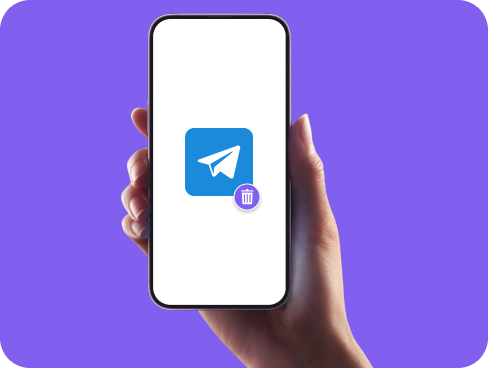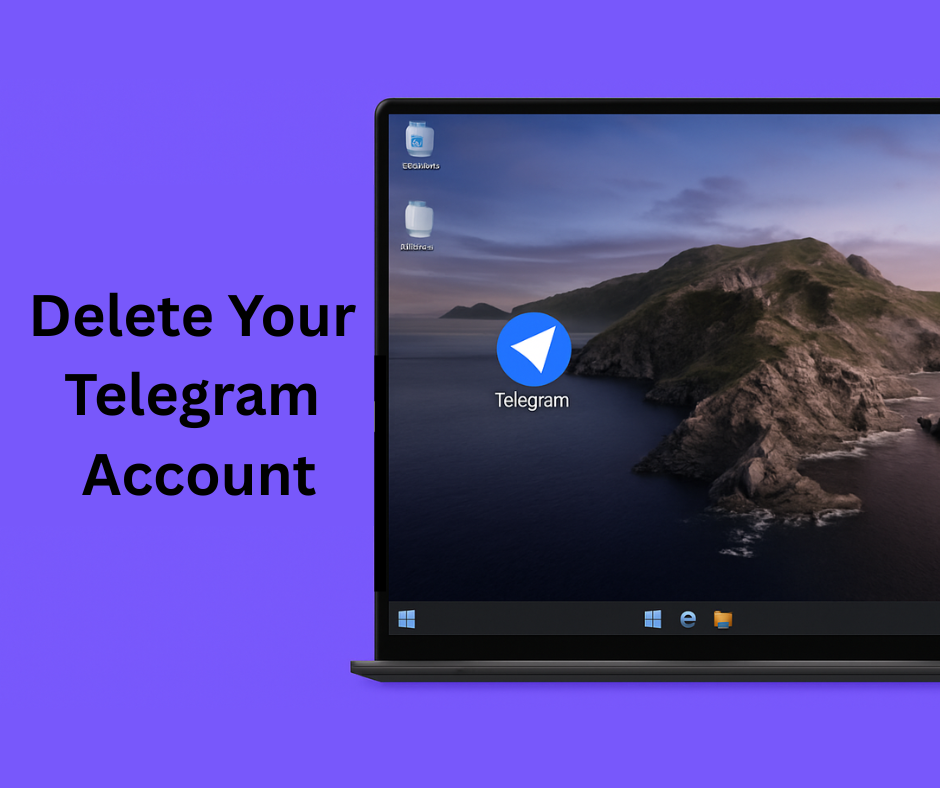How to Delete Telegram Account
Stepping away from messaging apps or switching to a more private platform? Deleting your Telegram account isn’t as quick as you might expect. The option isn’t available in-app, so you’ll need to use Telegram’s deactivation page or set your account to self-destruct after a period of inactivity. This guide covers both options and shows you how to secure your data before leaving.