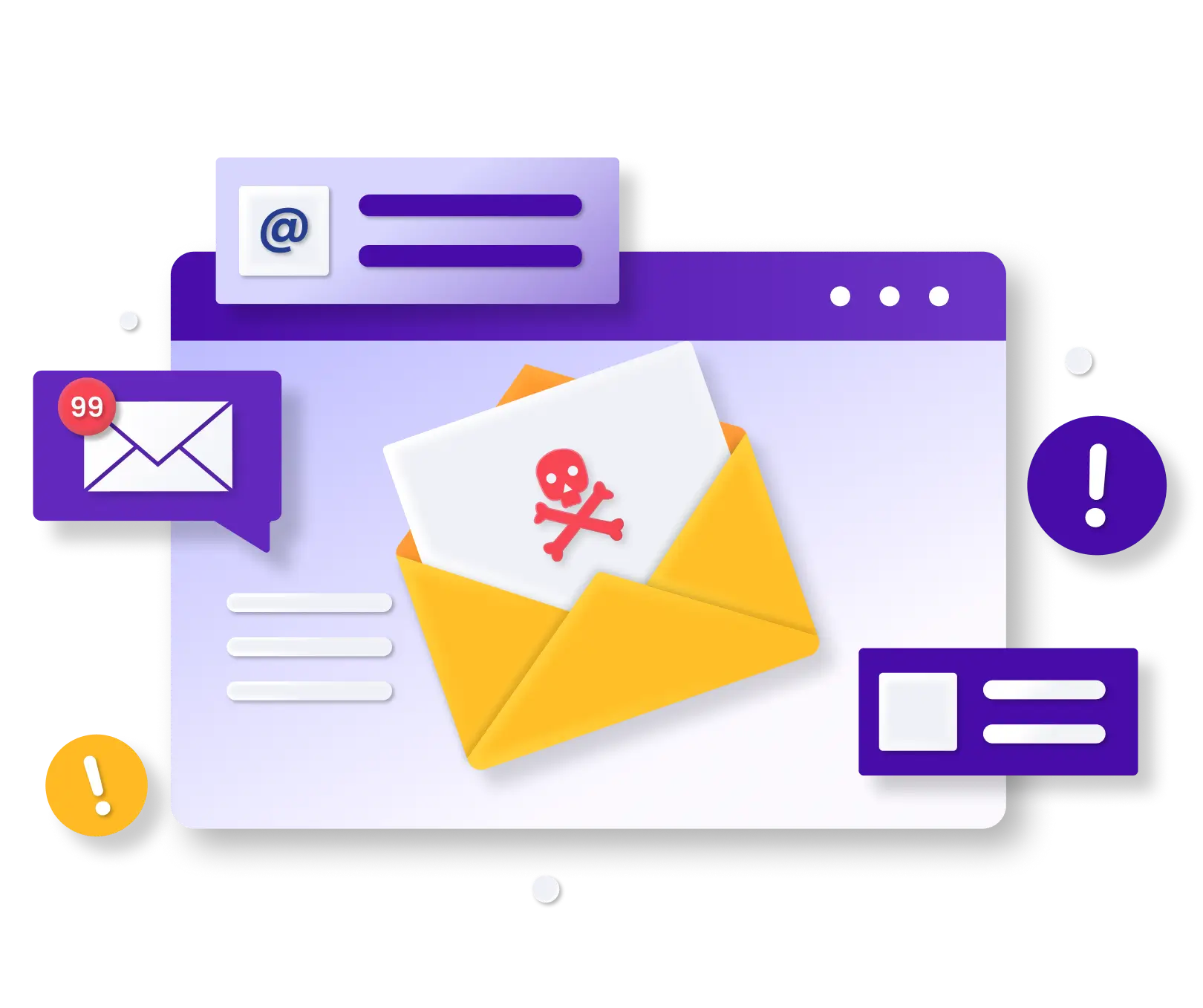How to Delete Your Tinder Account
Want to delete your Tinder account for good? Whether you’re done with dating apps or just taking a break, it’s important to fully erase your profile and data. Follow this quick guide to permanently delete your Tinder account, avoid common deletion issues, and keep your personal information safe.