
How to Open Ports for Borderlands 3 Using Port Forwarding
Borderlands 3, released in September 2019, is an action role-playing first-person shooter, role-playing, and online action game developed by Gearbox Software. The game is a sequel to 2012’s Borderlands 2, and the fourth entry in the main Borderlands series.
It’s hard not to like an action game like Borderlands as it requires you to react fast and have quick reflexes. From jumping on platforms to shooting enemy mobs, this arcade-style online game has thousands of active users.
Quickly & Safely Open Ports using PureVPN
Opening a port shouldn’t be complicated. With the Port Forwarding add-on, it’s as simple as 1, 2, and 3!
Ports Needed to Play Borderlands 4
To play Borderlands 3 in multiplayer mode, you’ll need to forward a few ports on your router. Port forwarding your router significantly enhances your online gaming experience as opening ports to online games is useful for a fast and uninterrupted internet connection.
Most routers aren’t optimized for online gaming, making it necessary to forward ports of a game on your router.
Ports To Forward On PC – Windows
Ports To Forward On PlayStation 4
Ports To Forward On Steam
How to Forward Ports on Borderlands 3
Now that you know the ports required to play Borderlands 3 and enjoy a seamless online gaming experience, the next phase is to configure a few changes via your router’s dashboard. Before you make the next move, ensure that you have the following information with you:
- You need to know the IP address of your router
- You need to have the IP address of your console device
- You need to know the TCP and UDP ports of Borderlands 3 for your gaming device as we’ve outlined in the section above
Once you have these details ready with you, you can now enable port forwarding on Borderlands 3.
Here’s the process for forwarding ports on your router:
- Enter your router’s IP address in the URL bar of your browser
- Login with the admin credentials of your router to access the settings
- Navigate to the port forwarding section of your router
- Enter the IP address of your gaming console in the right box
- In the boxes, add the TCP and UDP ports of Borderlands 3
- To reflect the changes, restart your router
PureVPN’s Port Forwarding Add-on
Easy & Secured Way to Open All Ports
The setup process for port forwarding is usually the same for most routers, but some might have a different configuration process. With that being said, port forwarding can be challenging. The last thing you want is to make the wrong settings and invalidate other functions of your router.
At the same time, your devices’ firewalls can also block the required ports. To enjoy a smooth online gaming experience, and to get away from forwarding ports manually, get PureVPN’s Port Forwarding add-on, which takes care of port forwarding related issues. By connecting to PureVPN’s Port Forwarding add-on, you don’t have to struggle with manually having to do it yourself on the router level, which can be intimidating. Try Port Forwarding add-on with PureVPN now!
Benefits of Using PureVPN Port Forwarding Add-On
PureVPN’s Port Forwarding add-on is a convenient way to get away from the hassle of manually configuring ports on your router. Additional benefits of using PureVPN’s Port Forwarding add-on are:
- Ability to access your home or office devices from anywhere in the world
- Enhanced P2P upload and download speeds
- Conveniently open TCP and UDP ports on your device
- Smoothly get around CGNAT (Carrier-grade NAT)
- Use PureVPN and PureVPN’s Port Forwarding add-on simultaneously
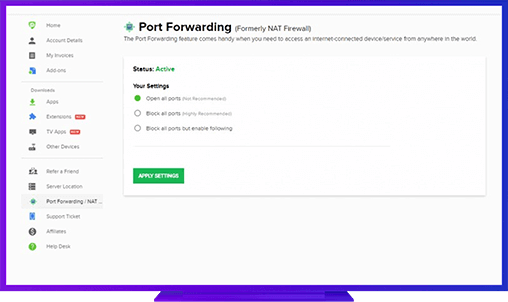
Further Port Forwarding Guides
- PC Gaming Port Forwading
- Players Unknown Battleground
- Fortnite
- Apex Legends
- Call Of Duty: Black Ops 4
- Battlefield V: Firestorm
- Minecraft
- Arma 3
- Destiny 2
- Fantasy Grounds
- Overwatch
- Warframe
- Steam
- For Honor
- Rocket League
- League of Legends
- Port Forwarding For Games
- Dead by Daylight
- Among Us
- Call of Duty: Black Ops II
- Call of Duty: Black Ops III
- Call of Duty: Warzone
- Dota 2
- ARK Survival Evolved
- Age of Empire 3
- Roblox
- Call of Duty: Black Ops 3
- eFootball PES 2020
- Terraria
- Counter-Strike: Global Offensive
- Call of Duty: Modern Warfare 3
- Diablo III