
How to Port Forward on your router for Call of Duty: Vanguard
Call of Duty: Vanguard is a first-person shooter game published by Activision and developed by Sledgehammer Games. It was released on Xbox Series X/S, Xbox One, PlayStation 4, PlayStation 5, and Microsoft Windows on November 5, 2021.
Vanguard’s storyline is centred on the formation of a special forces unit that combats a growing threat near the conclusion of World War II. The game is fun to play, especially in multiplayer mode.
Sometimes you can face lag and high ping while playing, which reduces your chances of winning. Fortunately, opening ports for Call of Duty: Vanguard can improve your gaming experience. Learn more below.
Ports needed to run Call of Duty: Vanguard
Tired of suffering from problems like lag? Port forwarding can help. Here’s a list of ports that you have to forward for smooth COD Vanguard gameplay:
Ports to forward on PC
Ports to forward on PlayStation 4 and PlayStation 5
Ports to forward on Xbox One and Xbox Series X
How to Enable Call of Duty: Vanguard Port Forwarding
To open ports for Call of Duty: Vanguard on your router, you’ll need the following pieces of information:
- Your router’s IP address
- Your PC or console’s IP address
- A list of UDP and TCP ports to forward for Vanguard. You can find those above.
Once you’ve collected these details, you can follow the steps mentioned below to open the ports needed to play Vanguard:
- Go to a web browser
- Enter the IP address of your router in the URL bar
- The router’s settings page will appear. Type your router’s credentials to log in
- Find the “Port Forwarding” option and click it
- Enter the IP address of your PC or console in the appropriate field
- Enter the UDP and TCP ports for COD Vanguard in the appropriate field
- Restart your router, and you’re done!
PureVPN’s Port Forwarding add-on
Securely open your desired ports in no time!
There’s a simpler way to forward ports, one that doesn’t require you to collect any information and delve into your router’s settings. PureVPN offers an add-on that forwards the ports you want in just a few clicks.
It gives you three options: open specific ports, block all ports, and open all ports. Get PureVPN and easily open the ports needed for Call of Duty: Vanguard to enjoy an uninterrupted gaming experience.
Why use our Port Forwarding add-on?
You can quickly open and close ports by using our Port Forwarding add-on. However, that’s not all you can do with it. You’ll also be able to:
- Remotely access your desktop or laptop from anywhere.
- Increase the speed of your peer-to-peer (P2P) downloads.
- Use PureVPN and our port-forwarding add-on simultaneously.
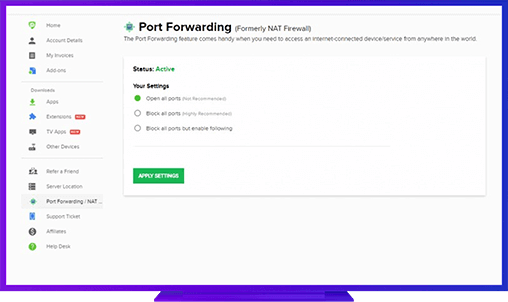
Further Port Forwarding Guides
- PC Gaming Port Forwading
- Players Unknown Battleground
- Fortnite
- Apex Legends
- Call Of Duty: Black Ops 4
- Battlefield V: Firestorm
- Minecraft
- Arma 3
- Destiny 2
- Fantasy Grounds
- Overwatch
- Warframe
- Steam
- For Honor
- Rocket League
- League of Legends
- Port Forwarding For Games
- Dead by Daylight
- Among Us
- Call of Duty: Black Ops II
- Call of Duty: Black Ops III
- Dota 2
- ARK Survival Evolved
- Age of Empire 3
- Roblox
- Call of Duty: Black Ops 3
- eFootball PES 2020
- Terraria
- Counter-Strike: Global Offensive
- WWE 2k18
- Call of Duty: Modern Warfare 3
- Diablo III