
How to Open Ports for WWE 2K18 Using Port Forwarding
There are few things more enjoyable than beating your friends on WWE 2K18. Unless, that is, your connection cuts out just when you are about to seal victory.
If that keeps happening to you, we’ve got a solution. If you enable port forwarding for WWE 2K18, the stability and speed of your connection will increase dramatically. That makes for a more enjoyable game, at least for you. Your friends might not be so pleased.
Quickly & Safely Open Ports using PureVPN
Opening a port shouldn’t be complicated. With the Port Forwarding add-on, it’s as simple as 1, 2, and 3!
Ports Needed To Run WWE 2K19
WWE 2K18 uses these ports, so these are the ones to forward:
Ports To Forward On PC – Windows
Ports To Forward On PlayStation 4
Ports To Forward On Switch
Ports To Forward On Xbox One
In order to enable port forwarding, you log into your router and tell it to forward the ports above. Before you can do that, though, you’re going to need some details.
Before we can get started, then, find and make a list of the following information:
- Your router’s IP address
- The IP address of your PC or console
- The ports for WWE 2K18. These are in the list above
Now we can get started. In order to enable port forwarding for WWE 2K18, this is the process:
The process for forwarding a port is generally:
- Get a web browser open, and paste your router’s IP address in the bar at the top
- This will open the settings menu for your router. Somewhere in here, you should see ‘port forwarding’, so go to that menu
- The next menu will ask you to enter the details your collected before
- First, paste your router’s IP address into the right box
- And then copy your PC or console’s IP address into the other box
- Finally, put in the ports for WWE 2K18. You can copy and paste these from the list above
- To finish, restart your router so your changes take effect
PureVPN’s Port Forwarding Add-on
Easy & Secured Way to Open All Ports
Our port forwarding add-on is designed to take the hassle out of enabling port forwarding for WWE 2K18 or any other game, and to make it quicker. Using the add-on, forwarding your ports is as easy as a few clicks.
Ultimately, and especially if you forward your ports a lot, it’s going to save you a lot of time.
Benefits of Using PureVPN Port Forwarding Add-On
The port forwarding add-on also gives you a few other useful benefits:
- It works on your tablet and phone, so you can use these devices to forward your ports for WWE 2K18 or any other game
- Your P2P downloads will also be quicker, which is useful for torrenting
- It’s also compatible with CGNAT (Carrier Grade Network Address Translation), if you want to use it
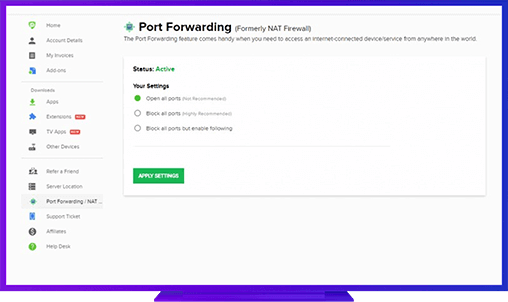
Further Port Forwarding Guides
- PC Gaming Port Forwading
- Players Unknown Battleground
- Fortnite
- Apex Legends
- Call Of Duty: Black Ops 4
- Battlefield V: Firestorm
- Minecraft
- Arma 3
- Destiny 2
- Fantasy Grounds
- Overwatch
- Warframe
- Steam
- For Honor
- Rocket League
- League of Legends
- Port Forwarding For Games
- Dead by Daylight
- Among Us
- Call of Duty: Black Ops II
- Call of Duty: Black Ops III
- Call of Duty: Warzone
- Dota 2
- ARK Survival Evolved
- Age of Empire 3
- Roblox
- Call of Duty: Black Ops 3
- Terraria
- Counter-Strike: Global Offensive
- Call of Duty: Modern Warfare 3
- Diablo III