
How to Open Ports for Halo 2: Project Cartographer Using Port Forwarding
Halo 2: Project Cartographer is a first-person shooter game developed by Bungie and published by Microsoft Game Studios. In the game, certain weapons can be dual-wielded, allowing the player to trade accuracy, the use of grenades, and melee attacks for raw firepower.
During the gameplay, players get to play the game from a first-person perspective. The viewpoint shifts to a third-person when you’re in a vehicle segment. You also have the option to choose from a variety of human and alien weapons and vehicles.
Quickly & Safely Open Ports using PureVPN
Opening a port shouldn’t be complicated. With the Port Forwarding add-on, it’s as simple as 1, 2, and 3!
Ports Needed to Play Halo 2: Project Cartographer
As an online gamer, you’re somewhat accustomed to the concept of blocked ports. Numerous online games experience the issue of blocked ports by either their ISP or the administrator. To get around this issue, you’ll need to configure port forwarding on your router. By opening ports, you gain instant access to the online servers of a game and can enjoy playing the game online.
Ports To Forward On PC – Windows
How to Forward Ports on Halo 2: Project Cartographer
Configuring port forwarding can be a complex process for many online gamers. As Halo 2: Project Cartographer is an online game, you have no choice but to port forward to play the game online. Here’s some of the information you’ll need before the configuration process:
- You need to know the IP address of your router
- You need to have the IP address of your console device
- You need to know the TCP and UDP ports of Halo 2: Project Cartographer for your gaming device as we’ve outlined in the section above
Once you’ve listed down these details, you can now being to port forward Halo 2: Project Cartographer on your router:
- Type your router’s IP address in the URL bar of your preferred browser
- Login with the admin credentials of your router to access the settings
- Navigate to the port forwarding section of your router
- Enter the IP address of your gaming console in the right box
- In the boxes, add the TCP and UDP ports of Halo 2: Project Cartographer
- Restart your router for the changes to take effect
PureVPN’s Port Forwarding Add-on
Convenient & Secure Way to Open All Ports
The process of manually configuring port forwarding can be challenging. This is because each router has its own setup process and user interface. At the same time, port forwarding can be technical, and a single mistake can mess up the settings and other useful functions of a router.
Apart from your router’s settings, your devices’ firewalls also restrict ports that help you play online games. A one-in-all solution to your port forwarding issues is to get PureVPN’s Port Forwarding add-on. Once enabled, you won’t have to manually forward ports of a game. Simply connect and enjoy the online gameplay.
Benefits of Using PureVPN Port Forwarding Add-On
PureVPN’s Port Forwarding add-on is a hassle-free way to get around the process of manually configuring ports on your router. Additional benefits of using PureVPN’s Port Forwarding add-on are:
- Gain instant access to your home or office devices from any corner of the globe
- Improved P2P upload and download speeds and file-sharing capabilities
- Swiftly open TCP and UDP ports on your device
- Avoid CGNAT (Carrier-grade NAT)
- Use PureVPN and PureVPN’s Port Forwarding add-on simultaneously
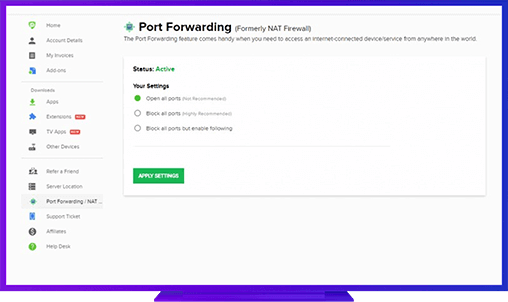
Further Port Forwarding Guides
- PC Gaming Port Forwading
- Players Unknown Battleground
- Fortnite
- Apex Legends
- Call Of Duty: Black Ops 4
- Battlefield V: Firestorm
- Minecraft
- Arma 3
- Destiny 2
- Fantasy Grounds
- Overwatch
- Warframe
- Steam
- For Honor
- Rocket League
- League of Legends
- Port Forwarding For Games
- Dead by Daylight
- Among Us
- Call of Duty: Black Ops II
- Call of Duty: Black Ops III
- Call of Duty: Warzone
- Dota 2
- ARK Survival Evolved
- Age of Empire 3
- Roblox
- Call of Duty: Black Ops 3
- eFootball PES 2020
- Terraria
- Counter-Strike: Global Offensive
- Call of Duty: Modern Warfare 3
- Diablo III