What is Port Forwarding?
Port forwarding is a technique used to direct internet traffic to a specific device on your local network. By setting up port forwarding on your router, you can allow external devices to access services on your network (like a game server or remote desktop) using a specific port number.
Do You Need to Port Forward Red Dead Redemption 2?
When you port forward Red Dead Redemption 2, it helps reduce lag, improve connection stability, and make it easier to join online sessions. It also allows your game to communicate directly with Rockstar’s servers, meaning fewer disconnects and smoother gameplay.
Information Required for RDR2 Port Forwarding
To set up port forwarding for Red Dead Redemption 2, you will need the following details:
1. The IP address of your router.
2. The IP address of your PC or console.
3. The TCP and UDP ports Red Dead Redemption 2 uses.
How to Set Up Red Dead Redemption 2 Port Forwarding
Here is a step-by-step guide to port forward Red Dead Redemption 2:
Step #1: Open Ports on Your Router
1. Enter your router’s IP address in a web browser to log into the admin dashboard.
2. Locate the Port Forwarding section and click it.
3. Type in your PC or console’s IP address in the appropriate fields.
4. Input the TCP and UDP ports Red Dead Redemption 2 uses.
5. Save your changes and restart the router.
Step #2: Adjust Firewall Setting (For PC)
1. Open your computer’s firewall.
2. Add inbound and outbound rules for the same TCP and UDP ports listed above.
3. Allow Red Dead Redemption 2’s game executable through the firewall.
4. Save changes to apply the new settings.
Step #3: Test if Ports are Open
1. Check if the ports are forwarded by using online tools like portchecker.co.
2. Launch Red Dead Redemption and join an online game to see if your gaming experience has improved.
Ports Needed to Run Red Dead Redemption 2
Ports to Forward on PC
Ports to Forward on Steam
Ports to Forward on PlayStation 4
Ports to Forward on Xbox One
PureVPN’s Port Forwarding Add-On
Easy & Secured Way to Open All Ports
Skip the hassle of manual port forwarding for Red Dead Redemption 2. Our Port Forwarding add-on handles everything—no need to tweak router settings or adjust firewalls. With just a few clicks, enjoy smoother gameplay, better matchmaking, and fewer disconnects to keep the adventure going.
How to Port Forward Red Dead Redemption 2 with PureVPN
1. Sign up for PureVPN, add Port Forwarding to your plan, and complete the payment.
2. Download and install the PureVPN app, launch it, and log into your account.
3. Go to the PureVPN Member Area, open Subscriptions, and click Configure next to Port Forwarding.
4. Select Enable specific ports, enter the required ports for Red Dead Redemption 2, and click Apply Settings.
5. Open PureVPN, connect to a port forwarding-supported server, and start playing Red Dead Redemption 2 with improved connectivity!
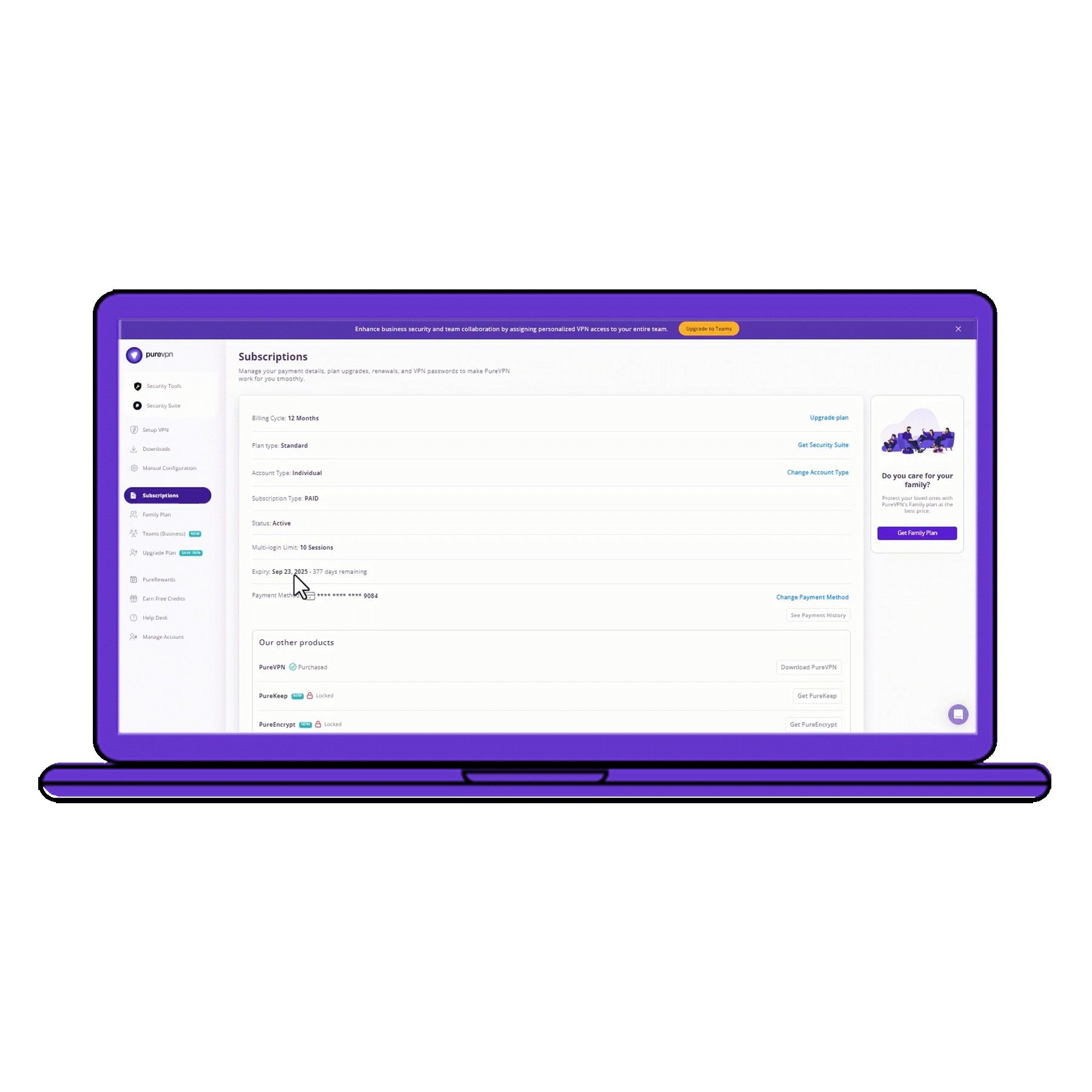
Benefits of Using the Port Forwarding Add-On
PureVPN’s Port Forwarding add-on can help you in dozens of ways. Here are some top ways you can make the most of the add-on:
- Open ports with ease on any device.
- Get around Carrier-grade NAT (CGNAT).
- Enjoy high-speed downloading and gaming.
- Forward ports while staying secure with VPN.
Frequently Asked Questions
What ports does Red Dead Redemption 2 use?
Depending on your platform, you will have to open these ports for Red Read Redemption 2:
- PC: TCP 30211-30217 | UDP 6672, 61455-61458
- Steam: TCP 27015-27030, 27036-27037, 30211-30217 | UDP 4380, 6672, 27000-27031, 27036, 61455-61458
- PS4: TCP 465, 983, 1935, 3478-3480, 10070-10080, 30211-30217 | UDP 3074, 3478-3479, 6672, 61455-61458
- Xbox One: TCP 3074, 30211-30217 | UDP 88, 500, 3047, 3074, 3544, 4500, 6672, 61455-61458
Should I port forward Red Dead Redemption 2?
Yes. Port forwarding Red Dead Redemption 2 can help with matchmaking, reduce lag, and improve connection stability.
Why is Read Dead Redemption 2 port forwarding not working?
It might not work due to incorrect port settings, firewall blocks, or CGNAT. Double-check your router configuration, confirm the correct ports are open, and see if your ISP supports port forwarding.

