
Port Forward Star Wars: The Old Republic on your router
Star Wars: The Old Republic is a free-to-play massively multiplayer online role-playing game that puts you at the center of an epic sci-fi narrative. You can play as a Sith, Jedi or even a Bounty Hunter, as you play through the events of Star Wars three thousand years before the films.
Join millions of Star Wars fans in this epic adventure fantasy online to chart out your own legacy. Since this is an online-multiplayer game, you will need only the best when it comes to internet connectivity and latency. This guide will help you out in getting the best experience out of the Old Republic with other players online through port forwarding. This can benefit you as you will be able to communicate with your friends better, and have a lag-free gaming session.
Ports needed to run Star Wars: The Old Republic
Don’t forget to open these specific ports on your network:
Ports to Forward on PC – Windows
Ports to Forward on PC – Steam
How to enable Star Wars: The Old Republic Port Forwarding
Not to worry if you haven’t done Port Forwarding before. You only need to be familiar with navigating around your router settings.
You will need to find these three things to forward ports for Star Wars: The Old Republic:
- Step 1: Find out the IP address on your router.
- Step 2: Find the IP address for your gaming PC
- Step 3: Find the TCP and UDP ports you need to open (more on this below).
Note down the IP addresses and ports. Now, you will need to open the required ports for Star Wars: The Old Republic.
- Type the router IP address (usually 198.168.0.1) in your browser’s address bar.
- Login with the user id and password for the router.
- Navigate to the “Port Forwarding” settings at your router.
- Manually type your PC’s IP address, TCP and UDP ports in the corresponding fields.
- Save the settings and restart the router.
Facing trouble with this part? Check out PureVPN’s Port Forwarding Add-on below to easily configure the ports you need.
PureVPN Port Forwarding add-on
There are times when the usual ways of port forwarding are too complicated for casual users. Navigating to the right settings on your router may not be as easy in certain cases.
Furthermore, Internet service providers are also known to block certain ports. Getting around these restrictions can be difficult, or very easy.
The easy way to open ports – use PureVPN’s Port Forwarding add-on. You can use this simple utility to open, block or allow specific ports.
Don’t forget to subscribe to PureVPN, open some ports, and enjoy Star Wars: The Old Republic online.
Benefits of using PureVPN’s Port Forwarding add-on
Get rid of high pings, enjoy low latency, and dig into your gaming sessions with friends without delay. Turbocharge your online gaming with PureVPN’s Port Forwarding add-on. You get:
- 100% remote control over your laptop or desktop PC
- Boost in P2P file downloading speeds
- Pass a Carrier-Grade NAT (CGNAT)
- The capability for using VPN services and port forwarding simultaneously
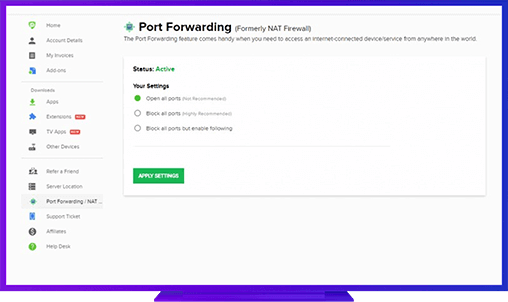
Further Port Forwarding Guides
- PC Gaming Port Forwading
- Players Unknown Battleground
- Fortnite
- Apex Legends
- Call Of Duty: Black Ops 4
- Battlefield V: Firestorm
- Minecraft
- Arma 3
- Destiny 2
- Fantasy Grounds
- Overwatch
- Warframe
- Steam
- For Honor
- Rocket League
- League of Legends
- Port Forwarding For Games
- Dead by Daylight
- Among Us
- Call of Duty: Black Ops II
- Call of Duty: Black Ops III
- Dota 2
- ARK Survival Evolved
- Age of Empire 3
- Roblox
- Call of Duty: Black Ops 3
- eFootball PES 2020
- Terraria
- Counter-Strike: Global Offensive
- WWE 2k18
- Call of Duty: Modern Warfare 3
- Diablo III