What is Port Forwarding?
Port forwarding is a networking setting that allows external devices to connect to services inside your local network. It directs internet traffic to an internal device by using specific ports. For example, if you set up a remote desktop, port forwarding enables you access it from outside your network.
Do You Need to Port Forward Tom Clancy’s Rainbow Six Siege?
When you port forward Tom Clancy’s Rainbow Six Siege, it creates a direct pathway between your device and the game servers. This way, you can enjoy decreased lag, improved connection stability, and shortened matchmaking times.
Information Required for Tom Clancy’s Rainbow Six Siege
To set up port forwarding for Rainbox Six, you will need to know the following details:
1. The router’s local IP address.
2. The PC or console’s local IP address.
3. The TCP and UDP ports Rainbox Six uses.
How to Set Up Tom Clancy’s R6 Siege Port Forwarding
Here is a step-by-step guide to port forward Tom Clancy’s Rainbox Six Siege:
Step #1: Open Ports on Your Router
1. Open a web browser and enter your router’s IP address to log into its web interface.
2. Find the Port Forwarding section and click it.
3. Enter your PC’s or console local IP address in the relevant box.
4. Input theTCP and UDP ports Rainbow Six uses.
5. Save the settings and restart your router.
Step #2: Configure Firewall Settings (For PC)
1. Open your computer’s firewall settings.
2. Allow the TCP and UDP ports you forwarded earlier.
3. Add Tom Clancy’s Rainbow Six Siege to the excluded apps list.
4. Save the rules and exit.
Step #3: Test if Ports are Open
1. Use portchecker.co or any other port checking tool to see if the ports are open.
2. Open Rainbow Six and join an online match to check if there is an improvement in your gameplay.
Ports Needed to Run Tom Clancy’s Rainbow Six Siege
Ports to Forward on Steam
Ports to Forward on PC
Ports to Forward on PS4 & PS5
Ports to Forward on Xbox One & Series X
PureVPN’s Port Forwarding Add-On
Easy & Secured Way to Open All Ports
Want to port forward Rainbow Six for a smoother experience? Use our Port Forwarding add-on to open the required ports quickly and without any hassle. It is just a few clicks to seamless gameplay, reduced lag, and quicker matchmaking!
How to Port Forward Tom Clancy’s Rainbow Six Siege with PureVPN
1. Sign up for PureVPN, add Port Forwarding to your plan, and complete the payment.
2. Download and install the PureVPN app, launch it, and log into your account.
3. Go to the PureVPN Member Area, open Subscriptions, and click Configure next to Port Forwarding.
4. Select Enable specific ports, enter the required ports for Tom Clancy’s Rainbow Six Siege, and click Apply Settings.
5. Open PureVPN, connect to a port forwarding-supported server, and start playing Tom Clancy’s Rainbow Six Siege with improved connectivity!
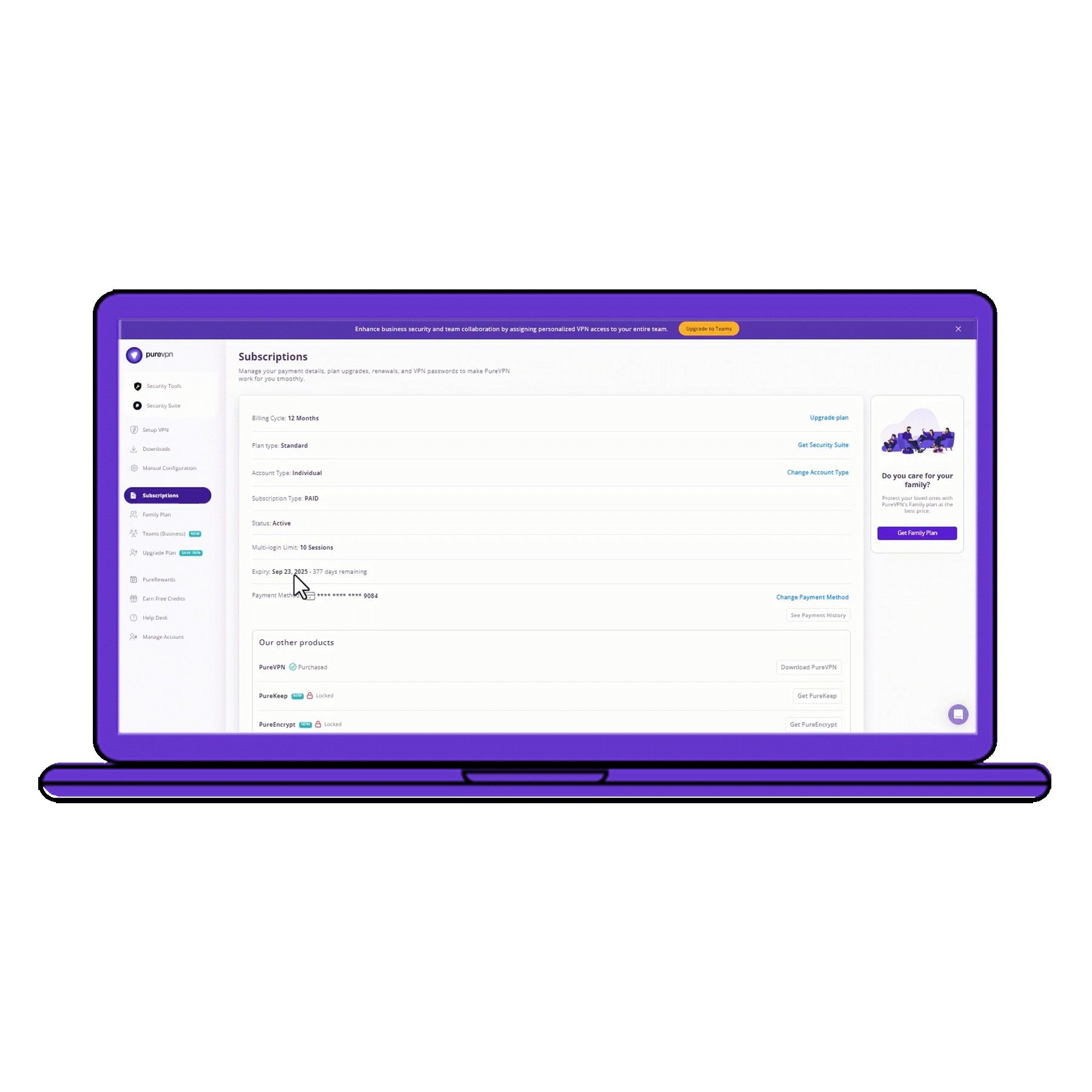
Benefits of Using the Port Forwarding Add-On
PureVPN’s Port Forwarding add-on can help you in dozens of ways. Here are some top ways you can make the most of the add-on:
- Access your devices remotely.
- Open ports securely via VPN.
- Boost your connection speeds.
- Port forward easily on any device.
Frequently Asked Questions
What ports should I open for Tom Clancy’s Rainbow Six Siege?
If you are playing on your PC, you will have to open TCP 13000, 13005, 13200, 14000-14001, 14008, 14020-14024 and UDP 3074, 6015, 10000-10099. For other platforms, check out the table above.
Do I need to port forward Tom Clancy’s Rainbow Six Siege?
Yes! Portforwarding Rainbow Six improves your gaming experience by reducing lag, improving connection stability, and reducing matchmaking times.
Why is Tom Clancy’s Rainbow Six Siege port forwarding not working?
You might have entered the incorrect port numbers or forgot to adjust your firewall to allow the required ports. Double-check your router and firewall settings to see if it works.

