
How to Open Ports for Cyberpunk 2077 Using Port Forwarding
Cyberpunk 2077 is finally released after eight long and tiring years. You must have been thinking what we were: it took so long, it probably should’ve been released in 2077. Cyberpunk 2077 is an action-adventure game that allows you to reshape the reality around you. It is a thrilling game to play whether you are a PC gamer or use a console.
Quickly & Safely Open Ports using PureVPN
Opening a port shouldn’t be complicated. With the Port Forwarding add-on, it’s as simple as 1, 2, and 3!
Why Do You Need to Set Up Port Forwarding on Cyberpunk 2077?
Port forwarding is a simple way to maintain stable connections with an online game server. To put it simply, the port forwarding process helps you to redirect incoming requests hitting your internet connection and having your router assign the traffic to a specific device on the network. This ensures all the incoming requests are going to the right destination. Keeping this in mind, the following is a step-by-step systematic process on opening ports for Cyberpunk 2077.
Ports To Forward On PlayStation 5
Ports To Forward On PlayStation 4
Ports To Forward On Xbox Series X
Ports To Forward On Xbox One
Ports To Forward On Steam
How to Forward Ports on Cyberpunk 2077
You need only three things when it comes to opening ports on a router for Cyberpunk 2077 or any game for that matter:
- The IP address of your router.
- The IP address of your console device.
- TCP and UDP port numbers.
Once you’ve noted down the details, you can now enable port forwarding on Cyberpunk 2077 via your router:
- Log in to your router’s settings.
- Go to the Port Forwarding section.
- Enter the IP address of your device (Xbox, PlayStation, Steam, or PC).
- Enter the TCP/UDP port numbers.
- Restart your router to finish the new settings.
PureVPN’s Port Forwarding Add-on
Easy & Secured Way to Open All Ports
For online gamers, port forwarding is a common tool that’s used to bypass limitations set by ISPs. For a long time, port forwarding has proved to be a dependable way to play online games. Nevertheless, the process of configuring port forwarding can be complex for many gamers.
PureVPN’s port forwarding add-on enables online gamers to play their favorite games by amplifying their online gaming experience. To make the most of an optimal online gaming experience, subscribe to a PureVPN plan and get the port forwarding add-on. Connect to the app and begin playing your favorite game in multiplayer mode.
Benefits of Using PureVPN Port Forwarding Add-On
PureVPN’s port forwarding add-on is your online gaming buddy that enables you to maximize your online gaming potential. Once you connect with PureVPN’s port forwarding add-on, you gain instant access to any game’s online servers. Additional benefits of using PureVPN’s Port Forwarding add-on are:
- Improved P2P upload and download speeds and file-sharing capabilities.
- Gain instant access to your home or office devices from any corner of the globe.
- Swiftly open TCP and UDP ports on your device.
- Avoid CGNAT (Carrier-grade NAT).
- Use PureVPN and PureVPN’s Port Forwarding add-on simultaneously
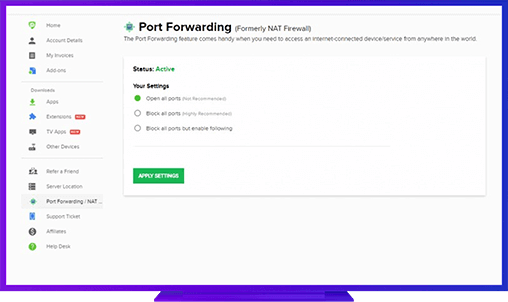
Further Port Forwarding Guides
- PC Gaming Port Forwading
- Players Unknown Battleground
- Fortnite
- Apex Legends
- Call Of Duty: Black Ops 4
- Battlefield V: Firestorm
- Minecraft
- Arma 3
- Destiny 2
- Fantasy Grounds
- Overwatch
- Warframe
- Steam
- For Honor
- Rocket League
- League of Legends
- Port Forwarding For Games
- Dead by Daylight
- Among Us
- Call of Duty: Black Ops II
- Call of Duty: Black Ops III
- Call of Duty: Warzone
- Dota 2
- ARK Survival Evolved
- Age of Empire 3
- Roblox
- Call of Duty: Black Ops 3
- eFootball PES 2020
- Terraria
- Counter-Strike: Global Offensive
- Call of Duty: Modern Warfare 3
- Diablo III