
How to Port Forward Deathloop on Your Router
If you like playing good action-adventure games, then you are sure to like Deathloop. Releasing on September 14, 2021, Deathloop plays the story of an assassin stuck in a time loop who has to assassinate certain targets in order to stop the time loop from happening again.
Deathloop is sure to be an entertaining game. And it will be even better when played online. However, you might run into connectivity problems while playing Deathloop. These can be easily resolved though once you know how to optimize Deathloop using port forwarding.
Want to know what is port forwarding? Visit this guide to learn more.
Ports Needed To Run Deathloop
To play Deathloop with port forwarding, you would want to know the ports that the game uses. All of these ports are mentioned in the list below:
Deathloop – Steam
Deathloop – PlayStation 5
How To Enable Deathloop Port Forwarding
Forwarding ports for Deathloop, or for any other game, is easier than you think. You only need to know a few details regarding your router and your PC and you can then share instructions to forward (or redirect) the right ports.
Collecting the necessary information is easy. Before you start to forward ports for Deathloop, you need to take the following notes:
- The IP address of the device you’re playing on (PC or console)
- The IP address of your router. You can learn to find your router IP address by following this guide.
- The ports in use by Deathloop that need to be forward. These are mentioned above.
If you want to collect this data but do not know how you can do that, then worry not because we have a guide at How to Forward Ports on your Router for Online Games that walks you through it. It would teach you how to collect all the necessary information. You will also find ports of several other games mentioned in this blog post.
Now, the process of forwarding ports is really easy. You just need to follow the steps mentioned below:
- Open the web browser on your device (either PC or console)
- Paste IP address of your router here and press enter
- You will now be guided to your router settings page. Move through the page until you find “port forwarding.” Once you do, click on it.
- On the next screen, paste the IP address of your playing device into the correct box
- You will now be asked for ports to forward for Deathloop. You will find these from the list above
- Restart your router for the process to work
- That’s it!
PureVPN’s Port Forwarding Add-on
The Easiest & Secure Way to Open All Ports
If you think that the process mentioned above is too hectic, then we’ve got another solution for you. You can forward the ports for Deathloop with just a few clicks by using PureVPN’s port forwarding add-on. With this add-on, you won’t have to open your router settings or dabble around with anything you’re not familiar with.
If you plan to spend a lot of time playing Deathloop, then it’s better to invest in a convenient solution like PureVPN’s port forwarding add-on.
Benefits of Using PureVPN Port Forwarding Add-On
PureVPN’s port forwarding addon helps improve the performance of your games and offers benefits in several key areas. Here are some reasons why you should go for a convenient solution like PureVPN port forwarding addon:
- This addon works on any device. You can forward ports from any device you want to.
- You can speed up your P2P downloads with this addon. This would speed up your torrent download speeds.
- Advanced users can now use the CGNAT (Carrier Grade Network Address Translation) feature using this addon.
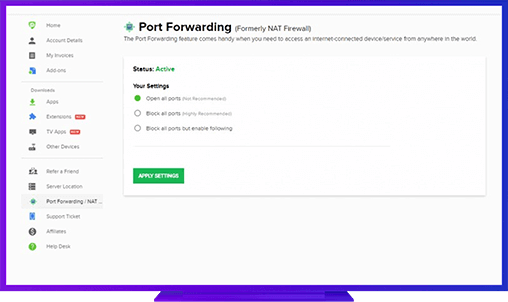
Further Port Forwarding Guides
- PC Gaming Port Forwading
- Players Unknown Battleground
- Fortnite
- Apex Legends
- Call Of Duty: Black Ops 4
- Battlefield V: Firestorm
- Minecraft
- Arma 3
- Destiny 2
- Fantasy Grounds
- Overwatch
- Warframe
- Steam
- For Honor
- Rocket League
- League of Legends
- Port Forwarding For Games
- Dead by Daylight
- Among Us
- Call of Duty: Black Ops II
- Call of Duty: Black Ops III
- Dota 2
- ARK Survival Evolved
- Age of Empire 3
- Roblox
- Call of Duty: Black Ops 3
- eFootball PES 2020
- Terraria
- Counter-Strike: Global Offensive
- WWE 2k18
- Call of Duty: Modern Warfare 3
- Diablo III