
How to Open Ports for Forza Horizon 4 Using Port Forwarding
Forza Horizon 4 is a driving/racing style of a game exclusive to Microsoft devices. Since its release in October 2018, the game has built a strong reputation amongst racing enthusiasts. The game is set in a dramatized representation of areas of Great Britain and features over 670 licensed cars.
While playing the game, players can buy in-game houses that unlock new items, cars, and game-play perks. The beauty of the game is that the weather changes based on the season. With the single-player and multiplayer mode, you can enjoy the game with your friends and competitors from other parts of the globe.
Quickly & Safely Open Ports using PureVPN
Opening a port shouldn’t be complicated. With the Port Forwarding add-on, it’s as simple as 1, 2, and 3!
Ports Needed to Play Forza Horizon 4
To play Forza Horizon 4 online without any interruptions, you might need to forward the TCP and UDP ports on your router. By port forwarding the game, you significantly improve your online gaming experience. With instant access to the games’ online servers, you forget ever having experienced interruptions during your online gameplay.
Ports To Forward On PC – Windows
Ports To Forward On Xbox One
How to Forward Ports on Forza Horizon 4
With TCP and UDP ports for PC and Xbox One, you can now play Forza Horizon 4 in multiplayer mode without facing disconnections. Just before you start configuring your router, make sure you have the following information ready with you:
- You need to know the IP address of your router.
- You need to have the IP address of your console device.
- You need to know the TCP and UDP ports of Forza Horizon 4 for your gaming device as mentioned in the section above.
Once you’ve noted down the details, you can now enable port forwarding on Forza Horizon 4 via your router:
- Type your router’s IP address in the URL bar of your preferred browser
- Login with the admin credentials of your router to access the settings
- Navigate to the port forwarding section of your router
- Enter the IP address of your gaming console in the right box
- In the boxes, add the TCP and UDP ports of Forza Horizon 4
- Once done, simply restart your router
PureVPN’s Port Forwarding Add-on
Easy & Secured Way to Open All Ports
Port forwarding is popular among the online gaming community as it helps gamers instantly open the ports needed to play online games. While most routers have similar settings, it can get confusing once you head inside a router’s settings. With multiple options, the last thing you want is to configure the wrong settings and fry your router.
PureVPN’s port forwarding add-on makes it convenient for you to open ports for Forza Horizon 4 and other online games. The process is fairly easy: subscribe to a PureVPN plan and get the port forwarding add-on. Connect to the app, and you’re all set. This makes your life easier as you don’t have to manually configure the ports for each game.
Play Forza Horizon 4 with your friends using PureVPN’s and enjoy uninterrupted gaming experience.
Benefits of Using PureVPN Port Forwarding Add-On
Configuring ports on a router can be challenging and confusing for many. By connecting with PureVPN’s Port Forwarding add-on, you gain instant access to any game’s online multiplayer mode. This saves your time and hassle of configuring ports on your router manually. Additional benefits of using PureVPN’s Port Forwarding add-on are:
- Improved P2P upload and download speeds and file-sharing capabilities
- Gain instant access to your home or office devices from any corner of the globe
- Swiftly open TCP and UDP ports on your device
- Avoid CGNAT (Carrier-grade NAT)
- Use PureVPN and PureVPN’s Port Forwarding add-on simultaneously
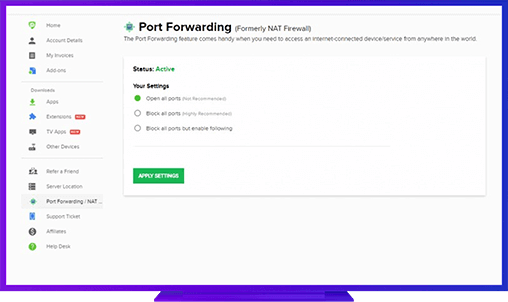
Further Port Forwarding Guides
- PC Gaming Port Forwading
- Players Unknown Battleground
- Fortnite
- Apex Legends
- Call Of Duty: Black Ops 4
- Battlefield V: Firestorm
- Minecraft
- Arma 3
- Destiny 2
- Fantasy Grounds
- Overwatch
- Warframe
- Steam
- For Honor
- Rocket League
- League of Legends
- Port Forwarding For Games
- Dead by Daylight
- Among Us
- Call of Duty: Black Ops II
- Call of Duty: Black Ops III
- Call of Duty: Warzone
- Dota 2
- ARK Survival Evolved
- Age of Empire 3
- Roblox
- Call of Duty: Black Ops 3
- eFootball PES 2020
- Terraria
- Counter-Strike: Global Offensive
- Call of Duty: Modern Warfare 3
- Diablo III